Konsole
 |
Konsole - эмулятор терминала для KDE. |
Обзор возможностей
- X Terminal emulator
- Makes using the command line easier
- Use different profiles for different tasks
- Set scrollback limit and save contents to file
- Right-click on links to open in user's default web browser
- Open current path in user's file manager
- Translucent background available when desktop effects are enabled
- The unique value of the environmental variable
SHELL_SESSION_IDpersists across all desktop sessions
Konsole, эмулятор X терминала для KDE, предоставляет пользователям удобный способ для работы с командной строкой. Кроме возможности работы с мощной средой, Konsole имеет функциональные возможности, которые делают работу с командной строкой более лёгкой и удобной. Такие как управление профилями, прокрутка и цветовые схемы, включающие прозрачность при использовании эффектов.
Konsole так же может выступать в качестве встраиваемого терминала (с помощью технологии KPart), который используется приложениями, такими как Yakuake, Dolphin, и Kate. Это даёт возможность использовать знакомый и совместимый интерфейс в те моменты, когда требуется работа с командной строкой.
Обучение
Язык
With Konsole you can change the language to plain English (to see bugs info for example) by command:
export LANG=en_US.UTF-8
Комбинации клавиш
- Switch tab: Shift + Left, Shift + Right (not like X-Chat, Firefox, Quanta, Kdevelop).
- New tab: Shift + Ctrl + T.
Label your Tabs
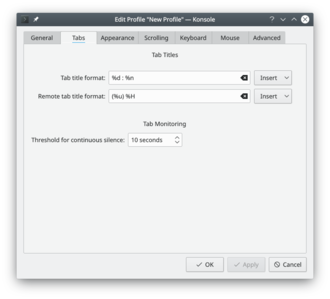
Если вы регулярно используете множество вкладок, возможно, будет удобно назначить им собственные имена. Просто дважды кликните на вкладке, чтобы появился диалог переименовывания.
Управление профилями
- To add a new profile go to
- On the tab, enter the new profile name and change the icon if desired.
- If this is to be a root konsole, enter the command
/bin/su -
- Font size can also be changed on the tab.

- On the screen you can add or remove a star, which controls whether that profile is to be offered on the File menu.
Padding
You can change the padding between the border and the contents of Konsole (the "margin" or "gutters" between window border and text) by editing your profile file in .local/share/konsole/[name of profile] and adding:
TerminalMargin=7
The number after "TerminalMargin" can be edited to whatever size you prefer. After that you need to log out and then log in to show the changes.
Cсылки
Help with Development
If you are interested in helping with Konsole's development, check out how to help the Konsole team.
Ключевые слова
Эмулятор терминала, командная строка, CLI, shell, оболочка


