Tutorials/Force Transparency And Blur
For those who care about blur, here is all the info you can get.
Window decorations only
You want the terminal to be blurry from top to bottom for example. In this case, you will need to find some window decorations that are transparent. Obviously, you need to make sure the blur is enabled under desktop effects.I don't even use window decorations so can't really recommend a theme for you (achieved that by going to → → → add a rule with the regular expression .*.
Window body transparency
Kvantum
Install Kvantum from Kvantum github. Change to the Kvantum widget style in the → → . Then you can choose a Kvantum theme in the separate application called Manager Kvantum.
To get blur install some Kvantum theme with transparency like Materia Blur or Kvglass and choose that as your current theme. More so, to edit the themes you can for example edit the materia colors with something like this:
sudo sed -i 's/#4285f4/#3daee9/g' MateriaBlur.kvconfig
sudo sed -i 's/#4285f4/#3daee9/g' MateriaBlur.svg
which will replace the normal color with the Breeze blue. You can do this by also opening a text editor and replace the color as you would normally do.
Keep breeze style
There is no need to install Kvantum.
Create a transparency Kwin rule > make everything unimportant. Thus, it will apply to everything. FORCE the active or inactive opacity to how much you want in the very last tab.
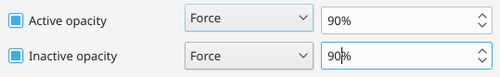
[Transparent all the things]
Description=Transparent all the things
clientmachine=localhost
clientmachinematch=0
opacityactive=90
opacityactiverule=2
opacityinactive=80
opacityinactiverule=2
types=445
wmclass=audacious
wmclasscomplete=false
wmclassmatch=0Create another rule on top of the first that will be an exclusion rule. Separate window titles with |. So for ex conky|pqiv|plasmashell|something. For this one force the opacity to 100%. In case you don't know what window class something has (tho it is usually in the titlebar) you can press ALT+F3 → → and get the window class or when you create a rule there is a button that will let you click on something to get its properties (detect window properties).
[Transparency exceptions]
Description=Transparency exceptions
opacityactive=100
opacityactiverule=2
opacityinactive=100
opacityinactiverule=2
wmclass=conky|pqiv|plasmashell|rpcs3
wmclasscomplete=false
wmclassmatch=3Install the Kwin script force blur and give it all the windows you want to have blur. Make sure you also read the instructions for it because you need to run 2 commands to be able to actually edit its options. So pretty much everything under .local/share/applications and /usr/share/applications can be added alternatively you can have a script like this and have it runs at startup. The force blur thing does the same thing.
mkdir -p ~/.local/share/kservices5/
cp ~/.local/share/kwin/scripts/forceblur/metadata.desktop ~/.local/share/kservices5/forceblur.desktop
So pretty much everything under .local/share/applications and /usr/share/applications can be added alternatively you can have a script like this and have it runs at startup. The force blur thing does the same thing.
if [[ $(ps --no-header -p $PPID -o comm) =~ '^yakuake|dolphin$' ]]; then
for wid in $(xdotool search --pid $PPID); do
xprop -f _KDE_NET_WM_BLUR_BEHIND_REGION 32c -set _KDE_NET_WM_BLUR_BEHIND_REGION 0 -id $wid;
done
fi
