Plasma-Anwendungsstarter
Liste der alternativen Startmenüs
Es gibt verschiedene "Startmenü"-artige Plasma-Anwendungsstarter in der KDE-Plattform, einschließlich:
Anwendungs-Starter
| |
Anwendungsübersicht
| |
Anwendungsmenü
| |
Excalibur
| |
Tiled Menu
| |
KRunner
|
The KDE 4 application menus Lancelot[1] and Homerun[2] are now outdated. However, Lancelot can be replaced by the similar style Excalibur and Homerun can be replaced by the similar style Application Dashboard.
Wie ändert man das Startmenü
Um das Startmenü zu ändern klicken Sie mit der rechten Maustaste auf ihr aktuelles Startmenü und wählen im Kontextmenü .
Nun können Sie das gewünschte Startmenü auswählen.
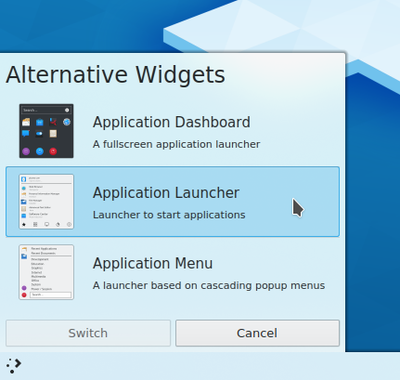
In case the desired application launcher is not in the list, you need to install it first. You may do that by using Discover or search for your launcher on the KDE Store. At the KDE Store you will also find several other application launchers to be tested.
Wie ändert man die Taste mit der das Startmenü geöffnet wird?
Es gibt hierfür zwei Möglichkeiten: Sie machen einen Rechtsklick auf das aktuelle Startmenü und wählen . Nun wählen Sie und klicken auf den Knopf. Nun geben Sie die Tastenkombination ein, die Sie als Kurzbefehl verwenden möchten.
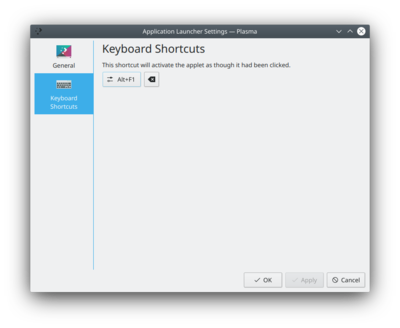
Sie können auch folgenden Weg gehen → → → → .
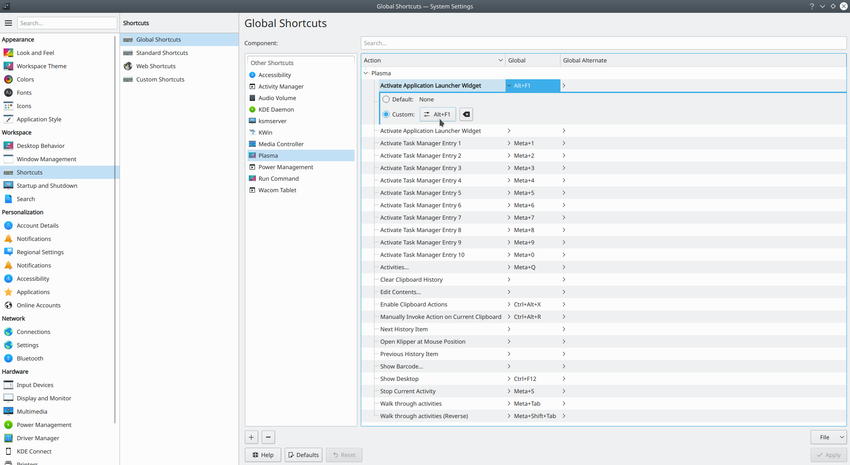
And if you ever want to restore the default Meta key, you can use the combination Alt+F1, which serves this exact purpose.
I can't bind the Meta key to open the Application Launcher anymore!
This issue may occur because of the way KWin binds keys. Please refer to this section.






