Amarok/Manual/Organization/Collection/StatisticsSynchronization/da: Difference between revisions
(Created page with "===== Synkronisering med Last.fm =====") |
(Created page with "Hvis du har aktiveret Last.fm-plugin'et og indstillet det korrekt til din Last.fm-konto, så kan du vælge også at synkronisere '''Amaroks''' afspilningstællere, vurderinger...") |
||
| Line 30: | Line 30: | ||
===== Synkronisering med Last.fm ===== | ===== Synkronisering med Last.fm ===== | ||
Hvis du har aktiveret Last.fm-plugin'et og indstillet det korrekt til din Last.fm-konto, så kan du vælge også at synkronisere '''Amaroks''' afspilningstællere, vurderinger og etiketter med dit Last.fm-bibliotek. Synkroniseringen tager nogen tid, men du kan fortsætte med at bruge '''Amarok''' under synkroniseringen. Bemærk at uovervåget synkronisering (som vil blive forklaret senere) ikke er mulig med Last.fm, og synkronisering fra Last.fm til '''Amarok''' skal startes manuelt. | |||
====== Spelling Auto-Correction ====== | ====== Spelling Auto-Correction ====== | ||
Revision as of 15:28, 21 January 2013
Synkronisér statistik imellem samlinger og med Last.fm
Fra version 2.7 tillader Amarok synkronisering af afspilningsrelaterede metadata og statistik for sporene (så som vurdering og afspilningstæller) imellem alle dine samlinge, som vises i og med nettjenesten Last.fm, hvis du vælger at bruge Last.fm.
Manuel synkronisering
Du kan starte synkroniseringen når som helst fra menuen
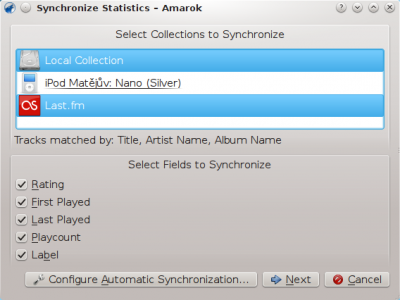
Herfra kan du starte synkroniseringen imellem de samlinger, som du vælger her. Som standard bruges det som du har indstillet i Amaroks Metadata-indstillinger.
Konflikter og dialogen Synkronisér statistik
Under synkroniseringen vil Amarok vise en dialog, som angiver konflikter og statistik for den skynkronisering, som er foretaget for nylig. I dette vindue finder du tre faneblade: og
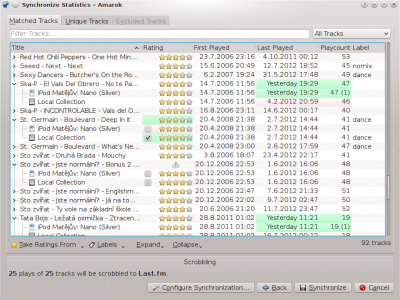
- Matchede spor
- Dette faneblad vil vise alle de spor, som Amarok har fundet i mere end en samling og afspejler konflikter. Når spor grupperes kan du se to slags baggrunde: lysegrøn og lyserød. En lysegrøn baggrund angiver et nyt eller opdateret felt, mens en lyserød baggrund indikerer det gamle eller overskrevne felt. Du behøver ikke at løse alle de konflikter, som oplistes her; de berørte felter i de oplistede spor bliver ikke synkroniseret, hvis du ikke løser konflikten.
- Unikke spor
- Disse spor findes kun i én samling. Du kan bruge det som en forskelsvisning. Her understøttes trækning af spor.
- Udeladte spor
- Disse er spor som ikke er synkroniserede af andre grunde, så som identiske metadata, sådan at der ikke opstår uorden i databasen.
Synkronisering med Last.fm
Hvis du har aktiveret Last.fm-plugin'et og indstillet det korrekt til din Last.fm-konto, så kan du vælge også at synkronisere Amaroks afspilningstællere, vurderinger og etiketter med dit Last.fm-bibliotek. Synkroniseringen tager nogen tid, men du kan fortsætte med at bruge Amarok under synkroniseringen. Bemærk at uovervåget synkronisering (som vil blive forklaret senere) ikke er mulig med Last.fm, og synkronisering fra Last.fm til Amarok skal startes manuelt.
Spelling Auto-Correction
Last.fm enables by default a feature that will auto-correct common misspelling during the sync. It can happen that even if you scrobble many track plays, it does not show up in Matched Tracks as Last.fm knows the track under a slightly different name.
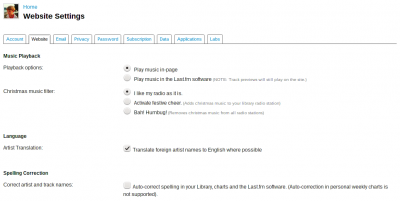
You can disable this feature on the Last.fm site, and changes will be applied also to your past scrobbles. You have two options:
- Off
- Tracks are matched properly, but if you change your tags after some time, your play-count will be split in two tracks.
- On
- You can play-count the tracks even if tags are changed after some time, but you will have to use Last.fm preferred spelling.
Unattended Syncing
When you connect a device that is able to sync with your collections, a pop-up like this will appear.
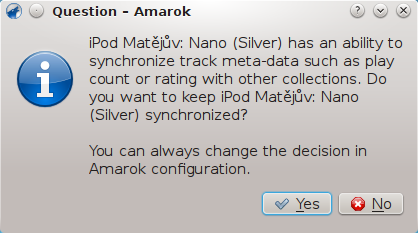
For unattended syncing to start, you only need to click in the pop-up. Amarok will work in the background, so the metadata in your device including ratings, first/last played times, play counts and labels will be synced with other collections configured to participate in the synchronization, and tracks recently played on the device will be scrobbled to Last.fm, if it is enabled. The process will not ask for user interaction unless any conflict is found in the middle.

