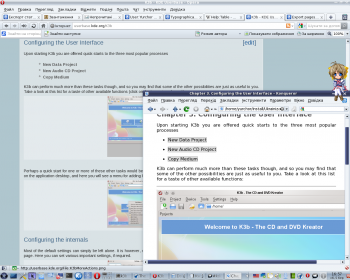Com convertir un manual de UserBase a Docbook
Prefaci
El procediment actual no està polit, el codi de l'script és lleig, no prou intel·ligent, etc. L'única excusa és que funciona d'alguna manera ![]() .
.
Si voleu millorar el procediment, teniu bones habilitats amb Python, i coneixeu els principis d'autoria de docbook, podeu millorar el procediment. Si us plau, poseu-vos en contacte amb Yurchor si sou capaç d'ajudar.
Preparar les pàgines per a la conversió
- Assegureu-vos que les pàgines del vostre manual segueixen les directrius d'autor de UserBase i les directrius tipogràfiques.
- Comproveu si cada pàgina conté la seva capçalera en funció al nivell d'aquesta pàgina a la taula de continguts.
Taula de referència UserBase Docbook Comentari ==Secció== <capítol> ===Secció=== <secció1> ====Secció==== <secció2> =====Secció===== <secció3> ======Secció====== <secció4> No utilitzeu aquest últim nivell, si és posible.
- Comproveu si totes les cel tenen espai després del caràcter de canonada. Aquesta norma s'ajusta al format wiki tradicional.
- Feu que el nom de l'aplicació tingui un format consistent (eviteu l'ús de Amaroks, feu Amarok's).
- Assegureu-vos que totes les imatges estan en format PNG.
- Elimineu tots els caràcters no imprimibles dels noms d'imatge.
Exportar
- Prepareu la llista de pàgines (elimineu les adreces de UserBase http://userbase.kde.org). Exemple per a Amarok:
Amarok Amarok/QuickStartGuide Amarok/QuickStartGuide/GettingStarted Amarok/QuickStartGuide/TheAmarokWindow Amarok/QuickStartGuide/TheMusicCollection Amarok/QuickStartGuide/Playlists Amarok/QuickStartGuide/TheContextView Amarok/QuickStartGuide/HowToDealWithProblems Amarok/QuickStartGuide/Glossary Amarok/Manual/AmarokWindow Amarok/Manual/AmarokWindow/Toolbar Amarok/Manual/AmarokWindow/MediaSources Amarok/Manual/AmarokWindow/ContextPane Amarok/Manual/AmarokWindow/PlaylistPane Amarok/Manual/ConfiguringAmarok Amarok/Manual/AdvancedFeatures Amarok/Manual/AdvancedFeatures/CollectionScanning Amarok/Manual/AdvancedFeatures/CoverManager Amarok/Manual/AdvancedFeatures/DynamicPlaylists Amarok/Manual/AdvancedFeatures/AutomaticPlaylistGenerator Amarok/Manual/AdvancedFeatures/ExternalDatabase Amarok/Manual/AdvancedFeatures/AFT Amarok/Manual/AdvancedFeatures/Moodbar Amarok/Manual/AdvancedFeatures/WorkingWithMediaDevices Amarok/Manual/AdvancedFeatures/SavedPlaylists Amarok/Manual/AdvancedFeatures/PlaylistFiltering Amarok/Manual/AdvancedFeatures/QueueManager Amarok/Manual/AdvancedFeatures/SearchInCollection Amarok/Manual/AdvancedFeatures/TagEditor Amarok/Manual/AdvancedFeatures/OrganizeCollection Amarok/Manual/AdvancedFeatures/Transcoding Amarok/Manual/AdvancedFeatures/ScriptManager Amarok/Manual/AdvancedFeatures/RemoteCollections Amarok/Manual/AdvancedFeatures/RemoteCollections/Ampache Amarok/Manual/AdvancedFeatures/RemoteCollections/DAAP Amarok/Manual/AdvancedFeatures/RemoteCollections/Samba Amarok/Manual/AdvancedFeatures/RemoteCollections/UPnP Amarok/Manual/MenuAndCommandReference/AmarokMenu Amarok/Manual/MenuAndCommandReference/ViewMenu Amarok/Manual/MenuAndCommandReference/Playlist Amarok/Manual/MenuAndCommandReference/Tools Amarok/Manual/MenuAndCommandReference/Settings Amarok/Manual/MenuAndCommandReference/Help Amarok/Manual/KeybindingReference Amarok/Manual/KeybindingReference/GlobalShortcuts Amarok/Manual/KeybindingReference/AmarokShortcuts Amarok/Manual/TroubleshootingAndCommonProblems Amarok/Manual/AmarokOnOtherPlatforms/Non-KDE Desktops Amarok/Manual/AmarokOnOtherPlatforms/Windows Amarok/Manual/AmarokOnOtherPlatforms/OSX Amarok/Manual/FAQ Amarok/Manual/Credits_and_License
- Aneu a la pàgina Exporta les pàgines.
- Enganxeu la llista de pàgines al camp de text .
- Feu clic a .
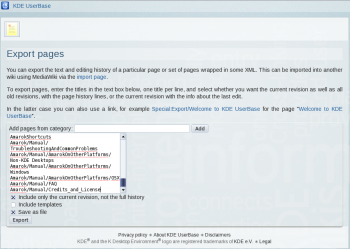
- Deseu el fitxer. El fitxer desat s'anomenarà Manual.xml en el que segueix.
Convertir
- Instal·leu el paquet Subversion pel vostre sistema.
- Obteniu l'última versió de l'script de la conversió:
svn checkout --depth=files svn://anonsvn.kde.org/home/kde/branches/work/doc/
- Copy Manual.xml to the script folder.
- Run
python wiki2docbook.py Manual.xml
if you want to download all screenshots (it takes some time to download all images from UserBase, grep and wget should be installed), orpython wiki2docbook.py -s Manual.xml
if you need not to download images.
Post-processament
- Rename Manual.xml.docbook to index.docbook.
- Check if conversion was done correctly:
checkXML index.docbook
- Fix the errors (better on UserBase pages).
- Convert docbook to HTML:
meinproc4 index.docbook
- Check HTML pages (all images should be visible, links should not lead to 404-pages).
- Replace big images by thumbnails using convert from ImageMagick
- Fix links in docbook, so they lead to docbook section, not UserBase pages.
- Fix application name according to KDE entity list.
- Copy index.docbook and images to your /doc folder and commit them to repository.