KWord
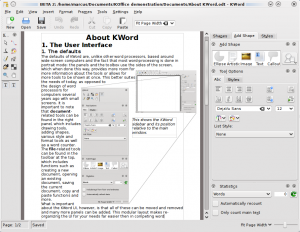 |
KWord porta le possibilità dell'organizzazione in riquadri a tutti i tuoi documenti |
KWord è un elaboratore di testi. Naturalmente ha tutte le caratteristiche che puoi aspettarti: stili dei paragrafi, rientri, elenchi puntati, tabulazioni, interruzioni di pagina e controllo completo dei tuoi caratteri. Ci sono anche modelli per le più comuni necessità. Naturalmente. Allora perché KWord è differente?
KWord è differente in quanto è basato sull'utilizzo di riquadri, in questo modo hai il controllo assoluto del tuo documento. Puoi scegliere di lavorare in per le tue immagini? Nessun problema. La scelta dipende solo da te. I riquadri possono essere collegati, in questo caso il testo scorrerà senza soluzione di continuo, per creare layout dall'aspetto professionale senza l'utilizzo di un pacchetto completo per il desktop publishing. Visita le pagine del progetto per maggiori informazioni.

Longer documents sometimes need pages rearranging - the gives you that freedom. Of course and other details can be in and . numbering is taken care of, and there is an auto-generator for . and are supported.
Maybe you need to produce your document in several languages? No problem. Select the for your chosen language. KWord has full support for right-to-left script languages.
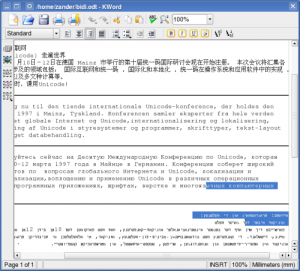
So what are you waiting for? It's time to get creative in your writing!
Hints, Tips and Tutorials
- Basic Layout a tutorial that creates a leaflet with various images and explaining text using KWord's frames technology. Several text frames and image frames will be created and positioned on the page.
- A Second Layout experiments with placing, grouping and moving images within a text area
- A Third Layout creates a photo album page to examine text run-around and text-flow.
- Using the Artistic Text Shape is a tutorial that shows how to get started with the artistic text shape that all KOffice applications provide.
- KWord Manual Tutorial on basic concepts of working in a frame-based environment, and detailed guides for all your WP needs.
Problem: You have lost your toolbox
If you have an early 2.0 release you may have the bug that causes this. Simply delete ~/.kde/share/config/kwordrc and it will be re-created. Your toolbox will have been restored.

