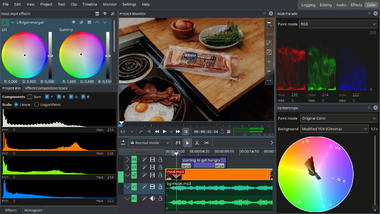Kdenlive/ja: Difference between revisions
(Updating to match new version of source page) |
Futurelemon (talk | contribs) No edit summary |
||
| (7 intermediate revisions by 4 users not shown) | |||
| Line 1: | Line 1: | ||
<languages /> | <languages /> | ||
{{MultiBreadCrumbs|1=Kdenlive}} | |||
{|class="tablecenter vertical-centered" | {|class="tablecenter vertical-centered" | ||
|[[Image:Kdenlivedark.jpg|380px|thumb|Kdenlive 15. | |[[Image:Kdenlivedark.jpg|380px|thumb|Kdenlive 15.12のダークスキン]] | ||
|} | |} | ||
[ | [https://kdenlive.org Kdenlive]は多機能な[https://en.wikipedia.org/wiki/Non-linear_editing_system ノンリニア動画エディタ]です: | ||
* | *マルチトラックフォーマットの映像と音声のインターリービングが可能 | ||
* | *自動保存と元に戻す機能をサポート | ||
* | *マルチトラックの音声ファイルの映像と同期したカットが可能 | ||
* | *広範囲に及ぶエフェクトや、トランジションが含まれており、カスタマイズできる | ||
* | *多くのコーデックの入出力をサポート: DV (PAL/NTSC), MPEG2 (PAL/NTSC/HDV), Flash FLV, WMV, AVCHD (HDV), H.264, H.265, WebM (VP8, VP9), lossless ProRes, MP3, AC3, OGG Vorbis, FLACなど | ||
* [https://natrongithub.github.io/ natron]やblenderのような編集ソフトをシームレスに使うことができます。NatronはGPLv2のafter effectsに似たような特殊なエフェクトが使え、kdenliveの姉妹プロジェクトとなっている編集ソフトです。 | |||
== | ==歴史== | ||
Kdenliveプロジェクトは2002年にJason Woodによって始まりました。 | |||
KDE4への移植は2008年<ref>[https://cgit.kde.org/kdenlive.git/log/?ofs=10850 Commit: Starting KDE4 porting]</ref>にJean-Baptiste Mardelleによって始められました。 これはKDE3のバージョンから、ほぼ完全に書き直されたものです、元々は[https://en.wikipedia.org/wiki/Media_Lovin%27_Toolkit MLT]とともに動作するものではありませんでした。KDE4への書き直しが終了した2008年の11月、Kdenlive 0.7<ref>[https://web.archive.org/web/20160323224514/https://kdenlive.org/users/j-b-m/kdenlive-07-released Kdenlive 0.7 release (internet archive)]</ref>がリリースされました。 | |||
2014年8月のRanda ミーティングの間、Kdenlive開発者はKdenliveを公式KDE | |||
KDEプロジェクトとして作れることの可能性について議論しました。<ref>[https://web.archive.org/web/20160324002217/https://kdenlive.org/node/9182 Randa meeting 2014 (internet archive)]</ref>. | |||
2017年、Kdenliveの開発チームはタイムラインの特徴の大きなリファクタリングを始めました。<ref>[https://kdenlive.org/en/2017/06/kdenlive-refactoring-preview-and-news/ Kdenlive – refactoring preview and news]</ref>。リファクタリングにより、タイムライン機能がQMLに移行し、コードの保守性が向上します。そのリファクタリングは2019年の4月にスプリントとともにリヨンで終わりました<ref>[https://kdenlive.org/en/2019/03/sprint-2019-in-lyon/ Sprint 2019 in Lyon]</ref>。 | |||
== | ==スクリーンショット== | ||
いくつかのスクリーンショット | |||
[[File:Kdevenlive_win1.png|380px]] | [[File:Kdevenlive_win1.png|380px]] | ||
| Line 32: | Line 33: | ||
[[File:Kdevenlive_win2.png|380px]] | [[File:Kdevenlive_win2.png|380px]] | ||
[[File: | [[File:Kdenlive 20.08 color grading tools.png|380px]] | ||
== | ==Kdenliveについて学ぶ:== | ||
* [ | * [https://docs.kdenlive.org/en/getting_started/quickstart.html QuickStart]はチュートリアルでは手が足りない人のための資料です。 | ||
* [ | * [https://docs.kdenlive.org Manual]はKdenliveの手の込んだ説明をしている資料です。 | ||
* [ | * [https://docs.kdenlive.org/en/getting_started/tutorials.html Tutorials]は多くの場合の明確なツールやエフェクトを学べる資料です。 | ||
* [https://www.kdenlivetutorials.com/ kdenlivetutorials.com] たくさんのチュートリアルがあります | |||
* [http://www.youtube.com/arkengheist20 Arkengheist 2.0 (Youtube) Kdenlive Tutorials] やり方やチップスやトリック | |||
== | ==関与の取り方== | ||
この文書に貢献することで関与できます。[https://community.kde.org/Kdenlive community wiki|KdenliveコミュニティーWiki]や[[Special:myLanguage/Kdenlive/Manual/BugReporting|問題点を報告する]]に参加してください。 | |||
== | ==ニュース・報道== | ||
Kdenliveがテックプレスに登場しました | |||
* 2009-10-15 [http://www.linuxjournal.com/content/kdenlive-meets-studio-dave Linux Journal] | * 2009-10-15 [http://www.linuxjournal.com/content/kdenlive-meets-studio-dave Linux Journal] は包括的なレビューを書き、Kdenlibveに好きなものがたくさんあり、私はそれがとても好きです。その機能群は基本的なデスクトップ映像制作ニーズに必要なものを十分なほど充実しており、そのワークフローは複雑ではなく簡単に習得できます。 | ||
== | ==インストール/ダウンロード== | ||
Kdenliveは複数のGNU/Linuxディストリビューションのリポジトリだけでなく、Appimage、FlatpakとSnapで利用可能です。KdenliveはまたWindowsでも利用でき、古いバージョンがMacOSでも利用可能です。さらなる情報は[https://kdenlive.org/en/download/ こちら]をご覧ください。 | |||
{{Install|Kdenlive}} | {{Install|Kdenlive}} | ||
あなたはまたソースコードから直接コンパイルすることができ、この場合[https://community.kde.org/Kdenlive/Development developer wiki for Linux]でビルドについて相談でき、また、この[https://kdenlive.org/en/2019/01/building-and-distributing-kdenlive-on-windows-and-mac/ blog post for Windows]でビルドします。 | |||
== | ==脚注== | ||
[[Category:Multimedia]] | [[Category:Multimedia/ja ]] | ||
Latest revision as of 15:20, 28 December 2022
Home » Applications » Multimedia » Kdenlive
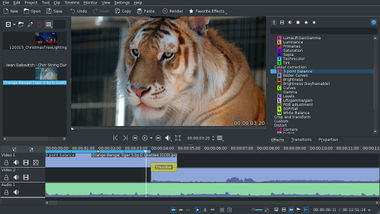 |
Kdenliveは多機能なノンリニア動画エディタです:
- マルチトラックフォーマットの映像と音声のインターリービングが可能
- 自動保存と元に戻す機能をサポート
- マルチトラックの音声ファイルの映像と同期したカットが可能
- 広範囲に及ぶエフェクトや、トランジションが含まれており、カスタマイズできる
- 多くのコーデックの入出力をサポート: DV (PAL/NTSC), MPEG2 (PAL/NTSC/HDV), Flash FLV, WMV, AVCHD (HDV), H.264, H.265, WebM (VP8, VP9), lossless ProRes, MP3, AC3, OGG Vorbis, FLACなど
- natronやblenderのような編集ソフトをシームレスに使うことができます。NatronはGPLv2のafter effectsに似たような特殊なエフェクトが使え、kdenliveの姉妹プロジェクトとなっている編集ソフトです。
歴史
Kdenliveプロジェクトは2002年にJason Woodによって始まりました。
KDE4への移植は2008年[1]にJean-Baptiste Mardelleによって始められました。 これはKDE3のバージョンから、ほぼ完全に書き直されたものです、元々はMLTとともに動作するものではありませんでした。KDE4への書き直しが終了した2008年の11月、Kdenlive 0.7[2]がリリースされました。
2014年8月のRanda ミーティングの間、Kdenlive開発者はKdenliveを公式KDE KDEプロジェクトとして作れることの可能性について議論しました。[3].
2017年、Kdenliveの開発チームはタイムラインの特徴の大きなリファクタリングを始めました。[4]。リファクタリングにより、タイムライン機能がQMLに移行し、コードの保守性が向上します。そのリファクタリングは2019年の4月にスプリントとともにリヨンで終わりました[5]。
スクリーンショット
いくつかのスクリーンショット
Kdenliveについて学ぶ:
- QuickStartはチュートリアルでは手が足りない人のための資料です。
- ManualはKdenliveの手の込んだ説明をしている資料です。
- Tutorialsは多くの場合の明確なツールやエフェクトを学べる資料です。
- kdenlivetutorials.com たくさんのチュートリアルがあります
- Arkengheist 2.0 (Youtube) Kdenlive Tutorials やり方やチップスやトリック
関与の取り方
この文書に貢献することで関与できます。community wiki|KdenliveコミュニティーWikiや問題点を報告するに参加してください。
ニュース・報道
Kdenliveがテックプレスに登場しました
- 2009-10-15 Linux Journal は包括的なレビューを書き、Kdenlibveに好きなものがたくさんあり、私はそれがとても好きです。その機能群は基本的なデスクトップ映像制作ニーズに必要なものを十分なほど充実しており、そのワークフローは複雑ではなく簡単に習得できます。
インストール/ダウンロード
Kdenliveは複数のGNU/Linuxディストリビューションのリポジトリだけでなく、Appimage、FlatpakとSnapで利用可能です。KdenliveはまたWindowsでも利用でき、古いバージョンがMacOSでも利用可能です。さらなる情報はこちらをご覧ください。
あなたはまたソースコードから直接コンパイルすることができ、この場合developer wiki for Linuxでビルドについて相談でき、また、このblog post for Windowsでビルドします。