Integrazione Klipper/Paste-bin
In un articolo del 26 novembre 2011 sul suo blog, Dion Moult ha scritto:
I Pastebin sono strumenti molto utili per condividere testi, come errori, file di log, sorgenti etc. E' però macchinoso dover aprire la finestra di un browser, digitare l'URL, incollare, premere "Invia" e poi copiare l'URL da condividere con gli amici. Questo è il motivo per cui esistono strumenti come wgetpaste - piccole utility da linea di comando che automatizzano il processo e restituiscono l'URL da condividere. wgetpaste non è la sola, ovviamente, ma le altre sono piuttosto simili.
Klipper is KDE’s Clipboard manager – whenever you copy something, via right click and select or Ctrl+C, it gets added to your clipboard. Klipper allows you to navigate through it – so that you can paste something you copied a while back, or set up custom things to paste, or even set it to automatically perform an action on the paste. The most common use is to automatically open a link in a browser if you copy a link from somewhere.
What we’ll tackle is to get Klipper to autopaste our clipboard item into a pastebin, and return the URL to us. So just set it up as shown below:
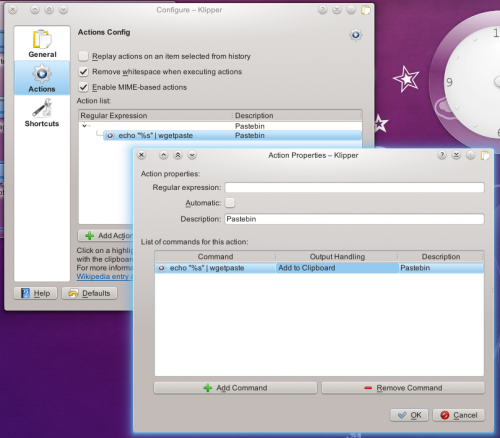
And you’re done! Copy something, press Ctrl + Alt + R to invoke the actions menu, click , and now the URL of the pasted item will be in your clipboard for you to Ctrl + V to your friend. Neat, eh?
