Konsole/zh-cn: Difference between revisions
m (Created page with "* 切换标签: SHIFT+左, SHIFT+右 (不像X-Chat, Firefox, Quanta, Kdevelop)。 :{{Note|1=Quanta和Kdevelop用的是ALT+左, ALT+右。但是,SHIFT+方向键好处是能在...") |
|||
| Line 26: | Line 26: | ||
=== 快捷键 === | === 快捷键 === | ||
* | * 切换标签: SHIFT+左, SHIFT+右 (不像X-Chat, Firefox, Quanta, Kdevelop)。 | ||
:{{Note|1= | :{{Note|1=Quanta和Kdevelop用的是ALT+左, ALT+右。但是,SHIFT+方向键好处是能在几乎所有键盘布局上单手搞定,因为有时候某些键盘上只在左侧有ALT按键(比如德文键盘)}} | ||
* | * 新建标签: SHIFT+CRTL+N. | ||
===Label your Tabs=== | ===Label your Tabs=== | ||
Revision as of 12:01, 24 April 2011
 |
Konsole 是 KDE 平台的终端模拟器 |
特性综述
- X 终端模拟器
- 便于命令操作
- 针对不同任务使用不同的配置。
- 支持设定会滚限制和保存输出内容到文件。
- 能用默认网页浏览器打开链接。
- 能用文件管理器打开当前路径。
- 开启桌面特效后支持半透明背景。
Konsole 是KDE平台上的X终端模拟器,便于用户使用命令行。除了提供使用强大shell的方法外,Konsole同样提供很多能让命令行操作便利和愉快的功能,比如配置文件管理,回滚和配色方案,以及半透明效果。
Konsole 同时提供一个嵌入式的KPart终端,他被整合到Yakuake,Dolphin和Kate等程序中,在用户操作命令行时提供给用户一个统一相似的界面。
教程和提示
语言
在 Konsole 里,你能切换语言到纯英语环境(比如为了查看某些bug信息),输入下列命令:
export LANG=C
快捷键
- 切换标签: SHIFT+左, SHIFT+右 (不像X-Chat, Firefox, Quanta, Kdevelop)。

Note
Quanta和Kdevelop用的是ALT+左, ALT+右。但是,SHIFT+方向键好处是能在几乎所有键盘布局上单手搞定,因为有时候某些键盘上只在左侧有ALT按键(比如德文键盘)
- 新建标签: SHIFT+CRTL+N.
Label your Tabs
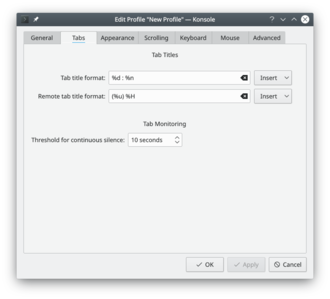
If you regularly use a lot of tabs, you'll sometimes find it convenient to label them. Just double-click on the tab and you'll get a re-name dialogue.
配置文件管理
- To add a new profile go to
- On the tab, enter the new profile name and change the icon if desired.
- If this is to be a root konsole, enter the command :
/bin/su -

Tip
This command will not work on any distro that uses sudo (like Ubuntu). On such distributions use:
sudo suor just prepend all your commands that requires superuser privileges with sudo.
- Font size can also be changed on the tab.

- On the screen you can add or remove a star, which controls whether that profile is to be offered on the File menu.
相关网站
帮助开发
您如果有兴趣帮助开发 Konsole,请参阅如何帮助 Konsole 团队。
关键词
终端模拟器,命令行,CLI,shell
