Lokalize/cs: Difference between revisions
(Updating to match new version of source page) |
(Updating to match new version of source page) |
||
| (7 intermediate revisions by the same user not shown) | |||
| Line 2: | Line 2: | ||
{|class="tablecenter vertical-centered" | {|class="tablecenter vertical-centered" | ||
|[[Image:Lokalize.png|128px|left|Lokalize]]|| ||'''Lokalize je lokalizace pro KDE SC 4''' | |[[Image:Lokalize.png|128px|left|Lokalize]]|| ||<div class="mw-translate-fuzzy"> | ||
'''Lokalize je lokalizace pro KDE SC 4''' | |||
</div> | |||
|} | |} | ||
<div class="mw-translate-fuzzy"> | |||
'''Lokalize''' je náhradou za KBabel který je nyní přerušen. | '''Lokalize''' je náhradou za KBabel který je nyní přerušen. | ||
</div> | |||
__TOC__ | __TOC__ | ||
| Line 10: | Line 15: | ||
[[Image:Lokalize-scr-1.png|thumb|500px|center|Lokalize with French translation of Konqueror]] | [[Image:Lokalize-scr-1.png|thumb|500px|center|Lokalize with French translation of Konqueror]] | ||
==Compiling Lokalize from KDE trunk== | ==Compiling Lokalize from KDE trunk== | ||
Install ''' | Install '''libkf5i18n-dev''', '''libkf5completion-dev''', '''libkf5itemviews-dev''', '''libkf5sonnet-dev''', '''kross-dev''' headers packages and '''libhunspell-dev'''. Then: | ||
{{Input|1= git clone <nowiki>git://anongit.kde.org/lokalize</nowiki>}}or | {{Input|1= git clone <nowiki>git://anongit.kde.org/lokalize</nowiki>}}or | ||
| Line 41: | Line 30: | ||
cmake -DCMAKE_BUILD_TYPE=RelWithDebInfo .. | cmake -DCMAKE_BUILD_TYPE=RelWithDebInfo .. | ||
make -j2 | make -j2 | ||
./src/lokalize | ./src/lokalize | ||
}} | }} | ||
==Downloading Lokalize binaries for Windows== | |||
The latest release build of Lokalize for Windows is available as a build artifact in the Windows Qt5.15 project, under [sidebar] > Deploy > Package registry, at https://invent.kde.org/teams/ci-artifacts/windows-qt5.15/-/packages ; search for "Lokalize" and choose a "release" build. | |||
The latest nightly build of Lokalize for Windows is also available at the same place; search for "Lokalize" and choose a "master" build. | |||
==Tips and tricks== | ==Tips and tricks== | ||
| Line 58: | Line 52: | ||
== External links == | == External links == | ||
* [http://docs.kde.org/development/en/kdesdk/lokalize/index.html Handbook] | |||
* [http://api.kde.org/4.14-api/kdesdk-apidocs/lokalize/html/annotated.html KDE SC 5 API Reference] | |||
* [https://bugs.kde.org/enter_bug.cgi?product=lokalize&format=guided Report a bug] | |||
[[Category:Vývoj/cs]] | [[Category:Vývoj/cs]] | ||
Latest revision as of 08:22, 29 February 2024
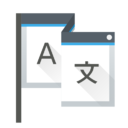 |
Lokalize je lokalizace pro KDE SC 4 |
Lokalize je náhradou za KBabel který je nyní přerušen.
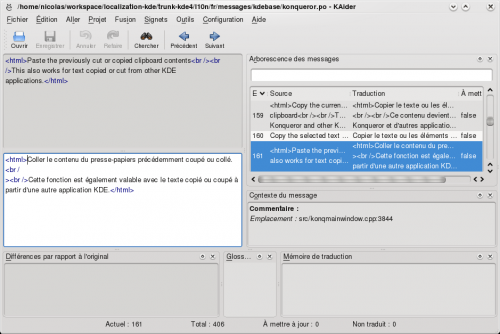
Compiling Lokalize from KDE trunk
Install libkf5i18n-dev, libkf5completion-dev, libkf5itemviews-dev, libkf5sonnet-dev, kross-dev headers packages and libhunspell-dev. Then:
git clone git://anongit.kde.org/lokalize
or
git clone [email protected]:lokalize
and
cd lokalize mkdir build cd build cmake -DCMAKE_BUILD_TYPE=RelWithDebInfo .. make -j2 ./src/lokalize
Downloading Lokalize binaries for Windows
The latest release build of Lokalize for Windows is available as a build artifact in the Windows Qt5.15 project, under [sidebar] > Deploy > Package registry, at https://invent.kde.org/teams/ci-artifacts/windows-qt5.15/-/packages ; search for "Lokalize" and choose a "release" build.
The latest nightly build of Lokalize for Windows is also available at the same place; search for "Lokalize" and choose a "master" build.
Tips and tricks
Search in files
Translation Memory (TM) now keeps track of where each translation pair came from. So when you want to for string in the files on disk, you just drag the directory with those files onto tab (F7) to update TM, wait a minute or two, then type your string into right field of , then press Enter.
Then you click on one of results and this opens appropriate file, on the appropriate entry. When you want to do another search during the same day, you skip the updating step and just type what you're searching for. You can filter TM search results by filename using the field left side of the F7 panel ().
Author
Nick Shaforostoff Facebook page
