System Settings/Workspace Appearance/da: Difference between revisions
(Created page with "{{PrefIcon|Preferences-system-windows.png|Vinduesdekorationer}}") |
(Created page with "Her kan du vælge hvilket vinduestema, du vil bruge. Vinduestemaet påvirker, hvordan vinduets titellinje og kanter ser ud samt hvilke knapper, der findes i titellinen. Du kan fi...") |
||
| Line 12: | Line 12: | ||
{{PrefIcon|Preferences-system-windows.png|Vinduesdekorationer}} | {{PrefIcon|Preferences-system-windows.png|Vinduesdekorationer}} | ||
Her kan du vælge hvilket vinduestema, du vil bruge. Vinduestemaet påvirker, hvordan vinduets titellinje og kanter ser ud samt hvilke knapper, der findes i titellinen. Du kan finjustere det valgte tema ved hjælp af <menuchoice>Indstil dekoration...</menuchoice> og <menuchoice>Indstil knapper...</menuchoice> knapper, og med knappen <menuchoice>Hent nye Dekorationer...</menuchoice> kan du hente flere temaer. | |||
{{PrefIcon|Edit-select.png|Cursor Theme}} | {{PrefIcon|Edit-select.png|Cursor Theme}} | ||
Revision as of 15:19, 15 July 2011
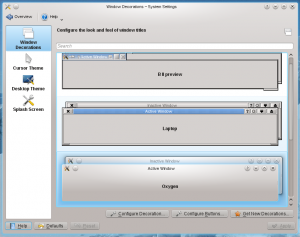 |
Indstillinger for udseendet af dit arbejdsområde |

Vinduesdekorationer
Her kan du vælge hvilket vinduestema, du vil bruge. Vinduestemaet påvirker, hvordan vinduets titellinje og kanter ser ud samt hvilke knapper, der findes i titellinen. Du kan finjustere det valgte tema ved hjælp af og knapper, og med knappen kan du hente flere temaer.

Cursor Theme
Similarly, you can pick the collection of cursors to be used in your workspace, and there is an button to get more cursor themes.

Desktop Theme
In the tab you select which desktop theme you want to use, and there is a button to download new themes.
In the tab you can tweak the appearance of individual elements of your desktop theme.

Splash Screen
Here you choose which splash screen to use. The splash screen is the screen you see while your machine starts up.

