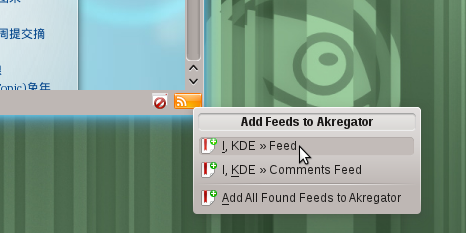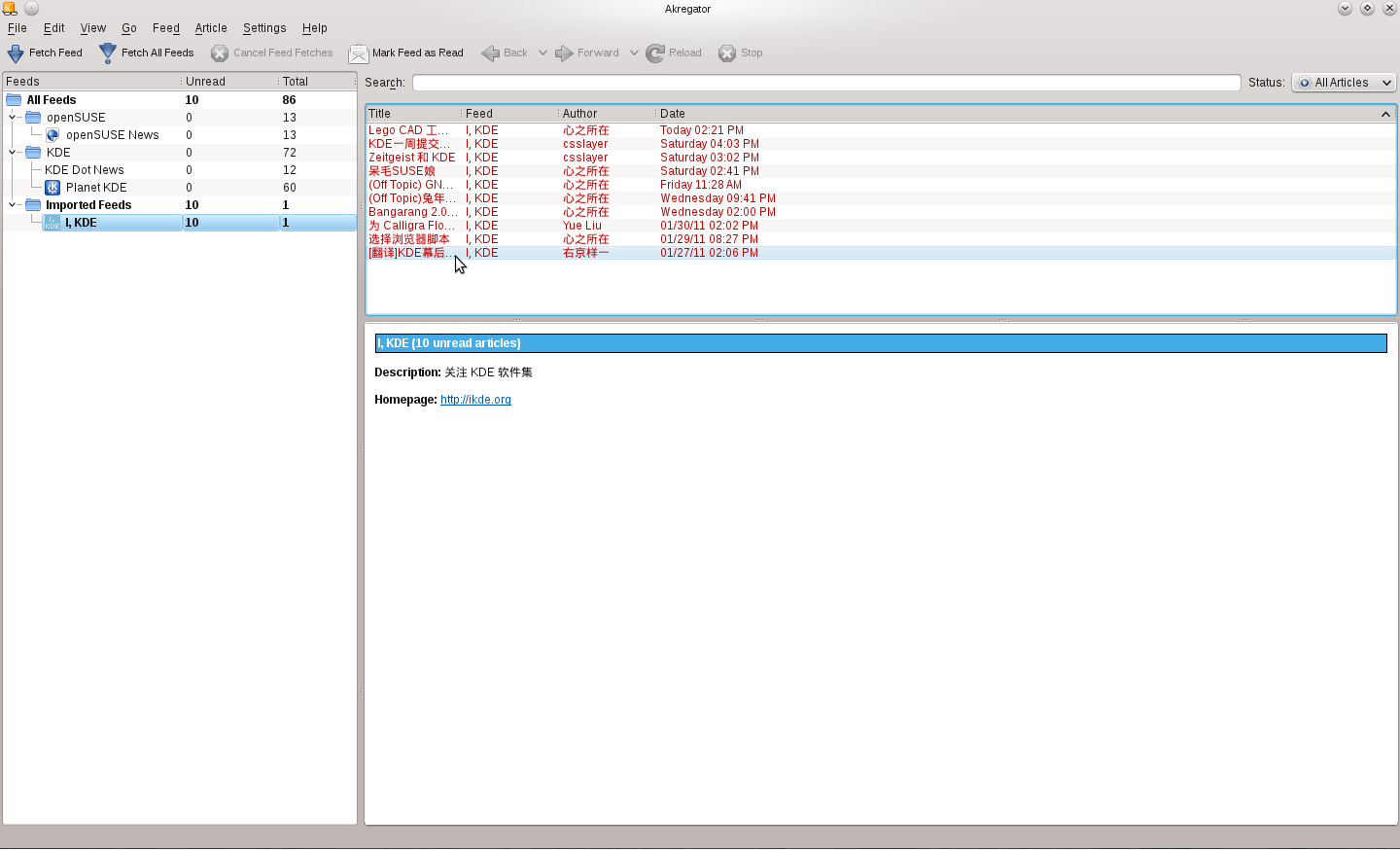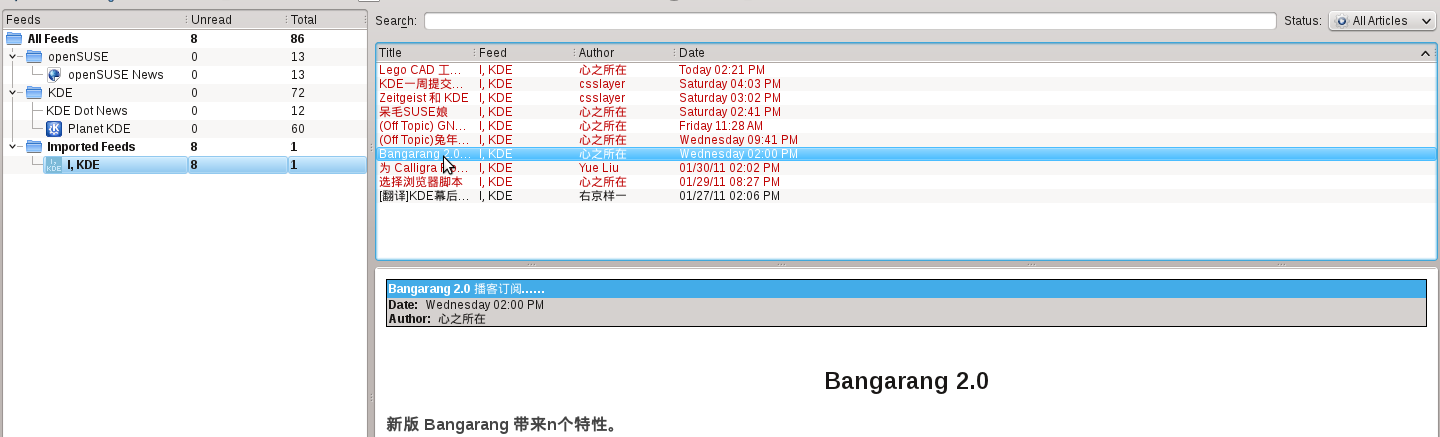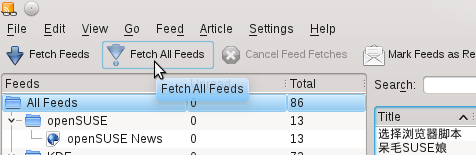User:SamiZhan/a Beginners' Guide for KDE Software/Surf the Internet/Read feed with Akregator
In the last chapter , I have told you how to use KDE Software to browse the Internet and how to download files from the Internet. To Read news , nowadays many of us use RSS to fetch news easily. KDE just provided you a wonderful RSS reader called Akregator.
Work with feeds
Subscribe a site
When you visiting a site , you can see a icon of feed in the right-bottom corner. Click it and then you can subscribe it.
Click the feed you want to subscribe , and then all things has been done.
Read the feed
Click the item and the content will be displayed in the window:
Fetch the feeds
Click "Fetch all feeds" to fetch all feeds. If you only want to fetch one feed , choose it and click "Fetch feeds"