KWord/1.5/Manual/FormatBar
Appearance
Format ToolBar
The Format toolbar consists of 9 buttons. Each button performs a task from the format character dialog.
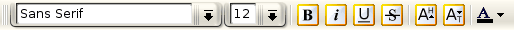
| Prev | Contents | Next |
| The File Toolbar | The Insert Toolbar |

Pending Deletion
The Format toolbar consists of 9 buttons. Each button performs a task from the format character dialog.
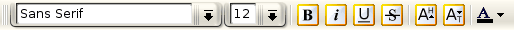
| Prev | Contents | Next |
| The File Toolbar | The Insert Toolbar |