KrossWordPuzzle
Appearance
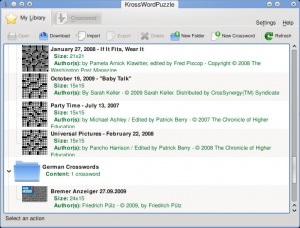 |
KrossWordPuzzle is a crossword playing game and editor. |
Introduction
You can use KrossWordPuzzle to play crosswords or to create new crosswords. It can open and save *.puz-files (AcrossLite) and its own *.kwp files (which are XML files) or *.kwpz (which are compressed *.kwp files). You can download lots of crosswords from within the game.
KrossWordPuzzle is a community application
![]() See footnote
.
See footnote
.
Screenshots
TODO: More screenshots
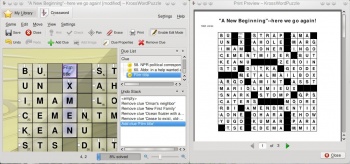
Features
- Many crossword types:
- American
- Swedish
- Number Puzzle
- Crossnumber
- User defined crossword types based on a set of rules
- Barred crosswords can be played/designed in each type (bars added automatically)
- See Crossword Types for a detailed description of the different crossword types
- Many cell types:
- Empty Cells
- Letter Cells
- Clue Cells (containing the clue text, e.g. for Swedish crosswords)
- Double Clue Cells (two half clue cells inside one cell in the crossword grid)
- Image cells (can be stretched across multiple cells, can display local or remote images)
- Solution Letter Cells (all solution letter cells of a crossword form its solution word)
- A Library, to store crosswords in
- Add crosswords in different file formats to the library (.puz, .kwp, .kwpz)
- Download lots of .puz-crosswords from the Internet directly into the library
- Export to many file formats (.puz, .kwp, .kwpz, .pdf, .ps, .png, .jpg)
- Thumb creator for crossword files. It's used to get thumbnails for crosswords in the library. Can also be enabled for crossword files in Dolphin.
- Print crosswords, or print preview
- Themes. There are currently three themes available: , and an theme.
- Features in Playing Mode (edit mode not enabled)
- Give hints, check and solve whole crosswords or single answers/letters
- Set confidence values for filled out letter cells
- Clue list in a dock, which also shows the current answers
- Eraser tool to clear letter cells / whole clue answers
- Context menus for all cells
- Easy navigation using the mouse and/or the keyboard, there are also navigation commands in the Move menu and in the toolbar
- Fill out crosswords by selecting clues and writing the answer with the keyboard directly in the crossword view
- Edit crosswords (edit mode)
- Add / remove / change clues and images
- Change correct letters
- Interactively change selected cells in a dock (clue texts / orientation / answer offset / dictionary / ..., image sources / cell span / ...)
- Convert between crossword types
- Resize the crossword grid
- Move all cells in the grid
- Interactively change answer-lengths by dragging a bar after the last letter cell of a clue
- Check for 180 degree rotation symmetry
- View statistics
- Templates for new crosswords
- Undo / redo for all edit actions. The undo stack can also be saved with the crossword in XML files
- A dictionary to find matching answers for new clues
- A solution word can be defined by converting some letter cells to "solution letter cells". The solution word is displayed in a toolbar
- Context menus for editing
More Help is on these Pages
- Using KrossWordPuzzle - Solve crosswords or create new ones
- Settings - Customise your KrossWordPuzzle
- Crossword Types - explains the different types and shows you how to create a specific type.
KrossWordPuzzle has a page on kde-apps.org, where you can download the latest sources and binary packages for various distributions.
![]() Support for this application can be found from the project's home page
Support for this application can be found from the project's home page

