Akregator/es: Difference between revisions
Created page with 'Leyendo la fuente RSS más reciente de The Dot' |
Updating to match new version of source page |
||
| (25 intermediate revisions by 2 users not shown) | |||
| Line 3: | Line 3: | ||
<!--T:1--> | <!--T:1--> | ||
{|style="text-align:center" | {|style="text-align:center" | ||
|[[Image:Akregator-kde4.png|thumb|265px|Leyendo la fuente RSS más reciente de The Dot]]|| '''Akregator | |[[Image:Akregator-kde4.png|thumb|265px|Leyendo la fuente RSS más reciente de The Dot]]|| '''Akregator recoge automáticamente historias desde páginas web con RSS/Atom''' | ||
|} | |} | ||
Akregator | <div class="mw-translate-fuzzy"> | ||
;Akregator | Akregator te ayuda a mantenerte informado de nuevas historias en páginas web como dot.kde.org y blogs de [http://www.twitter.com twitter]. La tecnología usada es [http://es.wikipedia.org/wiki/RSS RSS] y hay muchos sitios compatibles. | ||
;Akregator forma parte de la suite [[Special:mylanguage/Kontact|Kontact]]. | |||
</div> | |||
=Features= | <span id="Features"></span> | ||
<div class="mw-translate-fuzzy"> | |||
=Características= | |||
</div> | |||
* | * Sencillo de usar | ||
* | * Puede aceptar decenas de fuentes | ||
* | * Puede avisarte de fuentes no leídas | ||
* | * Usa pestañas para dar acceso a la lectura interna de las historias completas | ||
* | * Archivo de fuentes | ||
* | * Importar y exportar fuentes | ||
* | * Integración con [[Special:mylanguage/Konqueror|Konqueror]] | ||
= | <span id="Using_Akregator"></span> | ||
<div class="mw-translate-fuzzy"> | |||
=Uso de Akregator= | |||
</div> | |||
Puesto que Akregator puede comprobar cualquier fuente RSS o atom que exista, lo primero que necesitas es encontrar una fuente para que Akregator la siga. Esto probablemente es más fácil de lo que crees. Busca en tus páginas favoritas para ver si tienen enlaces a fuentes RSS o atom. La mayoría de los sitios que muestran algún tipo de noticias tienen uno. | |||
Una vez que tienes la URL de una fuente, hacer que Akregator la siga es fácil. Todo lo que tienes que hacer es seleccionar "Añadir una fuente" desde el menú Fuentes o utilizar su atajo del teclado, "Ins". | |||
Después de esto, puedes fijar un intervalo que defina la frecuencia con que Akregator debe actualizar las fuentes suscritas. Puedes usar una configuración global o tener intervalos separados para las diferentes fuentes. | |||
Akregator | Akregator tiene la capacidad de almacenar y archivar los contenidos de las fuentes suscritas por el tiempo que indiques. | ||
De nuevo, puedes definir una configuración global que afecte a cada fuente (Preferencias-Configurar Akregator-Archivo) , o definir una configuración de forma individual haciendo clic con el botón derecho en una fuente, clic en "Editar fuente" y yendo a la pestaña "Archivo". | |||
Puede que quieras importar tus fuentes desde otro navegador o si has creado una copia de seguridad en el pasado. | |||
Para importar las fuentes, todo lo que tienes que hacer es clic en 'Importar fuentes...' en el menú 'Archivo' y luego localizar el archivo que tiene la información sobre los canales. | |||
Este es un archivo [http://www.opml.org/ OPML] , basado en XML, que es un formato común para intercambiar fuentes entre muchos lectores compatibles. | |||
Para exportar las fuentes suscritas, el procedimiento es el mismo, pero seleccionando 'Exportar fuentes'. | |||
Para integración con Konqueror, puedes instalar el plugin 'konqueror-plugin-akregator' que te permitirá añadir a Akregator las fuentes que encuentres interesantes mientras navegas por la web, con la facilidad de un solo clic. | |||
[[Category:Internet]] | == Hotkeys == | ||
[[Category: | |||
<keycap>+</keycap> - read the newest unread entry in feed | |||
<keycap>-</keycap> - read the oldest unread entry in feed | |||
== Tutorials == | |||
* [[Special:myLanguage/Akregator/Tutorials/How to get RSS from a Wordpress blog?|How to get RSS from a Wordpress blog?]] | |||
{{KontactInstall|Akregator}} | |||
== More information == | |||
* [https://kontact.kde.org/components/akregator.html Website] | |||
* [https://docs.kde.org/trunk5/en/pim/akregator/index.html Handbook] | |||
[[Category:Internet/es]] | |||
[[Category:Oficina/es]] | |||
Latest revision as of 07:33, 2 September 2024
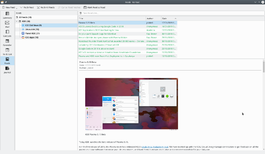 |
Akregator recoge automáticamente historias desde páginas web con RSS/Atom |
Akregator te ayuda a mantenerte informado de nuevas historias en páginas web como dot.kde.org y blogs de twitter. La tecnología usada es RSS y hay muchos sitios compatibles.
- Akregator forma parte de la suite Kontact.
Características
- Sencillo de usar
- Puede aceptar decenas de fuentes
- Puede avisarte de fuentes no leídas
- Usa pestañas para dar acceso a la lectura interna de las historias completas
- Archivo de fuentes
- Importar y exportar fuentes
- Integración con Konqueror
Uso de Akregator
Puesto que Akregator puede comprobar cualquier fuente RSS o atom que exista, lo primero que necesitas es encontrar una fuente para que Akregator la siga. Esto probablemente es más fácil de lo que crees. Busca en tus páginas favoritas para ver si tienen enlaces a fuentes RSS o atom. La mayoría de los sitios que muestran algún tipo de noticias tienen uno.
Una vez que tienes la URL de una fuente, hacer que Akregator la siga es fácil. Todo lo que tienes que hacer es seleccionar "Añadir una fuente" desde el menú Fuentes o utilizar su atajo del teclado, "Ins".
Después de esto, puedes fijar un intervalo que defina la frecuencia con que Akregator debe actualizar las fuentes suscritas. Puedes usar una configuración global o tener intervalos separados para las diferentes fuentes.
Akregator tiene la capacidad de almacenar y archivar los contenidos de las fuentes suscritas por el tiempo que indiques. De nuevo, puedes definir una configuración global que afecte a cada fuente (Preferencias-Configurar Akregator-Archivo) , o definir una configuración de forma individual haciendo clic con el botón derecho en una fuente, clic en "Editar fuente" y yendo a la pestaña "Archivo".
Puede que quieras importar tus fuentes desde otro navegador o si has creado una copia de seguridad en el pasado. Para importar las fuentes, todo lo que tienes que hacer es clic en 'Importar fuentes...' en el menú 'Archivo' y luego localizar el archivo que tiene la información sobre los canales. Este es un archivo OPML , basado en XML, que es un formato común para intercambiar fuentes entre muchos lectores compatibles. Para exportar las fuentes suscritas, el procedimiento es el mismo, pero seleccionando 'Exportar fuentes'.
Para integración con Konqueror, puedes instalar el plugin 'konqueror-plugin-akregator' que te permitirá añadir a Akregator las fuentes que encuentres interesantes mientras navegas por la web, con la facilidad de un solo clic.
Hotkeys
+ - read the newest unread entry in feed
- - read the oldest unread entry in feed
Tutorials
Download
Akregator is available in all major Linux distribution repositories, as tarballs, and soon a Flatpak version will also be available. Ancient versions were compatible with Windows, the Kontact team is looking for help to improve Windows support. For more information look at the Kontact download page.

