KrossWordPuzzle/Settings: Difference between revisions
Appearance
Created page with '{{Template:I18n/Language Navigation Bar|KrossWordPuzzle/Settings}} 400px|center|thumb To open the settings dialog use '''Settings ...' |
Added and removed menuchoice |
||
| (4 intermediate revisions by 2 users not shown) | |||
| Line 1: | Line 1: | ||
<languages /> | |||
__TOC__ | |||
<translate> | |||
==Customize - change your Settings== <!--T:1--> | |||
<!--T:2--> | |||
[[Image:krosswordpuzzle_settings_screenie.png|400px|center|thumb]] | [[Image:krosswordpuzzle_settings_screenie.png|400px|center|thumb]] | ||
To open the settings dialog use | To open the settings dialog use <menuchoice>Settings -> Configure KrossWordPuzzle...</menuchoice>. | ||
===Animations=== <!--T:3--> | |||
<!--T:4--> | |||
You can disable animations if the game is running slow or if you don't like them. | You can disable animations if the game is running slow or if you don't like them. | ||
<!--T:5--> | |||
[[Image:krosswordpuzzle_dialog_settings_animations.jpg|thumb|250px|center|The animations tab of the settings dialog]] | [[Image:krosswordpuzzle_dialog_settings_animations.jpg|thumb|250px|center|The animations tab of the settings dialog]] | ||
You can enable/disable all animations with | <!--T:6--> | ||
You can enable/disable all animations with <menuchoice>Enable Animations</menuchoice>. | |||
<!--T:7--> | |||
The other checkboxes enable/disable single animation types: | The other checkboxes enable/disable single animation types: | ||
*<menuchoice>Animate Size Changes</menuchoice>: Animates changes to the size of image cells. | |||
*<menuchoice>Animate Position Changes</menuchoice>: Animates changes to the position of cells, ie. moves the cells to their new position. | |||
*<menuchoice>Animate Items Appearance</menuchoice>: Fades in new cells. | |||
*<menuchoice>Animate Items Disappearance</menuchoice>: Fades out cells when they disappear. | |||
*<menuchoice>Animate Focus In</menuchoice>: Animates cells when they get focus. | |||
*<menuchoice>Animate Changing Letter</menuchoice>: Turns letter cells around when their letter changes, with the new letter on the other side. | |||
*<menuchoice>Animate Changes to an Items Appearance</menuchoice>: Fades from the previous appearance of a cell to it's new appearance. This also animates selection changes. | |||
===Themes=== <!--T:8--> | |||
<!--T:9--> | |||
'''KrossWordPuzzle''' uses the default theme selection page. Just select the theme you want to use. By default, there are three themes: | |||
<!--T:10--> | |||
* <menuchoice>Default</menuchoice> | |||
* <menuchoice>Egyptian</menuchoice> | |||
* <menuchoice>Scribble</menuchoice> (looks like a handwritten crossword) | |||
<!--T:11--> | |||
[[Category:KrossWordPuzzle]] | |||
[[Category:Games]] | [[Category:Games]] | ||
[[Category:Home and Hobby]] | [[Category:Home and Hobby]] | ||
</translate> | |||
Latest revision as of 08:26, 10 October 2010
Customize - change your Settings

To open the settings dialog use .
Animations
You can disable animations if the game is running slow or if you don't like them.
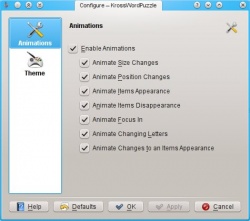
You can enable/disable all animations with .
The other checkboxes enable/disable single animation types:
- : Animates changes to the size of image cells.
- : Animates changes to the position of cells, ie. moves the cells to their new position.
- : Fades in new cells.
- : Fades out cells when they disappear.
- : Animates cells when they get focus.
- : Turns letter cells around when their letter changes, with the new letter on the other side.
- : Fades from the previous appearance of a cell to it's new appearance. This also animates selection changes.
Themes
KrossWordPuzzle uses the default theme selection page. Just select the theme you want to use. By default, there are three themes:
- (looks like a handwritten crossword)
