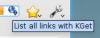Rekonq/zh-cn: Difference between revisions
Created page with "==接口==" |
Created page with "到导入手动过滤列表什么的,把列表粘贴到这个文件:<tt>/home/'''''username'''''/.kde4/share/apps/rekonq/adblockrules_local</tt>" |
||
| (55 intermediate revisions by 4 users not shown) | |||
| Line 5: | Line 5: | ||
==简介== | ==简介== | ||
最初基于''qtwebkit'' (现在基于''kdewebkit''), '''rekonq'''是一个轻量级的浏览器,使用了'''WebKit'''渲染引擎,并且融合了多种KDE技术,使其与KDE桌面无缝融合了。这名字可追溯到那尊敬的、“古老”的khtml核心浏览器 [[Special:myLanguage/Konqueror|Konqueror]] | 最初基于''qtwebkit'' (现在基于''kdewebkit''), '''rekonq'''是一个轻量级的浏览器,使用了'''WebKit'''渲染引擎,并且融合了多种KDE技术,使其与KDE桌面无缝融合了。这名字可追溯到那尊敬的、“古老”的khtml核心浏览器 [[Special:myLanguage/Konqueror|Konqueror]],那是KDE的默认浏览器。 | ||
在Chakra与Kubuntu中,'''rekonq'''已取代'''Konqueror'''作为KDE的默认浏览器,更表达了他们的未来版本中类似的意图。现在的稳定版本是'''rekonq 0. | 在Chakra与Kubuntu中,'''rekonq'''已取代'''Konqueror'''作为KDE的默认浏览器,更表达了他们的未来版本中类似的意图。现在的稳定版本是'''rekonq 0.7.0'''。 | ||
== | ==界面== | ||
[[Image:Rekonq-toolbar.png|512px|thumb|center|rekonq 0.5.0 main toolbar]] | [[Image:Rekonq-toolbar.png|512px|thumb|center|rekonq 0.5.0 main toolbar]] | ||
默认情况下,'''rekonq'''窗口只有一个工具栏这个主工具栏包括4个按钮(<menuchoice>后退</menuchoice>, <menuchoice>前进</menuchoice>, <menuchoice>主页</menuchoice>, <menuchoice>重新载入/停止</menuchoice>),地址栏以及两个菜单按钮,一个是<menuchoice>收藏</menuchoice>另一个则是<menuchoice>选项</menuchoice>。这种简化主工具条的方法表明着最有意义的、对于大多数浏览器(像'''Konqueror''')使用的传统多工具栏样式的离经叛道。 | |||
此外,主工具栏只可有限定制 - <menuchoice>位置</menuchoice>(默认是窗口顶部),<menuchoice>图标大小</menuchoice>(默认为中)以及<menuchoice>图标文字</menuchoice>(默认不显示)。这些使'''rekonq'''的界面保持简洁,使屏幕上的焦点始终保持在页面上。 | |||
[[Image:Rekonq-urlbar.png|512px|thumb|center|rekonq 0.5.0 URL bar]] | [[Image:Rekonq-urlbar.png|512px|thumb|center|rekonq 0.5.0 URL bar]] | ||
0.5.0版引进了多功能地址栏的技术预览,可以直接使用下拉菜单来搜索。下拉菜单还包括了历史和收藏中的匹配项目。 | |||
[[Image:Rekonq-newtab.png|512px|thumb|center|rekonq 0.5.0 new tab page]] | [[Image:Rekonq-newtab.png|512px|thumb|center|rekonq 0.5.0 new tab page]] | ||
当你开始使用时,'''rekonq'''显示的是“新选项卡”页面,大部分内容是一组喜爱网页的缩略图。这些缩略图使用户更加快速地访问他们最常访问的网页。上部还有几个小方格,允许用户切换到最近关闭的选项卡的预览、收藏页面列表、下载以及历史。 | |||
[[Image:Rekonq-panels.png|512px|thumb|center|rekonq 0.5.0 hidden UI elements]] | [[Image:Rekonq-panels.png|512px|thumb|center|rekonq 0.5.0 hidden UI elements]] | ||
附加的设置选项可以激活一些默认不显示的界面元素。这些元素包括了收藏工具栏、收藏面板(面板就是一个可以在主窗口中调整大小、分离或重新停靠的小窗口)、历史面板和网页检查器(对于网页开发来说非常有用)。 | |||
== | ==功能== | ||
尽管外观很简洁,'''rekonq'''依旧提供了一大堆很给力很给力的功能。一部分功能将在下面介绍: | |||
=== | ===KDE集成=== | ||
'''rekonq''' | '''rekonq'''设计的目标就是做KDE浏览器。而且你可看到; | ||
==== | ====外观==== | ||
完全按照你的主题、字体、窗口装饰、菜单突出,以及你给KDE设置的许多许多个性化选项。 | |||
==== | ====应用程序==== | ||
[[Image:Rekonq-okularkpart.png|384px|thumb|center|rekonq 0.5.0 opens a pdf file in a [[Special:myLanguage/Okular|Okular]] '''kpart''']] | [[Image:Rekonq-okularkpart.png|384px|thumb|center|rekonq 0.5.0 opens a pdf file in a [[Special:myLanguage/Okular|Okular]] '''kpart''']] | ||
'''rekonq''' | '''rekonq'''与KDE家族中的其他程序配合的很好。'''rekonq'''会使用你指定的默认程序来处理文件。比如说PDF文件会在'''rekonq'''内部用[[Special:myLanguage/Okular|Okular]] '''kpart'''打开、媒体文件会在[[Special:myLanguage/Dragon Player|Dragon Player]]打开(或其他被指定为打开此文件的默认程序)。 | ||
[[Image:Bookmarkseditor.png|512px|thumb|center|rekonq 0.5.0 shares bookmarks etc. with Konqueror]] | [[Image:Bookmarkseditor.png|512px|thumb|center|rekonq 0.5.0 shares bookmarks etc. with Konqueror]] | ||
收藏夹、网页快捷键(将在以后提及),cookies以及认证信息与'''Konqueror'''共享。你可以在两个程序中看到相同的收藏夹,你也可在'''Konqueror'''中登陆页面并无缝切换至'''rekonq'''。你的密码会被安全地存在[[Special:myLanguage/KDE_Wallet_Manager|KWallet]]中中并且在'''Konqueror'''和'''rekonq'''都能使用。 | |||
你可以选择用[[Special:myLanguage/KGet|KGet]]来下载文件。网站的Feed也可存在'''Akregator'''中(或'''Google Reader''')。 | |||
{|class="tablecenter vertical-centered" | {|class="tablecenter vertical-centered" | ||
| Line 57: | Line 57: | ||
|} | |} | ||
=== | ===服务=== | ||
==== | ====KIO支持==== | ||
[[Image:Rekonq-ftp.png|512px|thumb|center|rekonq 0.4.0 browsing an ftp share]] | [[Image:Rekonq-ftp.png|512px|thumb|center|rekonq 0.4.0 browsing an ftp share]] | ||
'''rekonq''' | '''rekonq'''支持KIO服务,包括cookies、缓存、代理以及网络设置。''KIO-slaves''像file:/, ftp:/, man:/, help:/, info:/也可在rekonq工作。 | ||
==== | ====对话框==== | ||
除这之外,'''rekonq'''使用KDE利己的对话框打开/保存文件。这就是说,你要使用'''Dolphin'''中的''Places''边栏来打开或保存文件 | |||
因此'''rekonq'''就像是KDE桌面的一部分。 | |||
== | ==WebKit引擎== | ||
'''rekonq''' | '''rekonq'''使用开源的'''WebKit'''引擎,'''WebKit'''只是偶然地作为KDE项目中的khtml/kjs库的分支开始的。'''WebKit'''很快很给力,现今也有很多流行的浏览器在使用它,如Google的'''Chrome/chromium''', Apple的'''Safari'''等等等等…… | ||
== | ==自动加载/点击加载插件== | ||
[[Image:Rekonq-manualplugins-youtube.png|512px|thumb|center|rekonq 0.5.0 demonstrating the click-to-load-plugins feature on youtube.com]] | [[Image:Rekonq-manualplugins-youtube.png|512px|thumb|center|rekonq 0.5.0 demonstrating the click-to-load-plugins feature on youtube.com]] | ||
用'''WebKit'''引擎的一项好处,就是可以不自动加载插件。这可使网页加载不受'''flash'''插件阻碍,浏览速度更快。在所谓的''点击加载''模式,你会看到一个按钮,点一下就可加载插件。 | |||
== | ==Adblock支持== | ||
[[Image:Rekonq-adblock.png|512px|thumb|center|rekonq 0.5.0 blocking images on kde-apps.org]] | [[Image:Rekonq-adblock.png|512px|thumb|center|rekonq 0.5.0 blocking images on kde-apps.org]] | ||
'''rekonq''' | '''rekonq'''有一个自动订阅的Easylist过滤器,每周都会更新。此外,你可手动设置过滤器去阻止网页中符合您条件的元素加载。你也可以下载并导入附加的、已发布的过滤器列表, 或者把你的列表导出备份。 | ||
到导入手动过滤列表什么的,把列表粘贴到这个文件:<tt>/home/'''''username'''''/.kde4/share/apps/rekonq/adblockrules_local</tt> | |||
==网页快捷键支持== | |||
== | '''rekonq'''允许你从一个包含大量的网页快捷键的列表中选择 - 网页快捷键就是可以让你快速搜索网页的关键字。比如说,在地址栏中键入{{Input|1=gg:KDE}}会用''Google''搜索"KDE",键入{{Input|1=wp:KDE}}将会在''Wikipedia''搜索"KDE"。上面这些关键字是默认设置的。你可以修改他们,甚至可以自己定义一个来搜索你最爱的网站。详情参见[[Special:myLanguage/Konqueror/Web Shortcuts|Web Shortcuts]]。 | ||
==隐私及安全功能== | |||
[[Image:Rekonq-privatebrowsing.png|512px|thumb|center|rekonq 0.5.0 in private browsing mode]] | [[Image:Rekonq-privatebrowsing.png|512px|thumb|center|rekonq 0.5.0 in private browsing mode]] | ||
'''rekonq''' | '''rekonq'''允许用户浏览网页且不在电脑上保留此页的信息。注意,这个功能并不意味着会使你在网络在匿名 - 这个功能只会阻止新信息记录到电脑上。 你也可以使用配置菜单中的按钮,在任何时间直接删除历史记录、cookies以及其他隐私数据。 | ||
[[Image:Rekonq-sslinfo.png|100px|thumb|center|rekonq 0.5.0 URL bar showing the SSL info icon]] | [[Image:Rekonq-sslinfo.png|100px|thumb|center|rekonq 0.5.0 URL bar showing the SSL info icon]] | ||
当浏览使用安全连接的网页时,你可直接点击地址栏上的<menuchoice>小黄锁</menuchoice>图标来查看网页的SSL信息。 | |||
== | ==高级选项卡== | ||
[[Image:Rekonq-tabpreview.png|512px|thumb|center|rekonq 0.5.0 showing a preview of a tab on hover]] | [[Image:Rekonq-tabpreview.png|512px|thumb|center|rekonq 0.5.0 showing a preview of a tab on hover]] | ||
'''rekonq''' | '''rekonq'''允许你重新排列你的标签。将标签向左或向右拖,其他标签就会自动留出空间。你也可以光标放在标签上,来看此标签的网页预览。 | ||
''上下文菜单''(右键菜单)包含更多的与标签有关的功能,比如分离,克隆,重新载入标签等。 | |||
== | ==会话恢复功能== | ||
如果'''rekonq'''崩溃了,它会自动尝试恢复会话,在下一次打开时显示所有标签。如果因为某种原因,浏览器在恢复会话时继续崩溃(也就是说,崩溃的原因存在于正在浏览的网页上),rekonq将会自动打开一个新会话。 | |||
== | ==全屏模式== | ||
'''rekonq''' | '''rekonq'''支持使用设置菜单的按钮或快捷键(<keycap>Ctrl+Shift+F</keycap>,默认情况下)来全屏浏览网页。在全屏视图下,主工具栏会自动隐藏,网页会占据整个屏幕。 | ||
== | ==缩放滑杆== | ||
[[Image:Rekonq-zoom.png|256px|thumb|center|rekonq 0.5.0 showing the zoom slider in the configuration menu]] | [[Image:Rekonq-zoom.png|256px|thumb|center|rekonq 0.5.0 showing the zoom slider in the configuration menu]] | ||
'''rekonq''' | '''rekonq'''有一个调整缩放大小的滑杆,并有一个恢复原始大小的按钮。当然,你同样也可以用快捷键(<keycap>Ctrl+ +/-</keycap>)或鼠标(<keycap>Ctrl + 鼠标滚轮向上/向下</keycap>)。 | ||
要想了解更多关于'''rekonq'''的知识或技巧,请访问[[Special:myLanguage/Rekonq/FAQs|FAQs, Tips and Tricks]]页面:) | |||
[[Category:Internet]] | [[Category:Internet/zh-cn]] | ||
Latest revision as of 12:12, 2 December 2012
 |
快速,使用简单的基于WebKit的KDE浏览器 |
简介
最初基于qtwebkit (现在基于kdewebkit), rekonq是一个轻量级的浏览器,使用了WebKit渲染引擎,并且融合了多种KDE技术,使其与KDE桌面无缝融合了。这名字可追溯到那尊敬的、“古老”的khtml核心浏览器 Konqueror,那是KDE的默认浏览器。
在Chakra与Kubuntu中,rekonq已取代Konqueror作为KDE的默认浏览器,更表达了他们的未来版本中类似的意图。现在的稳定版本是rekonq 0.7.0。
界面
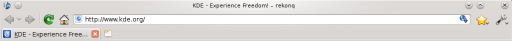
默认情况下,rekonq窗口只有一个工具栏这个主工具栏包括4个按钮(, , , ),地址栏以及两个菜单按钮,一个是另一个则是。这种简化主工具条的方法表明着最有意义的、对于大多数浏览器(像Konqueror)使用的传统多工具栏样式的离经叛道。
此外,主工具栏只可有限定制 - (默认是窗口顶部),(默认为中)以及(默认不显示)。这些使rekonq的界面保持简洁,使屏幕上的焦点始终保持在页面上。
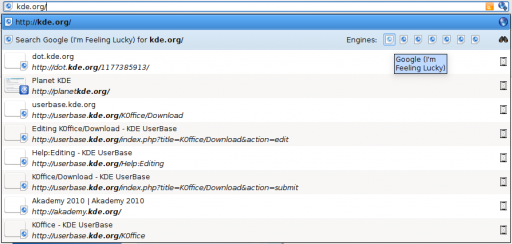
0.5.0版引进了多功能地址栏的技术预览,可以直接使用下拉菜单来搜索。下拉菜单还包括了历史和收藏中的匹配项目。
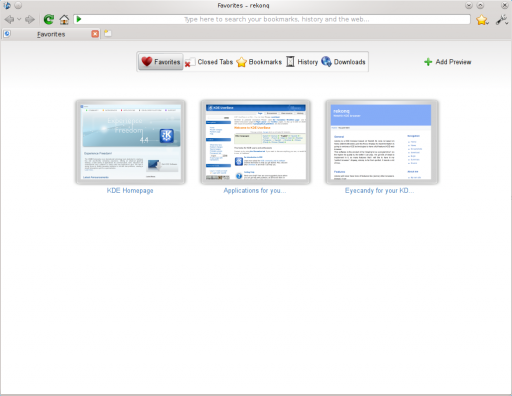
当你开始使用时,rekonq显示的是“新选项卡”页面,大部分内容是一组喜爱网页的缩略图。这些缩略图使用户更加快速地访问他们最常访问的网页。上部还有几个小方格,允许用户切换到最近关闭的选项卡的预览、收藏页面列表、下载以及历史。
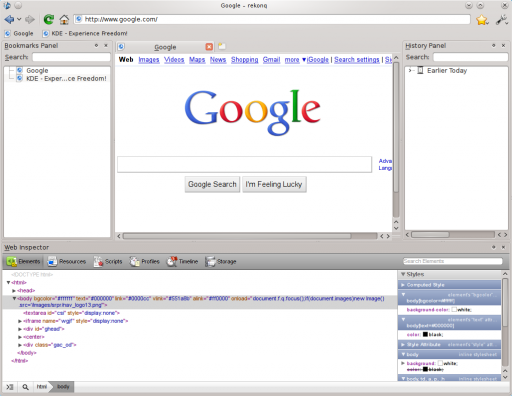
附加的设置选项可以激活一些默认不显示的界面元素。这些元素包括了收藏工具栏、收藏面板(面板就是一个可以在主窗口中调整大小、分离或重新停靠的小窗口)、历史面板和网页检查器(对于网页开发来说非常有用)。
功能
尽管外观很简洁,rekonq依旧提供了一大堆很给力很给力的功能。一部分功能将在下面介绍:
KDE集成
rekonq设计的目标就是做KDE浏览器。而且你可看到;
外观
完全按照你的主题、字体、窗口装饰、菜单突出,以及你给KDE设置的许多许多个性化选项。
应用程序
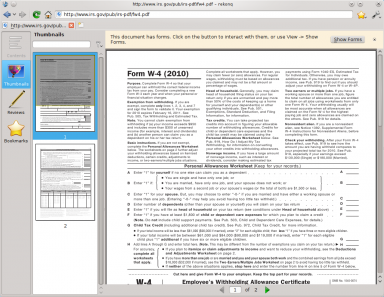
rekonq与KDE家族中的其他程序配合的很好。rekonq会使用你指定的默认程序来处理文件。比如说PDF文件会在rekonq内部用Okular kpart打开、媒体文件会在Dragon Player打开(或其他被指定为打开此文件的默认程序)。
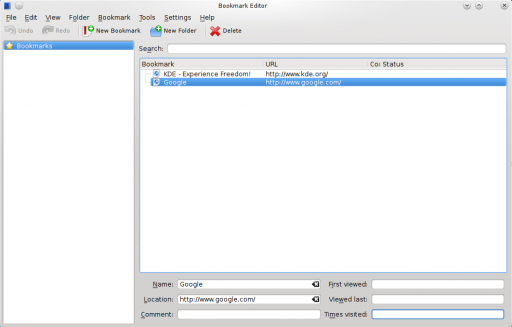
收藏夹、网页快捷键(将在以后提及),cookies以及认证信息与Konqueror共享。你可以在两个程序中看到相同的收藏夹,你也可在Konqueror中登陆页面并无缝切换至rekonq。你的密码会被安全地存在KWallet中中并且在Konqueror和rekonq都能使用。
你可以选择用KGet来下载文件。网站的Feed也可存在Akregator中(或Google Reader)。
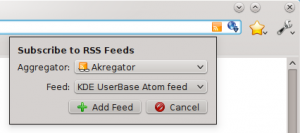 |
服务
KIO支持
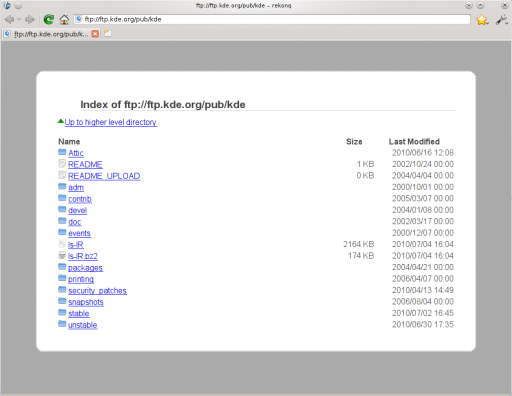
rekonq支持KIO服务,包括cookies、缓存、代理以及网络设置。KIO-slaves像file:/, ftp:/, man:/, help:/, info:/也可在rekonq工作。
对话框
除这之外,rekonq使用KDE利己的对话框打开/保存文件。这就是说,你要使用Dolphin中的Places边栏来打开或保存文件
因此rekonq就像是KDE桌面的一部分。
WebKit引擎
rekonq使用开源的WebKit引擎,WebKit只是偶然地作为KDE项目中的khtml/kjs库的分支开始的。WebKit很快很给力,现今也有很多流行的浏览器在使用它,如Google的Chrome/chromium, Apple的Safari等等等等……
自动加载/点击加载插件
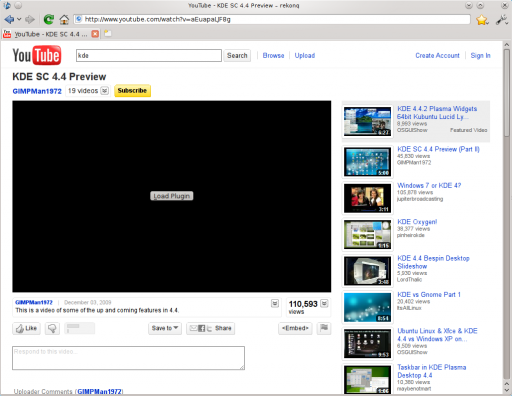
用WebKit引擎的一项好处,就是可以不自动加载插件。这可使网页加载不受flash插件阻碍,浏览速度更快。在所谓的点击加载模式,你会看到一个按钮,点一下就可加载插件。
Adblock支持
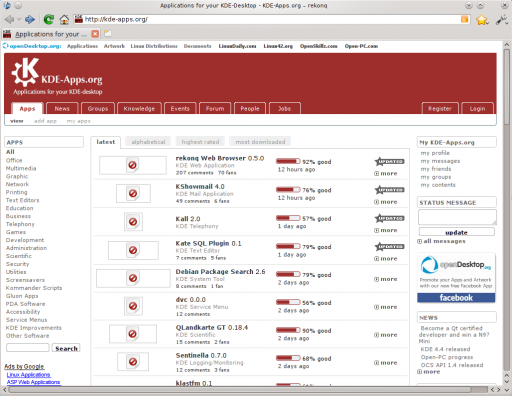
rekonq有一个自动订阅的Easylist过滤器,每周都会更新。此外,你可手动设置过滤器去阻止网页中符合您条件的元素加载。你也可以下载并导入附加的、已发布的过滤器列表, 或者把你的列表导出备份。
到导入手动过滤列表什么的,把列表粘贴到这个文件:/home/username/.kde4/share/apps/rekonq/adblockrules_local
网页快捷键支持
rekonq允许你从一个包含大量的网页快捷键的列表中选择 - 网页快捷键就是可以让你快速搜索网页的关键字。比如说,在地址栏中键入
gg:KDE
会用Google搜索"KDE",键入
wp:KDE
将会在Wikipedia搜索"KDE"。上面这些关键字是默认设置的。你可以修改他们,甚至可以自己定义一个来搜索你最爱的网站。详情参见Web Shortcuts。
隐私及安全功能

rekonq允许用户浏览网页且不在电脑上保留此页的信息。注意,这个功能并不意味着会使你在网络在匿名 - 这个功能只会阻止新信息记录到电脑上。 你也可以使用配置菜单中的按钮,在任何时间直接删除历史记录、cookies以及其他隐私数据。
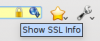
当浏览使用安全连接的网页时,你可直接点击地址栏上的图标来查看网页的SSL信息。
高级选项卡

rekonq允许你重新排列你的标签。将标签向左或向右拖,其他标签就会自动留出空间。你也可以光标放在标签上,来看此标签的网页预览。
上下文菜单(右键菜单)包含更多的与标签有关的功能,比如分离,克隆,重新载入标签等。
会话恢复功能
如果rekonq崩溃了,它会自动尝试恢复会话,在下一次打开时显示所有标签。如果因为某种原因,浏览器在恢复会话时继续崩溃(也就是说,崩溃的原因存在于正在浏览的网页上),rekonq将会自动打开一个新会话。
全屏模式
rekonq支持使用设置菜单的按钮或快捷键(Ctrl+Shift+F,默认情况下)来全屏浏览网页。在全屏视图下,主工具栏会自动隐藏,网页会占据整个屏幕。
缩放滑杆
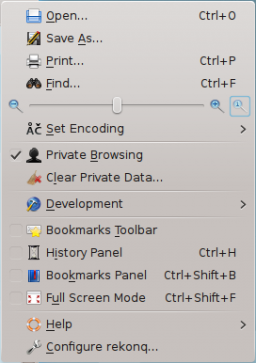
rekonq有一个调整缩放大小的滑杆,并有一个恢复原始大小的按钮。当然,你同样也可以用快捷键(Ctrl+ +/-)或鼠标(Ctrl + 鼠标滚轮向上/向下)。
要想了解更多关于rekonq的知识或技巧,请访问FAQs, Tips and Tricks页面:)