KGpg/de: Difference between revisions
Updating to match new version of source page |
Updating to match new version of source page |
||
| (3 intermediate revisions by the same user not shown) | |||
| Line 35: | Line 35: | ||
{{Note|1=The option to revoke a key has only been available in the context menu until KDE SC 4.7.1. Since then it has been moved to the key menu. }} | {{Note|1=The option to revoke a key has only been available in the context menu until KDE SC 4.7.1. Since then it has been moved to the key menu. }} | ||
< | <div class="mw-translate-fuzzy"> | ||
:{{Tip|Wenn Sie'''KGpg''' mit den Standardeinstellungen starten, wird es im System-Tray versteckt. Sollten Sie '''KGpg''' gestartet haben und es ist nicht auffindbar, erreichen Sie es, indem Sie das [[Special:myLanguage/Plasma | Plasma]] System-Tray-Widget erweitern.}} | :{{Tip|Wenn Sie'''KGpg''' mit den Standardeinstellungen starten, wird es im System-Tray versteckt. Sollten Sie '''KGpg''' gestartet haben und es ist nicht auffindbar, erreichen Sie es, indem Sie das [[Special:myLanguage/Plasma | Plasma]] System-Tray-Widget erweitern.}} | ||
</ | </div> | ||
{{Tip|1=If a contact has more than one key - perhaps some old keys in addition to the current one - and the wrong key is being used for encryption, find the old keys and reduced their Trust status to Not Trusted. They will remain available for decrypting old messages, but not used for new ones. }} | {{Tip|1=If a contact has more than one key - perhaps some old keys in addition to the current one - and the wrong key is being used for encryption, find the old keys and reduced their Trust status to Not Trusted. They will remain available for decrypting old messages, but not used for new ones. }} | ||
<div class="mw-translate-fuzzy"> | |||
[http://docs.kde.org/development/en/kdeutils/kgpg/index.html Eine vollständige bebilderte Anleitung] hilft Ihnen bei allen Fragen. | [http://docs.kde.org/development/en/kdeutils/kgpg/index.html Eine vollständige bebilderte Anleitung] hilft Ihnen bei allen Fragen. | ||
</div> | |||
Wenn Sie sich nicht in der Lage sind, die Identität Ihrer Kontakte physisch zu überprüfen, sollten Sie vor allem [http://docs.kde.org/development/en/kdeutils/kgpg/manage.html#Abschnitt Schlüssel-Signatur] lesen, wo die Vorteile der lokalen Signatur erklärt werden. | Wenn Sie sich nicht in der Lage sind, die Identität Ihrer Kontakte physisch zu überprüfen, sollten Sie vor allem [http://docs.kde.org/development/en/kdeutils/kgpg/manage.html#Abschnitt Schlüssel-Signatur] lesen, wo die Vorteile der lokalen Signatur erklärt werden. | ||
== | == Tutorials == | ||
* [https://peertube.mastodon.host/videos/watch/bc82c21b-7526-44be-8efb-ede6edac51af Verify GPG signatures with KGpg inside Dolphin] (Source Peertube instance: peertube.mastodon.host) | |||
== More Information == | |||
* [[Special:myLanguage/Concepts/OpenPGP_For_Beginners|Explanation of OpenPGP concepts for beginners]] | * [[Special:myLanguage/Concepts/OpenPGP_For_Beginners|Explanation of OpenPGP concepts for beginners]] | ||
* [ | * [https://www.gnupg.org/documentation/howtos.en.html The base software: GnuPG] | ||
* [https://docs.kde.org/stable5/en/kdeutils/kgpg/index.html '''KGpg''' manual] | |||
<div class="mw-translate-fuzzy"> | |||
[[Kategorie: Utilities]] | [[Kategorie: Utilities]] | ||
[[Kategorie: Sicherheit]] | [[Kategorie: Sicherheit]] | ||
</div> | |||
Latest revision as of 11:15, 1 August 2019
KGpg bietet eine grafische Schnittstelle zu gpg-Befehlen
GnuPG verschlüsselt und entschlüsselt Ihre E-Mail und ausgewählte Dateien. Dazu gibt es sehr viele Kommandozeilen-Optionen. KGpg vereinfacht dies - Sie müssen sich keine Befehle merken. KGpg kann Ihnen dabei helfen, Ihre Schlüssel einzurichten und zu verwalten, Schlüssel zu im- und exportieren sowie Schlüssel-Signaturen, den Vertrauens-Status und das Ablaufdatum anzuzeigen. Alles, was Sie hierzu brauchen wird von KGpg erledigt. Außerdem steht ein Assistent zur Verfügung, um Ihnen beim Einrichten Ihrer Schlüssel zu helfen.
KGpg ist in Konqueror und Dolphin integriert, wo Sie Dateien über ein Kontext-Menü verschlüsseln können, mit oder ohne Signatur.
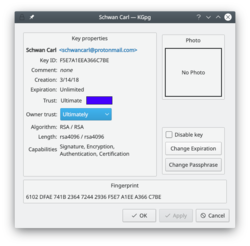 |
[[Image:Kgpg-options.png | thumb | 250px | Rechtsklick auf einen Schlüssel, um die Optionen anzuzeigen.] ] |
Die Gültigkeitsdauer eines Schlüssels verändern
Wie in der obigen Abbildung zu sehen ist kann man die Gültigkeitsdauer eines Schlüssels mit der Schaltfläche bearbeiten. Dazu wählt man einfach das gewünschte neue Ablaufdatum in dem angezeigten Kalender. Diese Möglichkeit besteht jedoch nur wenn man Zugang zum privaten Schlüssel und dem passenden Kennsatz hat. Fehlt eines kann man keine Änderungen vornehmen.
Kennsatz ändern
Spätestens wenn man vermutet das jemand anders in den Besitz des Kennsatzes gelangt ist sollte man ihn im Dialog Schlüsseleigenschaften ändern. Die Schaltfläche befindet sich direkt unter der Schaltfläche .
Revoking a key
If you lose your private key or think it has been compromised in some way you need to revoke it. To reliably render a key unusable you need to revoke it. Revoking is done by adding a special revocation signature to the key.
The revocation signature can be created together with the key. In this case it is stored in a separate file. This file can later be imported into the keyring and is then attached to the key rendering it unusable.
If you have not created such a detached revocation on key creation you can
create such a revocation signature at any time choosing , optionally importing it to your keyring immediately.

Tip
Eine vollständige bebilderte Anleitung hilft Ihnen bei allen Fragen.
Wenn Sie sich nicht in der Lage sind, die Identität Ihrer Kontakte physisch zu überprüfen, sollten Sie vor allem Schlüssel-Signatur lesen, wo die Vorteile der lokalen Signatur erklärt werden.
Tutorials
- Verify GPG signatures with KGpg inside Dolphin (Source Peertube instance: peertube.mastodon.host)


