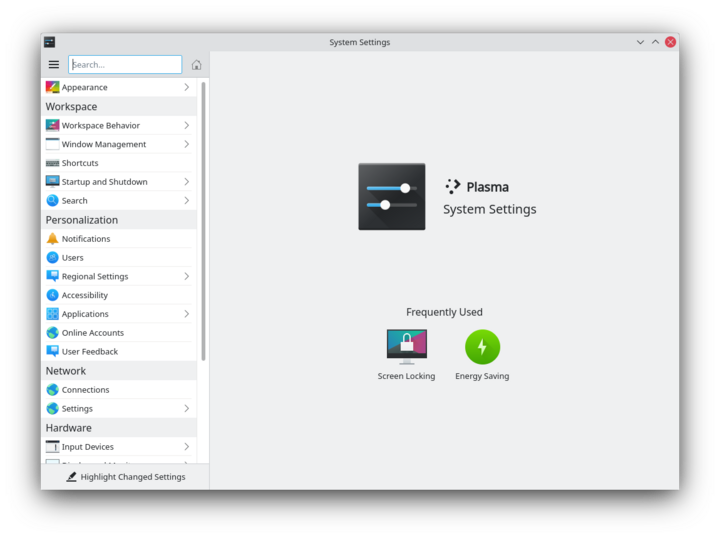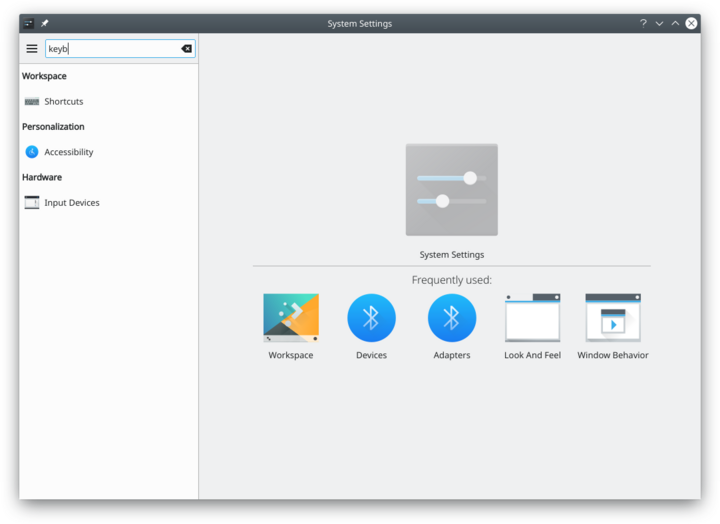System Settings/ja: Difference between revisions
Appearance
Updating to match new version of source page |
Updating to match new version of source page |
||
| (24 intermediate revisions by 2 users not shown) | |||
| Line 1: | Line 1: | ||
<languages /> | <languages /> | ||
<span id="System_Settings"></span> | |||
システム設定 | |||
:{|class=" | ハードウェア、ソフトウェア、ワークスペース用の KDE システムマネージャーです。 | ||
|[[Image:Systemsettings.png| | |||
:{|class="tablecenter" | |||
|[[Image:Systemsettings-plasma5_4.png|thumb|720px]] | |||
|} | |} | ||
<span id="Features"></span> | |||
==機能== | ==機能== | ||
:* | :*Search function helps narrow down relevant settings | ||
:* | :*Highlight Changed Settings function displays changed settings | ||
:*Pointing at an icon displays a tooltip with more information about it | :*Pointing at an icon displays a tooltip with more information about it | ||
| Line 21: | Line 22: | ||
'''System Settings''' has a search function to help in hunting down a setting. Simply type in a keyword in the Search field in the toolbar and System Settings will display modules that contain the keyword and hide those that don't. | '''System Settings''' has a search function to help in hunting down a setting. Simply type in a keyword in the Search field in the toolbar and System Settings will display modules that contain the keyword and hide those that don't. | ||
:{|class="tablecenter" | :{|class="tablecenter" | ||
|[[Image:Systemsettings-search.png|thumb| | |[[Image:Systemsettings-plasma5_4-search.png|thumb|720px|Searching for "key".]] | ||
|} | |} | ||
You can also search for and open System Settings modules in [[Special:myLanguage/Plasma/Krunner|KRunner]]. | You can also search for and open System Settings modules in [[Special:myLanguage/Plasma/Krunner|KRunner]]. | ||
<span id="Categories"></span> | |||
==カテゴリ== | ==カテゴリ== | ||
= | <span id="Appearance"></span> | ||
外観 | |||
:{| | :{| | ||
{{AppItem|System Settings/ | {{AppItem|System Settings/Look And Feel|Preferences-desktop-theme-global.png| | ||
Look and Feel}}ワンクリックでPlasmaをカスタマイズします。 | |||
|- | |||
{{AppItem|System Settings/Workspace Theme|Preferences-desktop-plasma.png| | |||
ワークスペースのテーマ}}Plasmaのテーマ、カーソルのテーマ、スプラッシュのテーマをすべてここからカスタマイズできます。 | |||
|- | |- | ||
{{AppItem|System Settings/ | {{AppItem|System Settings/Color|Preferences-desktop-color.png| | ||
色 }}ここでは、デスクトップやアプリケーションで使用する配色を選択できます。また、個々の要素の設定を微調整することも可能です。 | |||
|- | |- | ||
{{AppItem|System Settings/ | {{AppItem|System Settings/Fonts (Category)|Preferences-desktop-font.png| | ||
フォント}}ウィンドウバーやメニューなどで使用するフォントを設定します。 | |||
|- | |- | ||
{{AppItem|System Settings/ | {{AppItem|System Settings/Icons|Preferences-desktop-icons.png| | ||
アイコン}}ここでは、ワークスペースに使用するアイコン テーマとそのサイズを選択できます。 | |||
|- | |- | ||
{{AppItem|System Settings/ | {{AppItem|System Settings/Application Style|Preferences-desktop-theme.png| | ||
Application Style}}Customize your systems widget style (button themes), window decorations (how your titlebars look), and how GNOME (GTK) applications look.. | |||
|} | |||
=== Workspace === | |||
:{| | |||
{{AppItem|System Settings/Desktop Behavior|Preferences-desktop.png| | |||
デスクトップの動作}}Configure desktop effects such as window animations, transparency, or the desktop cube. | |||
|- | |- | ||
{{AppItem|System Settings/ | {{AppItem|System Settings/Windows Management|Preferences-system-windows.png| | ||
Windows Management}}Configure Kwin the KDE windows manager. | |||
|- | |- | ||
{{AppItem|System Settings/Shortcuts | {{AppItem|System Settings/Shortcuts|Preferences-desktop-keyboard.png|Shortcuts}}Configure keyboard shortcuts. | ||
Shortcuts | |- | ||
{{AppItem|System Settings/Startup and Shutdown|Preferences-system-login.png| | |||
Startup and Shutdown}}Configure your system behavior when starting up or shutting down. | |||
|- | |||
{{AppItem|System Settings/Search|Baloo.png| | |||
Search}}Settings for the desktop search engine and the file indexer. | |||
|} | |} | ||
=== | ===Personalization=== | ||
:{| | :{| | ||
{{AppItem|System Settings/ | {{AppItem|System Settings/Account Details|Preferences-desktop-user.png|Acccount Details}}Manage users and configure password manager. | ||
|- | |- | ||
{{AppItem|System Settings/ | {{AppItem|System Settings/Regional Settings|Preferences-desktop-locale.png|Regional Settings}}Configure language, time formats, date and more | ||
|- | |- | ||
{{AppItem|System Settings/ | {{AppItem|System Settings/Notifications|Preferences-desktop-notification.png|Notifications}}Configure notifications. | ||
|- | |- | ||
{{AppItem|System Settings/ | {{AppItem|System Settings/Applications|Preferences-desktop-default-applications.png|Applications}}Configure default applications, file associations, and more. | ||
|- | |- | ||
{{AppItem|System Settings/ | {{AppItem|System Settings/Accessibility|Preferences-desktop-accessibility.png|Accessibility}}Settings to help users who have difficulty hearing audible cues, or who have difficulty using a keyboard. | ||
|- | |- | ||
{{AppItem|System Settings/ | {{AppItem|System Settings/Online Accounts|Application-internet.png|Online Accounts}}Add your google, ownCloud or Twitter account, for a better integration. | ||
|} | |} | ||
=== Network | === Network=== | ||
:{| | :{| | ||
{{AppItem| | {{AppItem|System Settings/Connections|Preferences-system-network.png|Connections}}Preferences for your network connections. | ||
|- | |- | ||
{{AppItem|System Settings/ | {{AppItem|System Settings/Settings|Preference-system-network.png|Settings}}Additional settings about your connection, Konqueror and SMB shares | ||
|- | |- | ||
{{AppItem| | {{AppItem|Bluedevil|Preferences-system-bluetooth.png| | ||
Bluetooth}}Preference about Bluetooth. | |||
|} | |} | ||
| Line 97: | Line 101: | ||
:{| | :{| | ||
{{AppItem|System Settings/ | {{AppItem|System Settings/Input Devices|Preferences-desktop-peripherals.png| | ||
Input Devices}}キーボード、マウス、ジョイスティックを設定します。 | |||
|- | |- | ||
{{AppItem|System Settings/Display and Monitor| | {{AppItem|System Settings/Display and Monitor|Preferences-desktop-display.png| | ||
Display and Monitor}}Configuration of your monitor(s) and screensaver settings. | Display and Monitor}}Configuration of your monitor(s) and screensaver settings. | ||
|- | |- | ||
{{AppItem|System Settings/ | {{AppItem|System Settings/Multimedia|Applications-multimedia.png| | ||
Multimedia}}Configure the handling of audio CDs | |||
|- | |- | ||
{{AppItem|System Settings/Power Management|Preferences-system-power-management.png| | {{AppItem|System Settings/Power Management|Preferences-system-power-management.png| | ||
Power Management}}Global settings for the power manager. | Power Management}}Global settings for the power manager. | ||
|- | |- | ||
{{AppItem|System Settings/ | {{AppItem|System Settings/Printers|Printer.png|Printers}}Configure your printers to work with plasma. | ||
|- | |- | ||
{{AppItem|System Settings/ | {{AppItem|System Settings/Removable Storage|Drive-removable-media.png|Removable Storage}}リムーバブル ストレージ メディアの自動処理と、新しいデバイスがマシンに接続されたときに実行できるアクションを構成します。 | ||
|} | |} | ||
Latest revision as of 04:34, 19 May 2024
システム設定
ハードウェア、ソフトウェア、ワークスペース用の KDE システムマネージャーです。
機能
- Search function helps narrow down relevant settings
- Highlight Changed Settings function displays changed settings
- Pointing at an icon displays a tooltip with more information about it
Search
When the keyboard focus is in the icon window, you can type the first few letters of any module name to select it.
System Settings has a search function to help in hunting down a setting. Simply type in a keyword in the Search field in the toolbar and System Settings will display modules that contain the keyword and hide those that don't.
You can also search for and open System Settings modules in KRunner.
カテゴリ
外観
Look and Feel

ワンクリックでPlasmaをカスタマイズします。 ワークスペースのテーマ

Plasmaのテーマ、カーソルのテーマ、スプラッシュのテーマをすべてここからカスタマイズできます。 色

ここでは、デスクトップやアプリケーションで使用する配色を選択できます。また、個々の要素の設定を微調整することも可能です。 フォント

ウィンドウバーやメニューなどで使用するフォントを設定します。 アイコン

ここでは、ワークスペースに使用するアイコン テーマとそのサイズを選択できます。 Application Style

Customize your systems widget style (button themes), window decorations (how your titlebars look), and how GNOME (GTK) applications look..
Workspace
デスクトップの動作

Configure desktop effects such as window animations, transparency, or the desktop cube. Windows Management

Configure Kwin the KDE windows manager. Shortcuts

Configure keyboard shortcuts. Startup and Shutdown

Configure your system behavior when starting up or shutting down. Search

Settings for the desktop search engine and the file indexer.
Personalization
Acccount Details

Manage users and configure password manager. Regional Settings

Configure language, time formats, date and more Notifications

Configure notifications. Applications

Configure default applications, file associations, and more. Accessibility

Settings to help users who have difficulty hearing audible cues, or who have difficulty using a keyboard. Online Accounts

Add your google, ownCloud or Twitter account, for a better integration.
Network
Connections

Preferences for your network connections. Settings

Additional settings about your connection, Konqueror and SMB shares Bluetooth

Preference about Bluetooth.
Hardware
Input Devices

キーボード、マウス、ジョイスティックを設定します。 Display and Monitor

Configuration of your monitor(s) and screensaver settings. Multimedia

Configure the handling of audio CDs Power Management

Global settings for the power manager. Printers

Configure your printers to work with plasma. Removable Storage

リムーバブル ストレージ メディアの自動処理と、新しいデバイスがマシンに接続されたときに実行できるアクションを構成します。