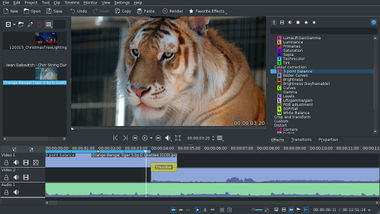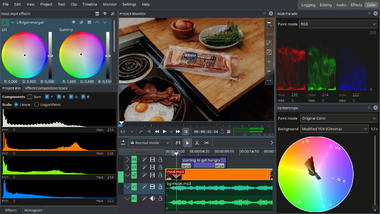Kdenlive/zh-cn: Difference between revisions
Updating to match new version of source page |
Updating to match new version of source page |
||
| (22 intermediate revisions by 3 users not shown) | |||
| Line 1: | Line 1: | ||
<languages /> | <languages /> | ||
<div class="mw-translate-fuzzy"> | |||
{|class="tablecenter vertical-centered" | {|class="tablecenter vertical-centered" | ||
|[[Image:Kdenlivedark.jpg|380px|thumb|Kdenlive 15.12 | |[[Image:Kdenlivedark.jpg|380px|thumb|Kdenlive 15.12 的暗色主题]] | ||
|} | |} | ||
</div> | |||
[http://kdenlive.org Kdenlive] 是多功能的[http://en.wikipedia.org/wiki/Non-linear_editing_system 非线性视频编辑器]: | |||
<div class="mw-translate-fuzzy"> | |||
* 多音视频轨格式支持 | |||
* 自动保存和撤销 | |||
* 多轨音频文件可以通过剪裁使其与视频同步 | |||
* 内置许多特效,并可定制 | |||
* 支持海量格式的输入、输出:DV (PAL/NTSC),MPEG2 (PAL/NTSC/HDV),Flash FLV,WMV,AVCHD (HDV),H.264,H.265,WebM (VP8, VP9),无损 ProRes,MP3,AC3,OGG Vorbis,FLAC,以及更多 | |||
</div> | |||
==历史== | |||
Kdenlive 项目由 Jason Wood 于 2002 年创建。 | |||
= | The port to KDE4 started in 2008<ref>[https://cgit.kde.org/kdenlive.git/log/?ofs=10850 Commit: Starting KDE4 porting]</ref> by Jean-Baptiste Mardelle. This was an almost complete rewrite from the KDE3 version, that wasn't originally made to work with [https://en.wikipedia.org/wiki/Media_Lovin%27_Toolkit MLT]. The KDE4 rewrite was finished in November 2008, with the release of Kdenlive 0.7<ref>[https://web.archive.org/web/20160323224514/https://kdenlive.org/users/j-b-m/kdenlive-07-released Kdenlive 0.7 release (internet archive)]</ref> | ||
During the Randa meeting in August 2014, Kdenlive developers discussed the possibility to make Kdenlive an official KDE project.<ref>[https://web.archive.org/web/20160324002217/https://kdenlive.org/node/9182 Randa meeting 2014 (internet archive)]</ref>. | |||
In 2017, the development team of Kdenlive started a big refactoring of the timeline feature<ref>[https://kdenlive.org/en/2017/06/kdenlive-refactoring-preview-and-news/ Kdenlive – refactoring preview and news]</ref>. The refactoring moves the timeline feature to QML and allows better code maintainability. The refactoring ended in April 2019 with a sprint in Lyon<ref>[https://kdenlive.org/en/2019/03/sprint-2019-in-lyon/ Sprint 2019 in Lyon]</ref>. | |||
==屏幕截图== | |||
下面是一些屏幕截图。 | |||
[[File:Kdevenlive_win1.png|380px]] | [[File:Kdevenlive_win1.png|380px]] | ||
| Line 22: | Line 34: | ||
[[File:Kdevenlive_win2.png|380px]] | [[File:Kdevenlive_win2.png|380px]] | ||
[[File: | [[File:Kdenlive 20.08 color grading tools.png|380px]] | ||
== | ==通过这些来学习 Kdenlive== | ||
* [ | * [https://docs.kdenlive.org/en/getting_started/quickstart.html QuickStart] for a short hands-on tutorial. | ||
* [ | * [https://docs.kdenlive.org Manual] for elaborate description of Kdenlive. | ||
* [ | * [https://docs.kdenlive.org/en/getting_started/tutorials.html Tutorials] mostly for learning specific tools or effects. | ||
* [https://www.kdenlivetutorials.com/ kdenlivetutorials.com] contains many tutorials. | |||
* [http://www.youtube.com/arkengheist20 Arkengheist 2.0 (Youtube) Kdenlive Tutorials] howto do's and tips & tricks | |||
==Getting involved== | ==Getting involved== | ||
| Line 38: | Line 52: | ||
* 2009-10-15 [http://www.linuxjournal.com/content/kdenlive-meets-studio-dave Linux Journal] wrote a comprehensive review, which ended with the verdict "There's a lot to like about Kdenlive, and I like it a lot. Its feature set is full enough to satisfy basic desktop video production needs, and its workflow is uncomplicated and easy to learn." | * 2009-10-15 [http://www.linuxjournal.com/content/kdenlive-meets-studio-dave Linux Journal] wrote a comprehensive review, which ended with the verdict "There's a lot to like about Kdenlive, and I like it a lot. Its feature set is full enough to satisfy basic desktop video production needs, and its workflow is uncomplicated and easy to learn." | ||
== | ==安装 / 下载== | ||
Kdenlive | Kdenlive 可从许多 GNU/Linux 发行版的软件仓库里获取,当然也可以使用 Appimage、Flatpack 和 Snap。Kdenlive 也支持 Windows,而 macOS 支持旧版本。更多信息详见 [https://kdenlive.org/en/download/ Kdenlive 下载页面(英文)]。 | ||
{{Install|Kdenlive}} | {{Install|Kdenlive}} | ||
你也可以直接编译源码,请参阅 [https://community.kde.org/Kdenlive/Development Linux 版本的构建 wiki] 和 [https://kdenlive.org/en/2019/01/building-and-distributing-kdenlive-on-windows-and-mac/ Windows 版本的构建博文(英文)] 。 | |||
==References== | |||
[[Category:多媒体/zh-cn]] | [[Category:多媒体/zh-cn]] | ||
Latest revision as of 10:07, 11 December 2022
- 多音视频轨格式支持
- 自动保存和撤销
- 多轨音频文件可以通过剪裁使其与视频同步
- 内置许多特效,并可定制
- 支持海量格式的输入、输出:DV (PAL/NTSC),MPEG2 (PAL/NTSC/HDV),Flash FLV,WMV,AVCHD (HDV),H.264,H.265,WebM (VP8, VP9),无损 ProRes,MP3,AC3,OGG Vorbis,FLAC,以及更多
历史
Kdenlive 项目由 Jason Wood 于 2002 年创建。
The port to KDE4 started in 2008[1] by Jean-Baptiste Mardelle. This was an almost complete rewrite from the KDE3 version, that wasn't originally made to work with MLT. The KDE4 rewrite was finished in November 2008, with the release of Kdenlive 0.7[2]
During the Randa meeting in August 2014, Kdenlive developers discussed the possibility to make Kdenlive an official KDE project.[3].
In 2017, the development team of Kdenlive started a big refactoring of the timeline feature[4]. The refactoring moves the timeline feature to QML and allows better code maintainability. The refactoring ended in April 2019 with a sprint in Lyon[5].
屏幕截图
下面是一些屏幕截图。
通过这些来学习 Kdenlive
- QuickStart for a short hands-on tutorial.
- Manual for elaborate description of Kdenlive.
- Tutorials mostly for learning specific tools or effects.
- kdenlivetutorials.com contains many tutorials.
- Arkengheist 2.0 (Youtube) Kdenlive Tutorials howto do's and tips & tricks
Getting involved
Get involved by contributing to this documentation, joining the community wiki and reporting issues.
Press coverage
Kdenlive has made appearances in the tech press:
- 2009-10-15 Linux Journal wrote a comprehensive review, which ended with the verdict "There's a lot to like about Kdenlive, and I like it a lot. Its feature set is full enough to satisfy basic desktop video production needs, and its workflow is uncomplicated and easy to learn."
安装 / 下载
Kdenlive 可从许多 GNU/Linux 发行版的软件仓库里获取,当然也可以使用 Appimage、Flatpack 和 Snap。Kdenlive 也支持 Windows,而 macOS 支持旧版本。更多信息详见 Kdenlive 下载页面(英文)。
你也可以直接编译源码,请参阅 Linux 版本的构建 wiki 和 Windows 版本的构建博文(英文) 。