Dragon Player/de: Difference between revisions
Appearance
Created page with "=== Funktionen ===" |
Created page with "* Einfaches Interface * Fortsetzen von Videos: Beginnt das Abspielen eines Videos dort wo du zuletzt gesehen hast * Unterstützung von Untertiteln: Lädt automatisch die Untertit..." |
||
| Line 10: | Line 10: | ||
=== Funktionen === | === Funktionen === | ||
* | * Einfaches Interface | ||
* | * Fortsetzen von Videos: Beginnt das Abspielen eines Videos dort wo du zuletzt gesehen hast | ||
* | * Unterstützung von Untertiteln: Lädt automatisch die Untertitel mit passendem Namen | ||
* | * Videoanzeigeeinstellungen (Helligkeit, Kontrast) | ||
* | * Durch das Nutzen von [[Glossary_(de)#Solid|Solid]] und [[Glossary_(de)#Phonon,|Phonon]] ist DragonPlayer unabhängig von einem Multimediaframework oder einem Hardwareabstraktionslayer | ||
* | * Unterstützt das Abspielen von CDs und DVDs | ||
=== Screenshots === | === Screenshots === | ||
Revision as of 13:21, 12 December 2010
Template:I18n/Language Navigation Bar
 |
Dragon Player ist ein einfache Schnittstelle um Videos oder Musik abzuspielen |
DragonPlayer ist der Standardvideoplayer von KDE SC 4.x. Es war früher als Codeine bekannt.
Funktionen
- Einfaches Interface
- Fortsetzen von Videos: Beginnt das Abspielen eines Videos dort wo du zuletzt gesehen hast
- Unterstützung von Untertiteln: Lädt automatisch die Untertitel mit passendem Namen
- Videoanzeigeeinstellungen (Helligkeit, Kontrast)
- Durch das Nutzen von Solid und Phonon ist DragonPlayer unabhängig von einem Multimediaframework oder einem Hardwareabstraktionslayer
- Unterstützt das Abspielen von CDs und DVDs
Screenshots
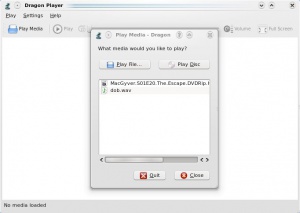 |
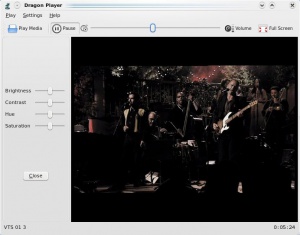 |
For Music
- Select and your music begins. No distracting playlist, just sound.
- opens a dialogue to allow you to find and play single files. A playlist can be built, but this isn't the primary function.
Further information
Official website: http://www.dragonplayer.net
