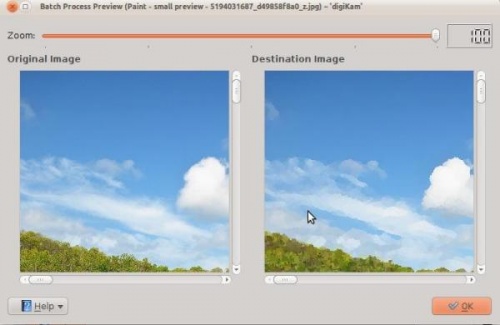Digikam/Effects/ca: Difference between revisions
Created page with "'''digiKam''' pot aplicar diversos efectes a les imatges per mitjà d'un procés per lots. Per fer-ho aneu al menú <menuchoice>Eines</menuchoice> i seleccioneu <menuchoice>Efect..." |
Created page with "Us dóna unes quantes opcions, per exemple en la captura de pantalla l'efecte d'imatge especificat que s'ha d'aplicar és <menuchoice>Carbonet</menuchoice>, de tota manera no és..." |
||
| Line 10: | Line 10: | ||
Us dóna unes quantes opcions, per exemple en la captura de pantalla l'efecte d'imatge especificat que s'ha d'aplicar és <menuchoice>Carbonet</menuchoice>, de tota manera no és l'únic efecte que està disponible. La següent captura de pantalla mostra els diversos efectes que es poden aplicar. | |||
Revision as of 17:37, 7 March 2012
Aplicar efectes d'imatge utilitzant digiKam
Transcrit des de l'article d'en Mohamed Malik, el 19 de febrer de 2011
digiKam pot aplicar diversos efectes a les imatges per mitjà d'un procés per lots. Per fer-ho aneu al menú i seleccioneu .
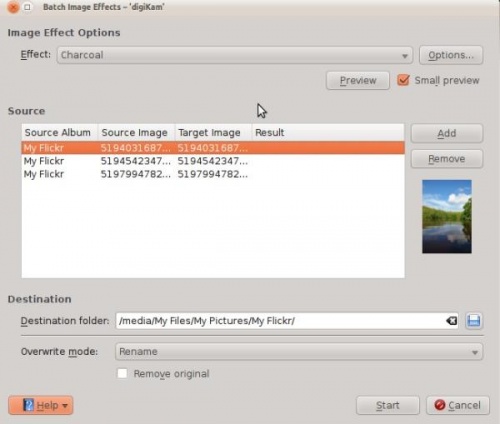
Us dóna unes quantes opcions, per exemple en la captura de pantalla l'efecte d'imatge especificat que s'ha d'aplicar és , de tota manera no és l'únic efecte que està disponible. La següent captura de pantalla mostra els diversos efectes que es poden aplicar.
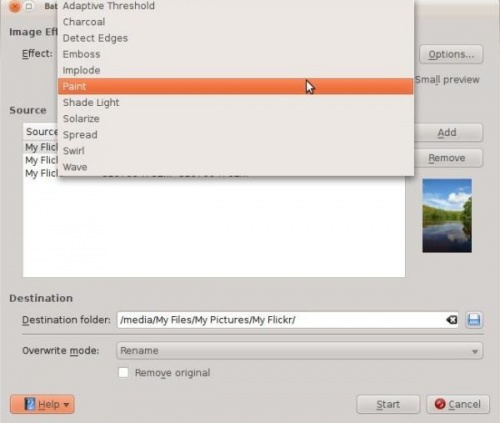
Choose any image effect from the list. If you want to adjust the settings press the button. I have chosen . When you are done press the button which give a glimpse of what you will get after the process is done. Example, see screen shot below. If you click option in the window your original files will be deleted. It is a better option to leave this off, since digiKam will create a new modified file, thereby leaving your original files untouched.