Konversation/da: Difference between revisions
Created page with "Hvis du bruger '''Konversation''' for første gang, så kan denne side hjælpe dig i gang." |
Updating to match new version of source page |
||
| Line 1: | Line 1: | ||
<languages /> | <languages /> | ||
<span class="mw-translate-fuzzy"> | |||
[[Image:Konversation13_1.png|thumb|256px]] | [[Image:Konversation13_1.png|thumb|256px]] | ||
</span> | |||
== Introduction == | |||
If you are new to IRC (Internet Relay Chat), you need an application that's easy to set up. If you have used IRC before, you may well need power features. '''Konversation''' is the perfect answer to both these problems. | |||
== Konversation for the new IRC user == | |||
Start '''Konversation''' from your menu and you are immediately presented with the Server List screen. | |||
[[Image:KonviServers.png|center|350px|thumb]] | |||
# It is possible to list many servers here, but the default, Freenode, is already set up - | |||
# Consequently you can ignore the buttons for adding or editing channels. | |||
# Click <menuchoice>Connect</menuchoice> and you will see your connection being set up. | |||
The first time you use '''Konversation''' you will be invited to edit your identity. | |||
[[Image:KonviIdentities.png|center|350px|thumb]] | |||
Identities must be unique, so it is wise to list a few variations on your chosen name, so that if one fails, the next one will be used. We also recommend that you fill in the box marked '''7''' and the associated password, which will cause Freenode to recognise you and allocate your chosen name, assuming that it is not already in use. The buttons labelled '''4''' and '''6''' enable you to add names and re-organise them, with the finished list appearing in the window marked '''5''' | |||
It is not necessary to make any entries on the '''Away''' and '''Advanced''' tabs. | |||
All that remains is for you to join the channel of your choice. The format is simple - for a distro channel, <code>/join #mageia-kde</code>, for a country channel <code>/join #kde-fi</code>, or maybe you want help with an application? <code>/join #konversation</code> | |||
A list of useful channels is on [[IRC_Channels|the IRC channel page]] | |||
That's everything that's necessary. There are, however, a few things that are a real convenience, so worth considering now. | |||
== Conveniences == | |||
=== Auto-join channels === | |||
Most people use a few channels regularly, so it's worth while setting them to load whenever you start '''Konversation'''. For each channel that you find useful on a regular basis, right-click on the channel's tab and select <menuchoice>Join on Connect</menuchoice> | |||
=== Play a sound when someone wants your attention === | |||
On the same right-click menu on tabs, <menuchoice>Enable Notifications</menuchoice>. Then, go to <menuchoice>Settings -> Configure Notifications</menuchoice>. There is quite a long list of actions that can trigger a notification. You may wish to add a flag (which blinks the tab when the event occurs) for less important events, but I would recommend setting a sound notification for the following events: | |||
* Query - someone wants a private conversation with you | |||
* Private Message - you have received a private message | |||
* Nickname written - if your name is being used in a conversation you probably need to be part of the conversation. | |||
That's it! Join a few channels and get to know people. When you want to get to know '''Konversation''' better, <menuchoice>Help -> Konversation Handbook</menuchoice> will introduce you to the many other features. | |||
---- | |||
== Konversation for the more experienced user == | |||
<span class="mw-translate-fuzzy"> | |||
'''Konversation''' er en brugervenlig [http://da.wikipedia.org/wiki/IRC IRC]-klient, som giver dig adgang til et stort antal chatrum dedikeret til mange slags emner, herunder brugersupport til KDE og de fleste distributioner. Selv om det er ideelt til nye IRC-brugere, så har det også mange stærke funktioner for avancerede IRC-brugere, hvilket lader dig gradvist øge repertoire ved brug. Tæt integration med KDE, herunder mulighed for at knytte brugere i chatrum til indgange i din adressebog, gør det muligt for brugere af KDE-arbejdsflader at få den bedst mulige oplevelse med IRC. | '''Konversation''' er en brugervenlig [http://da.wikipedia.org/wiki/IRC IRC]-klient, som giver dig adgang til et stort antal chatrum dedikeret til mange slags emner, herunder brugersupport til KDE og de fleste distributioner. Selv om det er ideelt til nye IRC-brugere, så har det også mange stærke funktioner for avancerede IRC-brugere, hvilket lader dig gradvist øge repertoire ved brug. Tæt integration med KDE, herunder mulighed for at knytte brugere i chatrum til indgange i din adressebog, gør det muligt for brugere af KDE-arbejdsflader at få den bedst mulige oplevelse med IRC. | ||
</span> | |||
'''Konversation''' er en del af KDE's programpakke [http://extragear.kde.org Extragear], og dets hjemmeside findes [http://konversation.kde.org her]. | '''Konversation''' er en del af KDE's programpakke [http://extragear.kde.org Extragear], og dets hjemmeside findes [http://konversation.kde.org her]. | ||
<span class="mw-translate-fuzzy"> | |||
== Hovedtræk== | == Hovedtræk== | ||
</span> | |||
* Nem håndtering af flere IRC-brugeridentiteter. | * Nem håndtering af flere IRC-brugeridentiteter. | ||
| Line 42: | Line 95: | ||
== Anskaf Konversation == | == Anskaf Konversation == | ||
* [[Special:mylanguage/Konversation/Releases|Alle udgivelser i kildeform]] | * [[Special:mylanguage/Konversation/Releases|Alle udgivelser i kildeform]] | ||
* [[Special:mylanguage/Konversation/Sources|Hent og byg den seneste udviklingskode]] | * [[Special:mylanguage/Konversation/Sources|Hent og byg den seneste udviklingskode]] | ||
| Line 47: | Line 101: | ||
== Information om brug == | == Information om brug == | ||
* [http://docs.kde.org/development/en/extragear-network/konversation/index.html Konversations håndbog] | * [http://docs.kde.org/development/en/extragear-network/konversation/index.html Konversations håndbog] | ||
Revision as of 19:12, 17 March 2012
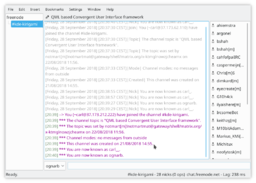
Introduction
If you are new to IRC (Internet Relay Chat), you need an application that's easy to set up. If you have used IRC before, you may well need power features. Konversation is the perfect answer to both these problems.
Konversation for the new IRC user
Start Konversation from your menu and you are immediately presented with the Server List screen.
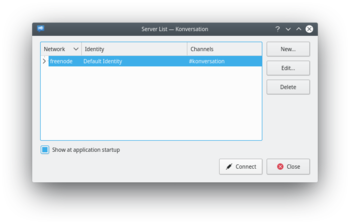
- It is possible to list many servers here, but the default, Freenode, is already set up -
- Consequently you can ignore the buttons for adding or editing channels.
- Click and you will see your connection being set up.
The first time you use Konversation you will be invited to edit your identity.
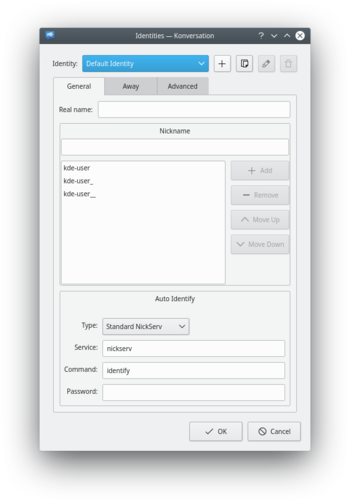
Identities must be unique, so it is wise to list a few variations on your chosen name, so that if one fails, the next one will be used. We also recommend that you fill in the box marked 7 and the associated password, which will cause Freenode to recognise you and allocate your chosen name, assuming that it is not already in use. The buttons labelled 4 and 6 enable you to add names and re-organise them, with the finished list appearing in the window marked 5
It is not necessary to make any entries on the Away and Advanced tabs.
All that remains is for you to join the channel of your choice. The format is simple - for a distro channel, /join #mageia-kde, for a country channel /join #kde-fi, or maybe you want help with an application? /join #konversation
A list of useful channels is on the IRC channel page
That's everything that's necessary. There are, however, a few things that are a real convenience, so worth considering now.
Conveniences
Auto-join channels
Most people use a few channels regularly, so it's worth while setting them to load whenever you start Konversation. For each channel that you find useful on a regular basis, right-click on the channel's tab and select
Play a sound when someone wants your attention
On the same right-click menu on tabs, . Then, go to . There is quite a long list of actions that can trigger a notification. You may wish to add a flag (which blinks the tab when the event occurs) for less important events, but I would recommend setting a sound notification for the following events:
- Query - someone wants a private conversation with you
- Private Message - you have received a private message
- Nickname written - if your name is being used in a conversation you probably need to be part of the conversation.
That's it! Join a few channels and get to know people. When you want to get to know Konversation better, will introduce you to the many other features.
Konversation for the more experienced user
Konversation er en brugervenlig IRC-klient, som giver dig adgang til et stort antal chatrum dedikeret til mange slags emner, herunder brugersupport til KDE og de fleste distributioner. Selv om det er ideelt til nye IRC-brugere, så har det også mange stærke funktioner for avancerede IRC-brugere, hvilket lader dig gradvist øge repertoire ved brug. Tæt integration med KDE, herunder mulighed for at knytte brugere i chatrum til indgange i din adressebog, gør det muligt for brugere af KDE-arbejdsflader at få den bedst mulige oplevelse med IRC.
Konversation er en del af KDE's programpakke Extragear, og dets hjemmeside findes her.
Hovedtræk
- Nem håndtering af flere IRC-brugeridentiteter.
- Forbindelse til flere servere.
- Understøtter SSL.
- Indstillinger af tegnkodning for hver kanal.
- Understøtter filoverførsler (DCC).
- Understøtter "auto-away"
- Understøtter bogmærker.
- Visning af bekendtgørelser på skærmen
- Integration med KDE's adressebog.
- Kollaborativ tegning (tænk "multilags KolourPaint").
- URL logger.
- Automatisk erstatning i indkommende og udgårnde beskeder.
- Diverse medfølgende scripter, fx et "spiller nu"-script.
- Indstillelige temaer.
- Beskyttelse mod oversvømmelse.
- Kryptering med Blowfish
Anskaf Konversation
- Alle udgivelser i kildeform
- Hent og byg den seneste udviklingskode
- Information om distributioners pakker
Information om brug
Avanceret brug
Links
- Få kontakt: postlisten konversation-devel, #konversation på Freenode
- Gå kildekoden igennem: KDE 4 versionen, KDE 3 versionen
- Ændringslogger: KDE 4 versionen (under aktiv udvikling), KDE 3 version (ingen yderligere udvikling)
Nøgleord
Internet Relay Chat, IRC klient, chat, kommunikation, extragear
