Working with Google Calendar/ca: Difference between revisions
Importing a new version from external source |
Importing a new version from external source |
||
| Line 18: | Line 18: | ||
<tt><nowiki>https://www.google.com/calendar/dav/</nowiki>'''''GoogleCalendarID'''''/events/</tt> | <tt><nowiki>https://www.google.com/calendar/dav/</nowiki>'''''GoogleCalendarID'''''/events/</tt> | ||
Pel vostre calendari principal, el '''''GoogleCalendarID''''' serà el vostre compte de Google (adreça de Gmail). Seleccioneu <menuchoice></menuchoice>. Pel <menuchoice>Nom d'usuari</menuchoice> i la <menuchoice>Contrasenya</menuchoice> empreu una altra vergada el vostre compte de Google. | |||
After this information is entered, pressing the <menuchoice>Fetch</menuchoice> button will enable '''Kontact''' to sync with Google to discover your calendar. Your calendar should display in the '''Discovered Collections''' window below. | After this information is entered, pressing the <menuchoice>Fetch</menuchoice> button will enable '''Kontact''' to sync with Google to discover your calendar. Your calendar should display in the '''Discovered Collections''' window below. | ||
Revision as of 15:52, 22 December 2013
Introducció
La integració de Google Calendar amb Kontact a través de recursos DAV
Per a sincronitzar Google Calendar amb Kontact, primerament accediu a l'àrea de Kontact seleccionant-la a la barra de navegació esquerra. Després, obriu la finestra de configuració amb .
Seleccioneu la pestanya a l'àrea per a preparar l'afegit d'un calendari de Google. A continuació, seleccioneu (pot ser necessitareu afegir primer aquest recurs fent clic a i seleccioneu-lo des de la llista). Després d'això feu clic a quan aparegui un missatge demanant-vos que introduïu les vostres credencials per iniciar una sessió al servidor de treball en grup (groupware).
Apareixerà una altra finestra, des d'on podeu introduir la ubicació del vostre recurs de Google Calendar. A l'àrea Configuració del servidor, feu clic a . Ara s'obrirà una última finestra. En aquest cas, assegureu-vos que està seleccionat com el Protocol d'accés al calendari remot.
L'URL remot prendrà la forma: https://www.google.com/calendar/dav/GoogleCalendarID/events/
Pel vostre calendari principal, el GoogleCalendarID serà el vostre compte de Google (adreça de Gmail). Seleccioneu . Pel i la empreu una altra vergada el vostre compte de Google.
After this information is entered, pressing the button will enable Kontact to sync with Google to discover your calendar. Your calendar should display in the Discovered Collections window below.
Press and allow KDE Wallet integration as for convenience. To add additional calendars, simply click the button to follow the same procedure as above.
Press to finish adding the Google Calendar and then it should start to synchronize with Kontact. In the calendars list below, check the box beside your Gmail address to enable the display of a calendar. To refresh events, simply press F5.
Animated GIF Tutorial
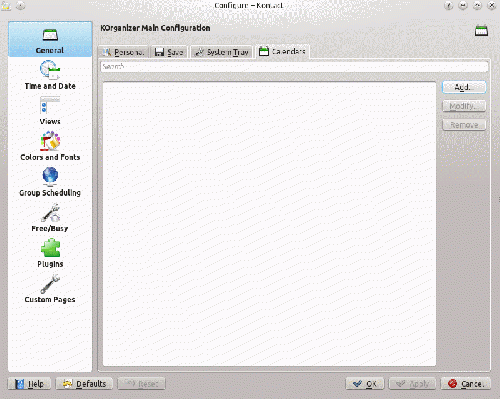
Congratulations, you have successfully setup Google Calendar Integration with Kontact!


