Kubuntu/Software/Games/Steam/tr: Difference between revisions
Created page with "=== El ile kurulum ===" |
Created page with "DEB dosyasını tarayıcınızdan http://store.steampowered.com/about/ sayfasına giderek indirin ve aşağıdaki nasıl yapılır kısmını izleyin: Kubuntu ile ilişkili pa..." |
||
| Line 18: | Line 18: | ||
=== El ile kurulum === | === El ile kurulum === | ||
DEB dosyasını tarayıcınızdan http://store.steampowered.com/about/ sayfasına giderek indirin ve aşağıdaki nasıl yapılır kısmını izleyin: | |||
Kubuntu ile ilişkili paket dosyaları, Kubuntu'nun Debian GNU/Linux dağıtımı ile çok yakından ilişkili olmasından dolayı ".deb" uzantısına sahiptir. Bağımsız ".deb" dosyaları indirilip kurulabilir. Örneğin Humble Takımları, deb dosyaları dağıtmaktadır. Kurulum için yönetimsel haklar gereklidir. | |||
'''How-to''': simply left-click on the ".deb" file to initiate the installation process. A prompt will appear for a password associated with the necessary administrative privilege. | '''How-to''': simply left-click on the ".deb" file to initiate the installation process. A prompt will appear for a password associated with the necessary administrative privilege. | ||
Revision as of 15:27, 23 April 2014
Kubuntu'da Steam
Şu anda, Steam kurulumu için üç yöntem bulunuyor.
Grafiksel Arayüz
Eğer Grafiksel Arayüz ile kurulumu tercih ederseniz, Ubuntu Yazılım Merkezi'ni kurun, Steam aramasını yapın ve kur ("satın al") seçin.
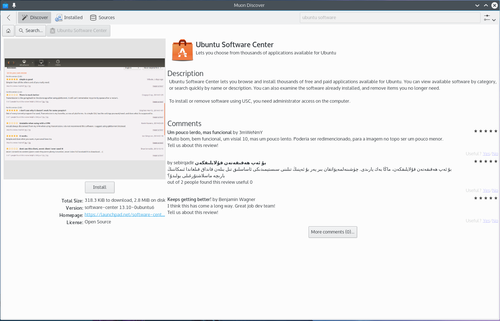
Ubuntu yazılım projelerinin bulunduğu Launchpad'de oturum açmanız gerekecektir. Henüz bir hesabınız yoksa, ilgili sayfadan açabilirsiniz.
Steam 'satın alma' işlemini başarılı olduğuna dair bir tebrik e-postası alacaksınız!
El ile kurulum
DEB dosyasını tarayıcınızdan http://store.steampowered.com/about/ sayfasına giderek indirin ve aşağıdaki nasıl yapılır kısmını izleyin: Kubuntu ile ilişkili paket dosyaları, Kubuntu'nun Debian GNU/Linux dağıtımı ile çok yakından ilişkili olmasından dolayı ".deb" uzantısına sahiptir. Bağımsız ".deb" dosyaları indirilip kurulabilir. Örneğin Humble Takımları, deb dosyaları dağıtmaktadır. Kurulum için yönetimsel haklar gereklidir.
How-to: simply left-click on the ".deb" file to initiate the installation process. A prompt will appear for a password associated with the necessary administrative privilege.
Commandline
In your Konsole, type
mkdir steam && cd steam && wget http://media.steampowered.com/client/installer/steam.deb
then:
sudo dpkg -i package_file.deb
using the exact name of the file which is downloaded above.
Humble Bundles
To use a GUI, Humble Bundles must go through the Ubuntu Software Center, as in the image above. And you must have or create a Launchpad account. In addition, once you pay for your games on the Humble Bundle website, and click on the link from the email you receive from Humble Bundle, you must click the "Pay" button in the Software Center. However, you will not be charged again.
If you encounter difficulties, please provide your information on this bug.
If you prefer to download the deb file, you will find the link to download in your email from Humble Bundle. It can be downloaded in your browser, or wget in the console as with Steam and then follow the above how-to for manually installing software.
