System Settings/Input Devices/it: Difference between revisions
Updating to match new version of source page |
No edit summary |
||
| Line 12: | Line 12: | ||
{{PrefIcon|Preferences-desktop-keyboard.png|Tastiera}} | {{PrefIcon|Preferences-desktop-keyboard.png|Tastiera}} | ||
In | In questa sezione puoi gestire le impostazioni della tastiera. | ||
{{Info/it|1=Queste sezioni riguardanti le impostazioni avanzate della tastiera fanno riferimento a KDE SC 4.5.1 e successive.}} | {{Info/it|1=Queste sezioni riguardanti le impostazioni avanzate della tastiera fanno riferimento a KDE SC 4.5.1 e successive.}} | ||
<span id="Enable_Control_+_Alt_+_Backspace_to_kill_X-Server"></span> | |||
===Abilitare <keycap>Control + Alt + Backspace</keycap> per terminare [[Special:myLanguage/Glossary#X-Server|X-Server]]=== | ===Abilitare <keycap>Control + Alt + Backspace</keycap> per terminare [[Special:myLanguage/Glossary#X-Server|X-Server]]=== | ||
| Line 22: | Line 23: | ||
[[Image:Enable Ctrl + Alt + Backspace to kill X-Server.png|center|350px]] | [[Image:Enable Ctrl + Alt + Backspace to kill X-Server.png|center|350px]] | ||
<span id="Enable_Compose_key"></span> | |||
===Attivare il tasto Compose=== | ===Attivare il tasto Compose=== | ||
| Line 30: | Line 32: | ||
{{PrefIcon|Preferences-desktop-mouse.png|Mouse}} | {{PrefIcon|Preferences-desktop-mouse.png|Mouse}} | ||
In | <div class="mw-translate-fuzzy"> | ||
In questa sezione puoi gestire le impostazioni del mouse. Per maggiori informazioni al riguardo consulta il [http://docs.kde.org/development/it/kde-workspace/kcontrol/mouse/index.html manuale]. | |||
</div> | |||
On the <menuchoice>Advanced</menuchoice> tab you can change things like how mover cursor responds to physical movement of mouse. | On the <menuchoice>Advanced</menuchoice> tab you can change things like how mover cursor responds to physical movement of mouse. | ||
| Line 36: | Line 40: | ||
On the <menuchoice>Mouse Navigation</menuchoice> tab you can enable moving mouse cursor with keyboard. | On the <menuchoice>Mouse Navigation</menuchoice> tab you can enable moving mouse cursor with keyboard. | ||
<div class="mw-translate-fuzzy"> | |||
{{PrefIcon|Trans.png|Touchpad}} | {{PrefIcon|Trans.png|Touchpad}} | ||
</div> | |||
Disabling touchpad is currently (KDE4.11.20) not supported on this setting-module. If you have Synaptiks package installed you can disable it with commandline command: <code>synclient TouchpadOff=1</code>. Also Synaptiks gui-app provides settings to manage disabling of touchpad. | Disabling touchpad is currently (KDE4.11.20) not supported on this setting-module. If you have Synaptiks package installed you can disable it with commandline command: <code>synclient TouchpadOff=1</code>. Also Synaptiks gui-app provides settings to manage disabling of touchpad. | ||
| Line 43: | Line 48: | ||
{{PrefIcon|Input-gaming.png|Joystick}} | {{PrefIcon|Input-gaming.png|Joystick}} | ||
In | <div class="mw-translate-fuzzy"> | ||
In questa sezione puoi gestire le impostazioni del joystick. Per maggiori informazioni al riguardo consulta il [http://docs.kde.org/development/it/kde-workspace/kcontrol/joystick/index.html manuale]. | |||
</div> | |||
{{PrefIcon|Trans.png|Tablet}} | {{PrefIcon|Trans.png|Tablet}} | ||
Revision as of 08:33, 17 March 2024
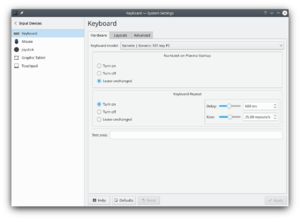 |
Configura i tuoi dispositivi di immissione |

Tastiera
In questa sezione puoi gestire le impostazioni della tastiera.
Abilitare Control + Alt + Backspace per terminare X-Server
Nella scheda assicurati che sia attivato. Poi cerca nella lista sottostante "Combinazione da tastiera per terminare il server X". Sotto dovresti poter controllare . Una volta fatto, fai clic su .
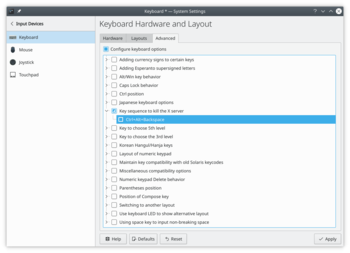
Attivare il tasto Compose
Compose è una funzione che ti permette di scrivere qualsiasi carattere, a prescindere dalla mappatura di tastiera che stai utilizzando, premendo un certo tasto (tasto Compose) e una serie di altri tasti. Potresti cioè associare i caratteri ‘~’ e ‘n’ in modo che vengano sostituiti da un carattere ‘ñ’ quando vengono premuti dopo il tasto Compose. Ci sono molte combinazioni di tasti predefinite e inoltre puoi personalizzare il file di configurazione di Compose in modo da adattarlo al meglio alle tue specifiche necessità. Troverai ulteriori informazioni qui.
Per attivare questa funzione, per prima cosa assicurati che sia attivo nella scheda . Poi seleziona un tasto dalla vista ad albero . Infine fai clic su . D'ora in poi sarai in grado di utilizzare quel tasto come tasto Compose.

Mouse
In questa sezione puoi gestire le impostazioni del mouse. Per maggiori informazioni al riguardo consulta il manuale.
On the tab you can change things like how mover cursor responds to physical movement of mouse.
On the tab you can enable moving mouse cursor with keyboard.
Disabling touchpad is currently (KDE4.11.20) not supported on this setting-module. If you have Synaptiks package installed you can disable it with commandline command: synclient TouchpadOff=1. Also Synaptiks gui-app provides settings to manage disabling of touchpad.

Joystick
In questa sezione puoi gestire le impostazioni del joystick. Per maggiori informazioni al riguardo consulta il manuale.

Tablet
This section allows you to configure your graphical tablet. This is an optional component that might require separate installation.

