Kdenlive/Manual/Transitions/Affine/ru: Difference between revisions
Smolyaninov (talk | contribs) Created page with "Для добавления Наплыва измените непрозрачность на 0%." |
Smolyaninov (talk | contribs) Created page with "==== Вращение с помощью перехода Аффинный ====" |
||
| Line 19: | Line 19: | ||
Для добавления Наплыва измените непрозрачность на 0%. | Для добавления Наплыва измените непрозрачность на 0%. | ||
==== | ==== Вращение с помощью перехода Аффинный ==== | ||
To rotate the image, add a keyframe and enter values for rotation. The units are 10ths of degrees. (e.g. 900 = 90 degree rotation). | To rotate the image, add a keyframe and enter values for rotation. The units are 10ths of degrees. (e.g. 900 = 90 degree rotation). | ||
Revision as of 23:05, 15 March 2019
Переход Аффинный
Служит для вращения, наклона и искажения изображения в трёхмерном пространстве.
Предоставляет анимационные аффинные преобразования с возможностью изменения прозрачности по ключевым кадрам.
В некоторых случаях этот переход можно использовать, в качестве обходного пути, вместо перехода Композитный, чтобы не допустить ошибку «зелёного оттенка», о которой неоднократно сообщалось.
Пример 1
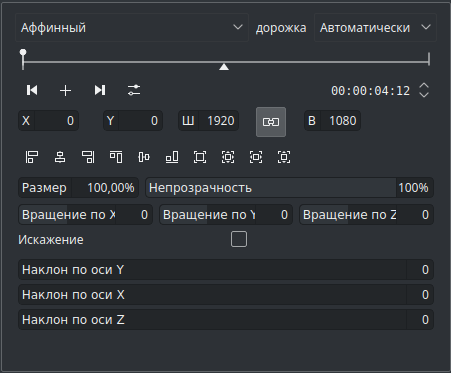
Наплыв с помощью перехода Аффинный
Для добавления Наплыва измените непрозрачность на 0%.
Вращение с помощью перехода Аффинный
To rotate the image, add a keyframe and enter values for rotation. The units are 10ths of degrees. (e.g. 900 = 90 degree rotation).
Rotate X rotates the frame in the plane of the screen.
Rotate Y and Rotate Z create the illusion of 3D rotation when used dynamically with keyframes - see example below.
You can create a similar effect using the Rotate (keyframable) effect from the Crop and Transform group.
Example 2 - Rotate Y
This example is created using 3 keyframes. The second keyframe is shown below with a Rotate Y value of 1800 (=180 degrees). Keyframe one and keyframe three both have Rotate Y values of zero.
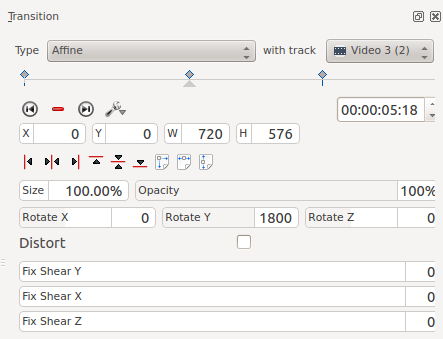
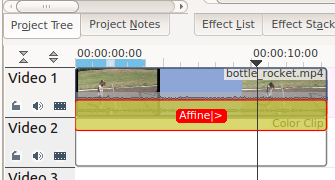
The difference between Rotate Y and Rotate Z is that the apparent rotation in Rotate Y appears to be around a horizontal axis. The rotation in Rotate Z appears to be around a vertical axis
