KPackageKit/it: Difference between revisions
Created page with "* Gestisce l'installazione e la disinstallazione dei pacchetti * Gestisce l'aggiornamento dei pacchetti * Può effettuare ricerche sulla base del nome del pacchetto, della descr..." |
Created page with "==Installare i pacchetti==" |
||
| Line 16: | Line 16: | ||
* Consente la visualizzazione in gruppi di pacchetti | * Consente la visualizzazione in gruppi di pacchetti | ||
== | ==Installare i pacchetti== | ||
If you know the name of the package, you can simply type that into the ''search bar'' - the default is to find by name. | If you know the name of the package, you can simply type that into the ''search bar'' - the default is to find by name. | ||
Revision as of 15:18, 4 November 2010
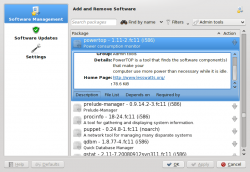 |
Uno strumento grafico per gestire i tuoi pacchetti |
Funzioni
- Gestisce l'installazione e la disinstallazione dei pacchetti
- Gestisce l'aggiornamento dei pacchetti
- Può effettuare ricerche sulla base del nome del pacchetto, della descrizione o dei nomi dei file inclusi
- Supporta filtri per pacchetti
- installati o disponibili
- liberi o non liberi
- per utente finale o sviluppo
- grafici o solo testo
- Consente la visualizzazione in gruppi di pacchetti
Installare i pacchetti
If you know the name of the package, you can simply type that into the search bar - the default is to find by name.
Suppose, though, you need suggestions for suitable packages. This time you would choose to . For instance, entering "flaac" into the search term then selecting you would be presented with all packages that are related to the use of flaac files. Installed packages show a grey X (which will be used if you need to remove something) and available packages have a grey down-arrow.
So - you have a list of suitable files. Click on one of them and a panel opens giving you a description of the file. (Enlarge the image above to see this, then use your browser's button to return here.) There are three other options to display - a list of files included in the package, a list of dependencies (which will be automatically handled if you choose to install)
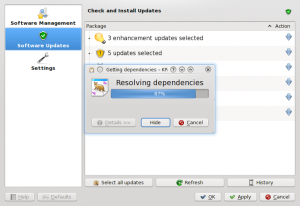
and a list of applications that depend upon the package you choose.
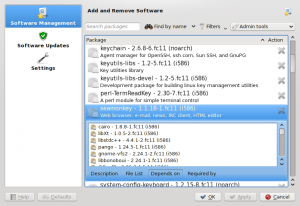
Having found the application that is best for you, click on the down-arrow and you will see both the package icon and the action icon become active. Click OK, and your package will be installed.
Updating your packages
The second section lists any packages for which updates are available. As before, the repos and your installation are queried, so there is a delay. When the list is created, it is presented in groups.
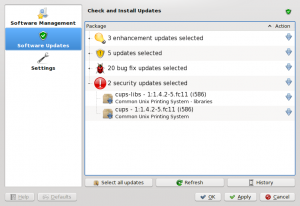
Again, dependencies are resolved when you agree to the download.
Configuration Options
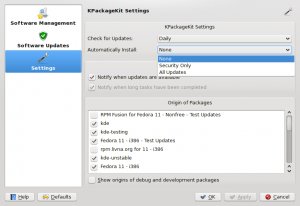
The third and final section of KPackageKit is the page. Here you can set the frequency of checking for updates, according to your need. The default is , but for an ultra-secure site you could choose Hourly, and for a lightly used one you can have or frequency.
Next is whether you want updates to be installed automatically. A nice touch is to be able to say that security updates should be automatically installed, but no other packages.
The next choice is whether you want the tray icon to notify you of available updates, and whether it should tell you when large jobs are finished.
The final section lists all the repos you have set up. Here you can enable or disable individual repos.
The Tray Icon
Finally, the tray icon can give you some information while your install or upgrade is progressing.
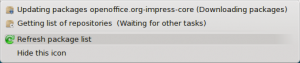
Here you can see the progress of your batch of updates or installs. A simple hover over the icon gives you a percentage reading of the job.

