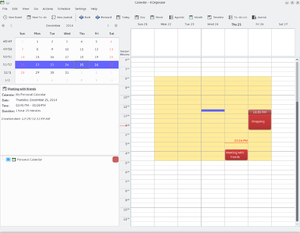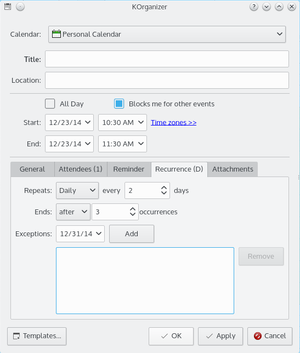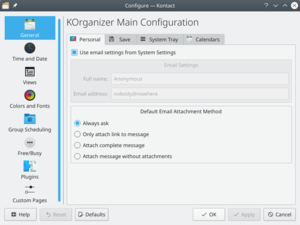KOrganizer/Screenshots/es: Difference between revisions
Appearance
Created page with "{|class="tablecenter vertical-centered" style="border:1px solid darkgray;" |+ '''La ventana principal de KOrganizer''' |- |thumb|300px||Esta es la ventan..." |
Created page with "{|class="tablecenter vertical-centered" style="border:1px solid darkgray;" |+ '''Añadiendo un evento nuevo''' |- |thumb|300px||Añadir una nueva cita o event..." |
||
| Line 12: | Line 12: | ||
{|class="tablecenter vertical-centered" style="border:1px solid darkgray;" | {|class="tablecenter vertical-centered" style="border:1px solid darkgray;" | ||
|+ ''' | |+ '''Añadiendo un evento nuevo''' | ||
|- | |- | ||
|[[Image:Event.png|thumb|300px]]|| | |[[Image:Event.png|thumb|300px]]||Añadir una nueva cita o evento a '''KOrganizer''' es muy sencillo. Tan solo tienes que hacer clic en el botón <menuchoice>Nuevo evento</menuchoice> en el menú acciones de '''KOrganizer''' e introducir toda la información que quieras almacenar en relación con este nuevo evento. | ||
|} | |} | ||
Revision as of 11:31, 5 January 2011
Imágenes de KOrganizer
Observa el programa de calendario y planificación de KDE en acción. Haz clic en las imágenes para ampliarlas.
 |
You want to invite further people to your meeting? No problem. Just add the given names and e-mail addresses and send the information to the people you want to invite by e-mail. |
 |
Adding a new todo item is just as easy and intuitive as adding a new appointment. Add a short summary of the todo, a time associated with it and also be reminded of that job. |
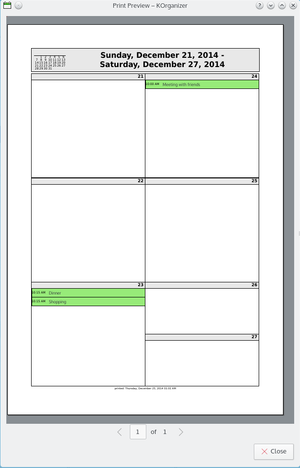 |
Sometimes it's quite helpful to have a hardcopy of your appointments and todo's with you. So just print it out, take it to your meeting and scribble down some notes ... |