Plasma/Krunner/zh-cn: Difference between revisions
m Created page with "有几种方法可以打开'''KRunner''':" |
m Created page with "* 按下全局快捷键 (默认是<keycap>Alt + F2</keycap>)" |
||
| Line 13: | Line 13: | ||
有几种方法可以打开'''KRunner''': | 有几种方法可以打开'''KRunner''': | ||
* | * 按下全局快捷键 (默认是<keycap>Alt + F2</keycap>) | ||
* Right click on your [[Special:mylanguage/Plasma|Plasma ]] workspace and choose <menuchoice>Run Command...</menuchoice> | * Right click on your [[Special:mylanguage/Plasma|Plasma ]] workspace and choose <menuchoice>Run Command...</menuchoice> | ||
Revision as of 13:05, 8 January 2011
KRunner 是个用来搜索/启动文件和程序的工具。它也可以用来做更多常规操作,比如计算器或是单位转换。多数系统中,KRunner 可以按住 Alt+F2 组合键激活。
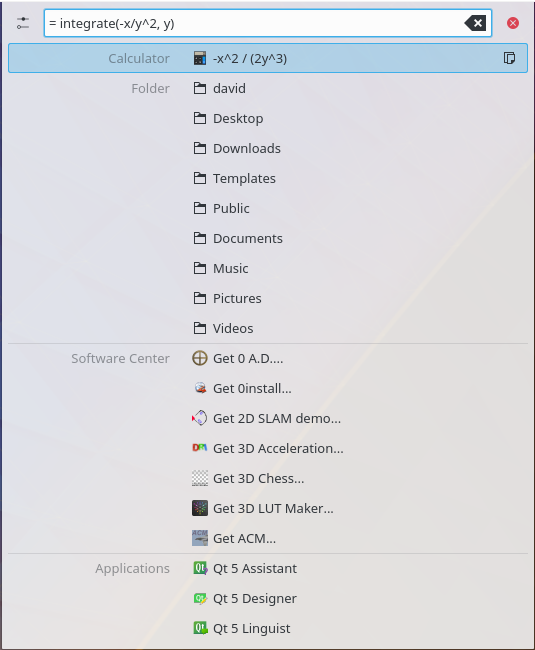
基本控制
打开 KRunner
有几种方法可以打开KRunner:
- 按下全局快捷键 (默认是Alt + F2)
- Right click on your Plasma workspace and choose
- Run "krunner" command from a console
Krunner 语法
输入区域右边的 '?' 图标解释每个激活的Runners插件的语法。往下滚动查看所有Runners能够识别的可用关键词和语法。
在搜索结果中切换
假设你搜寻的项目出现一个以上的结果。你除了用鼠标还可以用 Tab/Tab+Shift 和 箭头 键在结果中上下移动,按 Enter 选定一个结果。
When search brought more than one result, you can use Tab/Tab + Shift and arrow keys to move forward and backward in result list and use Enter to select a result in addition to using mouse.
挖掘 KRunner 的功能
把它当计算器用
你可以把 Krunner 当计算器用。按 Alt+F2,输入要计算的表达式,如 32*12 = 或 =32*12。等号可以放到表达式之前也可以之后。
还可以计算更复杂的表达式,如: =sqrt(4) + 32 * sin(60)
把它当程序启动器用
这你可能已经知道,Krunner还可以启动应用程序。开启Krunner(Alt+F2)并输入您要运行的应用程序名称。对于列表中出现的程序,你可以用部分程序名或描述的关键词来启动它。你也可以输入系统设置的单个模块的名称或描述来启动它。
运行BASH命令
除了应用程序,Krunner也可以辨别整个系统中所有的二进位文件。您可以使用这种能力来运行bash命令如cp、mv等。
请这样作,启动Krunner(Alt+F2)并输入命令就像在konsole:
cp ~/Documents/myFile ~/myFile (这例子没啥实际用处,但你能理解用法就行)
打开网站
输入网址- http://www.caonima.cn -会在浏览器中弹出网页。
使用网站快捷方式
你也可以用网站快捷方式,例如: gg:some-term 会调出 Google 娘的搜索结果。
要使用网站快捷方式,首先需要快捷方式有建并勾选了。通过 Konqueror 的设置项,Rekonq的,或者直接 KRunner 中输入Web Shortcuts来管理这些快捷方式。
把 KRunner 当单位转换器用
KRunner可以帮助您转换数字从一个单位到另一个单位,KDE SC 4.2之后包含长度、质量、速度和数量KDE SC 4.3之后包含货币、能源、压力和温度。每个类别的预设单位已设定。
例子: 6 feet in meters 会输出 1.8288 m。
你要是没给定目标单位的话,便会自动换算到当前类别的默认单位。
例子: 10 acres 会输出 40469 m²。
通过 PowerDevil 插件控制电源管理
通过Krunner可以控制各种PowerDevil方案。
power profile调出所有电源配置方案。screen brightness关闭或调暗屏幕。screen brightness <percent>设置屏幕的百分比亮度。suspend挂起操作。power governor设置 CPU 频率。power scheme设置电源使用方案。
窗口
该插件允许你输入其名称切换到窗口或虚拟桌面。它是部分匹配模式,窗口标题、程序名称(名称能从窗口标题获取的情况下)和虚拟桌面名称都行。
Simgle Runner Mode 高级用法
You can use KRunner in a special mode called "Single Runner Mode", which allows you to restrict your search results to those given by a specific plug-in. For instance, you can restrict search results to the "Windows" runner and browse open windows enjoying the filtering features of the plug-in. Another example would be using the "Devices" runner so that you would be able to browse, mount or unmount devices from within KRunner.
An increasing number of plug-ins allow this mode; it is simple to activate it by assigning the corresponding shortcut via the "Global keyboard shortcuts" systemsettings module.
