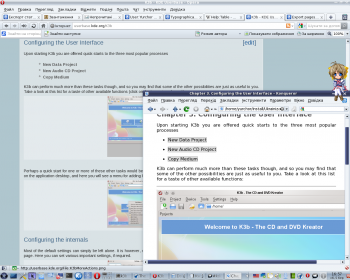How To Convert a UserBase Manual to Docbook/da: Difference between revisions
Appearance
Importing a new version from external source |
Importing a new version from external source |
||
| Line 44: | Line 44: | ||
* Fjern alle ikke-printbare tegn fra billednavne. | * Fjern alle ikke-printbare tegn fra billednavne. | ||
=== | === Eksport === | ||
* Prepare the page list (strip from UserBase addresses <nowiki>http://userbase.kde.org</nowiki>). Example for '''Amarok''': | * Prepare the page list (strip from UserBase addresses <nowiki>http://userbase.kde.org</nowiki>). Example for '''Amarok''': | ||
Revision as of 08:46, 24 June 2011
Forord
Den aktuelle proces er ikke finslebet, skriptkoden er grim og ikke intelligent nok osv. Den eneste undskyldning er, at det kræver noget arbejde ![]() .
.
Hvis du ønsker at forbedre processen, er vel bekendt med Python og kender principperne for at skrive docbook-dokumenter, så kan du forbedre proceduren. Kontakt Yurchor, hvis du kan hjælpe.
Forbered en side for konvertering
- Tjek, at manualsiden følger UserBases retningslinjer for forfattere og de typograpfiske retningslinjer.
- Tjek, at hver side har en overskrift svarende til sidens niveau i indholdsfortegnelsen.
Referencetabel UserBase Docbook Kommentar ==Section== <chapter> ===Section=== <sect1> ====Section==== <sect2> =====Section===== <sect3> ======Section====== <sect4> Undgå så vidt muligt at bruge dette sidste niveau
- Tjek, at alle tabelceller har mellemrum efter 'pipe'-tegnet. Denne regel er i overensstemmelse med traditionel wiki-formattering.
- Sørg for, at formatteringen af programnavne er konsistent (undgå at bruge Amaroks, brug Amarok's — i danske oversættelser skal apostroffen dog normalt ikke være der).
- Sørg for, at alla billeder er i PNG-format.
- Fjern alle ikke-printbare tegn fra billednavne.
Eksport
- Prepare the page list (strip from UserBase addresses http://userbase.kde.org). Example for Amarok:
Amarok
Amarok/QuickStartGuide
Amarok/QuickStartGuide/GettingStarted
Amarok/QuickStartGuide/TheAmarokWindow
Amarok/QuickStartGuide/TheMusicCollection
Amarok/QuickStartGuide/Playlists
Amarok/QuickStartGuide/TheContextView
Amarok/QuickStartGuide/HowToDealWithProblems
Amarok/QuickStartGuide/Glossary
Amarok/Manual/AmarokWindow
Amarok/Manual/AmarokWindow/Toolbar
Amarok/Manual/AmarokWindow/MediaSources
Amarok/Manual/AmarokWindow/ContextPane
Amarok/Manual/AmarokWindow/PlaylistPane
Amarok/Manual/ConfiguringAmarok
Amarok/Manual/AdvancedFeatures
Amarok/Manual/AdvancedFeatures/CollectionScanning
Amarok/Manual/AdvancedFeatures/CoverManager
Amarok/Manual/AdvancedFeatures/DynamicPlaylists
Amarok/Manual/AdvancedFeatures/AutomaticPlaylistGenerator
Amarok/Manual/AdvancedFeatures/ExternalDatabase
Amarok/Manual/AdvancedFeatures/AFT
Amarok/Manual/AdvancedFeatures/Moodbar
Amarok/Manual/AdvancedFeatures/WorkingWithMediaDevices
Amarok/Manual/AdvancedFeatures/SavedPlaylists
Amarok/Manual/AdvancedFeatures/PlaylistFiltering
Amarok/Manual/AdvancedFeatures/QueueManager
Amarok/Manual/AdvancedFeatures/SearchInCollection
Amarok/Manual/AdvancedFeatures/TagEditor
Amarok/Manual/AdvancedFeatures/OrganizeCollection
Amarok/Manual/AdvancedFeatures/Transcoding
Amarok/Manual/AdvancedFeatures/ScriptManager
Amarok/Manual/AdvancedFeatures/RemoteCollections
Amarok/Manual/AdvancedFeatures/RemoteCollections/Ampache
Amarok/Manual/AdvancedFeatures/RemoteCollections/DAAP
Amarok/Manual/AdvancedFeatures/RemoteCollections/Samba
Amarok/Manual/AdvancedFeatures/RemoteCollections/UPnP
Amarok/Manual/MenuAndCommandReference/AmarokMenu
Amarok/Manual/MenuAndCommandReference/ViewMenu
Amarok/Manual/MenuAndCommandReference/Playlist
Amarok/Manual/MenuAndCommandReference/Tools
Amarok/Manual/MenuAndCommandReference/Settings
Amarok/Manual/MenuAndCommandReference/Help
Amarok/Manual/KeybindingReference
Amarok/Manual/KeybindingReference/GlobalShortcuts
Amarok/Manual/KeybindingReference/AmarokShortcuts
Amarok/Manual/TroubleshootingAndCommonProblems
Amarok/Manual/AmarokOnOtherPlatforms/Non-KDE Desktops
Amarok/Manual/AmarokOnOtherPlatforms/Windows
Amarok/Manual/AmarokOnOtherPlatforms/OSX
Amarok/Manual/FAQ
Amarok/Manual/Credits_and_License
- Go to the export page.
- Paste the page list into the text field.
- Click on .
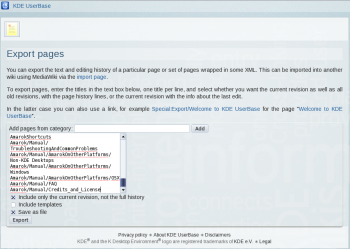
- Save the file. The saved file will be called Manual.xml in what follows.
Conversion
- Install Subversion package for your system.
- Checkout the latest version of conversion script:
svn checkout --depth=files svn://anonsvn.kde.org/home/kde/branches/work/doc/
- Copy Manual.xml to the script folder.
- Run if you want to download all screenshots (it takes some time to download all images from UserBase, grep and wget should be installed), or
python wiki2docbook.py Manual.xml
if you need not to download images.python wiki2docbook.py -s Manual.xml
Post-processing
- Rename Manual.xml.docbook to index.docbook.
- Check if conversion was done correctly:
checkXML index.docbook
- Fix the errors (better on UserBase pages).
- Convert docbook to HTML:
meinproc4 index.docbook
- Check HTML pages (all images should be visible, links should not lead to 404-pages).
- Replace big images by thumbnails using convert from ImageMagick
- Fix links in docbook, so they lead to docbook section, not UserBase pages.
- Fix application name according to KDE entity list.
- Copy index.docbook and images to your /doc folder and commit them to repository.