System Settings/Power Management/ca: Difference between revisions
Appearance
Created page with "== Arranjament global ==" |
Created page with "'''Power Devil''' es configura mitjançant <menuchoice>Arranjament del sistema -> Maquinari -> Gestió d'energia</menuchoice>. La primera pantalla, es mostra a sobre, us permet d..." |
||
| Line 8: | Line 8: | ||
== Arranjament global == | == Arranjament global == | ||
'''Power Devil''' | '''Power Devil''' es configura mitjançant <menuchoice>Arranjament del sistema -> Maquinari -> Gestió d'energia</menuchoice>. La primera pantalla, es mostra a sobre, us permet decidir quins perfils són apropiats en diferents estats d'energia. També hi ha una llista desplegable de notificacions configurable. Com amb la majoria de les aplicacions podeu establir un so o un rètol informatiu com notificació, o cap notificació. | ||
Revision as of 15:26, 4 July 2011
 |
Power Devil permet definir totes les configuracions de l'energia, |
Arranjament global
Power Devil es configura mitjançant . La primera pantalla, es mostra a sobre, us permet decidir quins perfils són apropiats en diferents estats d'energia. També hi ha una llista desplegable de notificacions configurable. Com amb la majoria de les aplicacions podeu establir un so o un rètol informatiu com notificació, o cap notificació.
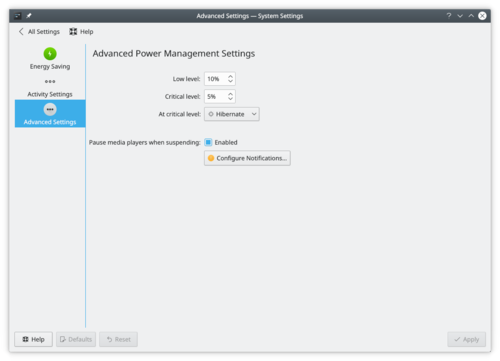
The tab is where you set your parameters for battery levels, and also decide what action you want to take place when the battery reaches a critical level.
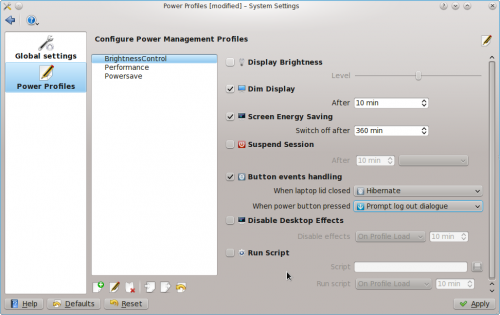
The page starts with the three default profiles, where you can check and uncheck each action.
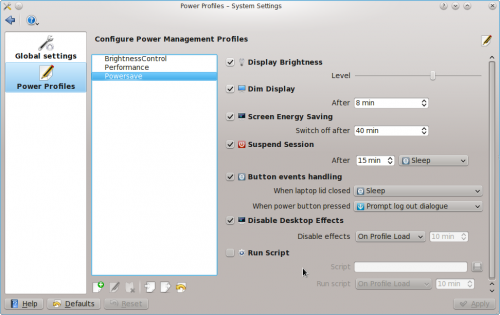
Even better, at the bottom of the main pane you will see this menu strip:

Here you can develop your own profiles for specific purposes.
