System Settings/Account Details/ca: Difference between revisions
Created page with "{{PrefIcon | Kwalletmanager.png | Cartera del KDE}}" |
Created page with "{{PrefIcon|Get-hot-new-stuff.png|Escriptori social}}" |
||
| Line 32: | Line 32: | ||
Here you will find settings for '''KWalletManager''', the application that manages your passwords and controls which applications gets access to them. | Here you will find settings for '''KWalletManager''', the application that manages your passwords and controls which applications gets access to them. | ||
{{PrefIcon|Get-hot-new-stuff.png| | {{PrefIcon|Get-hot-new-stuff.png|Escriptori social}} | ||
Here you will find settings for your social desktop which includes the provider of [[Special:myLanguage/Glossary#Get_Hot_New_Stuff|Get Hot New Stuff]]. | Here you will find settings for your social desktop which includes the provider of [[Special:myLanguage/Glossary#Get_Hot_New_Stuff|Get Hot New Stuff]]. | ||
Revision as of 15:43, 10 July 2011
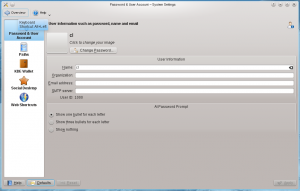 |
In Account Details you will find settings affecting your user account. |
Contrasenya i compte d'usuari
Here you can change your password and the image associated with your user account. You can also edit the personal information that is associated with your account, and you can change the way the password entry field on the login screen behaves.
Canviar la vostra imatge
Per tal de canviar la vostra imatge d'usuari, només heu de fer clic en la caixa al costat esquerra del nom d'usuari, la qual conté la vostra imatge actual. Apareixerà una finestra de selecció de cara. Allí podreu triar entre les diferents imatges disponibles, o feu clic en per a cercar una imatge a l'ordinador. Una vegada triada la imatge, premeu .
En el cas de no poder modificar la vostra imatge, aneu a Pantalla d'inici de sessió, i a la pestanya canvieu «Origen de la imatge d'usuari» a «Usuari, sistema» o «Usuari».
Rutes
Aquí podeu configurar els directoris preferits per a diferents tipus de contingut, com per exemple la vostra carpeta Escriptori o la carpeta de Música. Les aplicacions poden usar aquests valors per omissió.
Per exemple, si establiu un valor per a la carpeta de Música, la primera vegada que inicieu l'Amarok us demanarà si voleu usar aquesta carpeta per emmagatzemar la vostra col·lecció de música.

Cartera del KDE
Here you will find settings for KWalletManager, the application that manages your passwords and controls which applications gets access to them.

Escriptori social
Here you will find settings for your social desktop which includes the provider of Get Hot New Stuff.

Web Shortcuts
These settings allows you to manage your web shortcuts.
Applications like Konqueror and KRunner let you search a wide variety of information providers on the web. If you enable web shortcuts, you simply type a short provider specific prefix followed by your search term. To search the web for pages about KDE, for example, you can just open KRunner (press Alt + F2) and type gg: KDE. The results will be shown in your standard browser.
