KGpg/uk: Difference between revisions
Created page with ":{{Tip_(uk)|1=Якщо з контактом пов’язано декілька ключів, — наприклад, деякі старі ключі, окрім поточн..." |
Updating to match new version of source page |
||
| Line 1: | Line 1: | ||
<languages /> | <languages /> | ||
__TOC__ | |||
{|style="text-align:center" | {|style="text-align:center" | ||
|[[Image:Kgpg-keymgr.png|250px]]|| ||'''KGpg — це графічна оболонка для виконання команд gpg''' | |[[Image:Kgpg-keymgr.png|250px]]|| ||'''KGpg — це графічна оболонка для виконання команд gpg''' | ||
| Line 11: | Line 13: | ||
|[[Image:Kgpg-props.png|thumb|250px|Перегляд властивостей ключа]]|| ||[[Image:Kgpg-options.png|thumb|250px|Для перегляду варіантів дій достатньо клацнути правою кнопкою миші]] | |[[Image:Kgpg-props.png|thumb|250px|Перегляд властивостей ключа]]|| ||[[Image:Kgpg-options.png|thumb|250px|Для перегляду варіантів дій достатньо клацнути правою кнопкою миші]] | ||
|} | |} | ||
== Extending the life of your keys == | |||
As you can see in the image above, you can extend the life of your keys using the <menuchoice>Change Expiration</menuchoice> button. Simply choose the new date from the popup calendar. To do this, however, you must have access to the private key and its pass-phrase. Without them you can do nothing. | |||
== Change your pass-phrase == | |||
Should you suspect your pass-phrase is compromised, you can change this also from the Key Properties dialogue. The <menuchoice>Change Passphrase</menuchoice> button is below <menuchoice>Change Expiration</menuchoice>. | |||
== Revoking a key == | |||
If you lose your private key or think it has been compromised in some way you need to revoke it. To reliably render a key unusable you need to revoke it. Revoking is done by adding a special revocation signature to the key. | |||
The revocation signature can be created together with the key. In this | |||
case it is stored in a separate file. This file can later be imported into | |||
the keyring and is then attached to the key rendering it unusable. {{Warning|1=Please | |||
note that to import this signature to the key no password is required. | |||
Therefore you should store this revokation signature in a safe place, | |||
usually one that is different from you key pair. It is a good advise to | |||
use a place that is detached from your computer, either copy it to an | |||
external storage device like an USB stick or print it out.}} | |||
If you have not created such a detached revocation on key creation you can | |||
create such a revocation signature at any time choosing <menuchoice>Your Key -> Revoke key</menuchoice>, optionally importing it to your keyring immediately. | |||
{{Note|1=Currently this item is only available in the context menu. This is likely to be moved from the context menu to the key menu for 4.7.1. }} | |||
:{{Tip_(uk)|Після запуску '''KGpg''' з типовими параметрами, вікно програми буде згорнуто до системного лотка. Якщо ви запустили '''KGpg''' і не бачите жодних наслідків на екрані, ймовірно, доступ до вікна програми можна отримати, розгорнувли віджет системного лотка [[Special:myLanguage/Plasma|Плазми]].}} | :{{Tip_(uk)|Після запуску '''KGpg''' з типовими параметрами, вікно програми буде згорнуто до системного лотка. Якщо ви запустили '''KGpg''' і не бачите жодних наслідків на екрані, ймовірно, доступ до вікна програми можна отримати, розгорнувли віджет системного лотка [[Special:myLanguage/Plasma|Плазми]].}} | ||
Revision as of 15:07, 14 September 2011
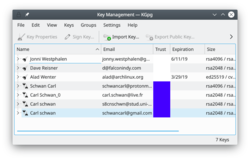 |
KGpg — це графічна оболонка для виконання команд gpg |
GnuGPG — це інструмент шифрування та розшифрування ваших поштових даних та вказаних вами файлів. З метою виконання цих дій використовується значна кількість параметрів командного рядка. За допомогою KGpg ви можете уникнути незручностей, пов’язаних з запам’ятовуванням цих параметрів та команд. KGpg допоможе вам у створенні та керуванні вашими ключами, імпортуванні та експортуванні ключів, перегляді підписів ключів, стану надійності та строків дії ключів. Фактично, будь-які з потрібних вам дій можна виконати за допомогою KGpg. У програмі передбачено майстер налаштування, який допоможе вам розпочати роботу з вашими ключами.
KGpg може працювати спільно з Konqueror та Dolphin. За допомогою контекстних меню цих програми та KGpg ви зможете зашифрувати файл зі створенням або без створення підпису.
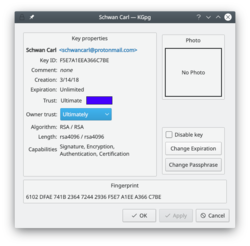 |
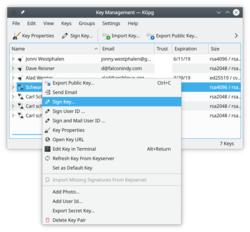 |
Extending the life of your keys
As you can see in the image above, you can extend the life of your keys using the button. Simply choose the new date from the popup calendar. To do this, however, you must have access to the private key and its pass-phrase. Without them you can do nothing.
Change your pass-phrase
Should you suspect your pass-phrase is compromised, you can change this also from the Key Properties dialogue. The button is below .
Revoking a key
If you lose your private key or think it has been compromised in some way you need to revoke it. To reliably render a key unusable you need to revoke it. Revoking is done by adding a special revocation signature to the key.
The revocation signature can be created together with the key. In this case it is stored in a separate file. This file can later be imported into
the keyring and is then attached to the key rendering it unusable.
If you have not created such a detached revocation on key creation you can
create such a revocation signature at any time choosing , optionally importing it to your keyring immediately.

Підказка

Підказка
Повний ілюстрований підручник з програми допоможе вам у ознайомленні з потрібними подробицями.
Якщо з певних причин ви не можете фізично перевірити ідентичність ваших контактів, вам слід приділити особливу увагу читанню розділу, присвяченого підписуванню ключів, у якому наведено пояснення щодо переваг безпосередньої зустрічі під час підписування.


