System Settings/Account Details/zh-cn: Difference between revisions
m Created page with "{{PrefIcon|Get-hot-new-stuff.png|社会化桌面}}" |
m Created page with "获得百宝箱的相关设定在这,想了解更多可以浏览[http://docs.kde.org/development/en/kdebase-runtime/kcontrol/a..." |
||
| Line 34: | Line 34: | ||
{{PrefIcon|Get-hot-new-stuff.png|社会化桌面}} | {{PrefIcon|Get-hot-new-stuff.png|社会化桌面}} | ||
[[Special:myLanguage/Glossary#Get_Hot_New_Stuff|获得百宝箱]]的相关设定在这,想了解更多可以浏览[http://docs.kde.org/development/en/kdebase-runtime/kcontrol/attica/index.html 手册]。 | |||
{{PrefIcon|Preferences-web-browser-shortcuts.png|Web Shortcuts}} | {{PrefIcon|Preferences-web-browser-shortcuts.png|Web Shortcuts}} | ||
Revision as of 04:34, 29 October 2011
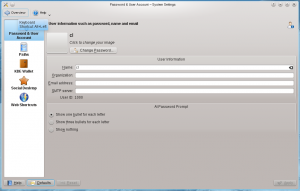 |
帐号细节 有各式帐号设定。 |
密码和用户账户
修改密码,修改帐号头像。编辑帐号个人信息,修改登录界面的密码框显示方式。
换头像
要换头像,只需单击您用户名左边的框,框内应该有您现在的头像。单击后会弹出选择头像的窗口,您可以从中另选一张,也可以单击找张电脑里的。选好之后,单击。
如果不能编辑头像,请打开系统设置里的登录屏幕窗口,然后在标签页里把改成"用户,系统"或者"用户"。

路径
在这里您可以为不同的内容配置希望的目录,例如“桌面路径”或者“音乐路径”。应用程序默认会用这些路径。
例如,如果您设置了“音乐路径”,Amarok 在第一次运行时会问是否要用该文件夹保存您的音乐。

KDE 电子钱包
KWalletManager 在这边,KWalletManager 用来管理其他程序所用到的密码。

社会化桌面

Web Shortcuts
These settings allows you to manage your web shortcuts.
Applications like Konqueror, Rekonq, and KRunner let you search a wide variety of information providers on the web. If you enable web shortcuts, you simply type a short provider specific prefix followed by your search term. To search the web for pages about KDE, for example, you can just open KRunner (press Alt + F2) and type gg: KDE. The results will be shown in your standard browser.
There is more information on web shortcuts in the Konqueror Handbook.

