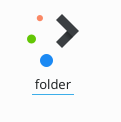Dolphin/Customize Folder Icon/ca: Difference between revisions
Created page with "En primer lloc, feu clic dret sobre la carpeta i seleccioneu <menuchoice>Propietats</menuchoice>." |
Created page with "Després aneu a la pestanya <menuchoice>General</menuchoice>, i feu clic sobre la icona a la cantonada superior esquerra." |
||
| Line 9: | Line 9: | ||
[[File:Customize-folder-icon-1-en US.png|center]] | [[File:Customize-folder-icon-1-en US.png|center]] | ||
Després aneu a la pestanya <menuchoice>General</menuchoice>, i feu clic sobre la icona a la cantonada superior esquerra. | |||
[[File:Customize-folder-icon-2-en US.png|center]] | [[File:Customize-folder-icon-2-en US.png|center]] | ||
Revision as of 21:33, 3 November 2011
Personalitzar la icona d'una carpeta
Personalitzar la icona d'una carpeta fa que sigui més fàcil navegar a través del sistema de fitxers, ja que no dependreu només del nom de la carpeta per identificar-la. De fet, en general és més fàcil identificar un fitxer o carpeta per la seva icona que pel seu nom. Dolphin fa que sigui fàcil el personalitzar la icona de qualsevol carpeta:
En primer lloc, feu clic dret sobre la carpeta i seleccioneu .
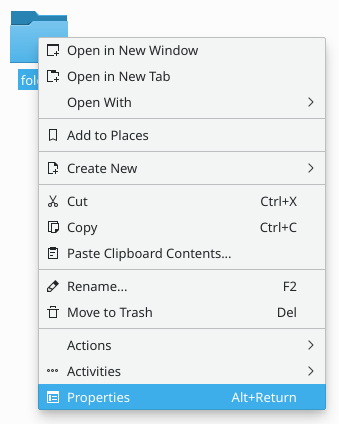
Després aneu a la pestanya , i feu clic sobre la icona a la cantonada superior esquerra.
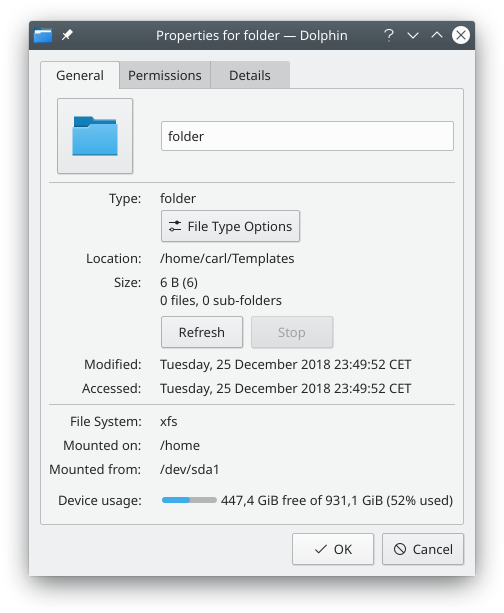
A dialog window will pop up.
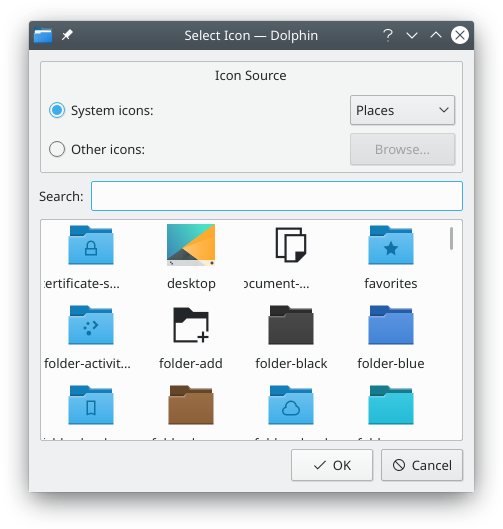
There, you can:
- Browse system icons: click radio button, then select an icon category ( in the image), and the bottom list will be reloaded with the system icons for specified category.
- Browse non-system icons: click , and the bottom list will be reloaded with icons which are not part of your system icon theme. These icons can be, for example, icons of installed applications.
- Use a custom icon: click , then click , and find your custom image file to be used as icon for the folder.
Once you find the icon you want to use for the folder, click it. You will be back to the Properties dialog window, and the icon you clicked will have replaced the old one.
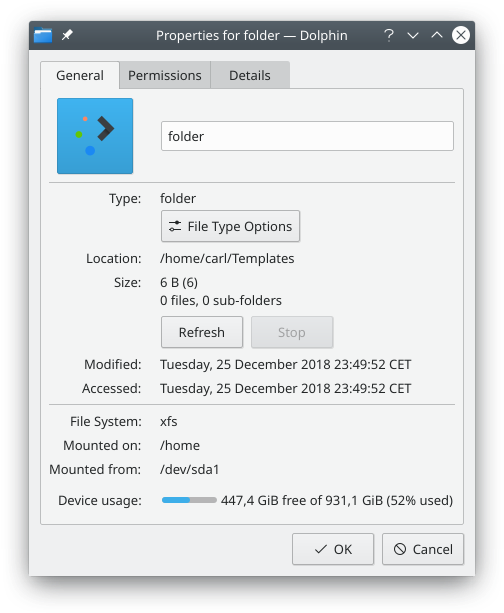
Now, click to finally apply the changes for real. Your folder will be now using the icon of your choice.