KWin Rules Application Workarounds: Difference between revisions
Appearance
split list |
No edit summary |
||
| Line 3: | Line 3: | ||
__TOC__ | __TOC__ | ||
==Application Workarounds== | ==Application Workarounds== | ||
| Line 27: | Line 25: | ||
<translate> | <translate> | ||
# Click through to complete entry of the rule. | # Click through to complete entry of the rule. | ||
[[Category:Desktop]] | |||
[[Category:Tutorials]] | |||
[[Category:Troubleshooting]] | |||
</translate> | </translate> | ||
Revision as of 15:14, 7 March 2012
Application Workarounds
Below are Workarounds for misbehaving applications.
Full-screen Re-size Error
Emacs and gVim, when maximized (full-screen mode) and under certain conditions may encounter window re-sizing issues - see Emacs window resizes ... A KWin Rule will work-around the issue.
Assuming an Emacs window is open:
- Use Detect Window Properties and select the Emacs window. Match only by primary class name so leave the check boxes unchecked - for additional information see window matching
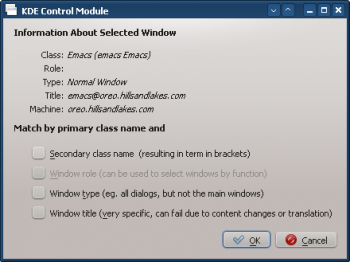
- Clicking OK in the previous window back-fills the results in the Window Matching tab. Enter a meaningful Description:
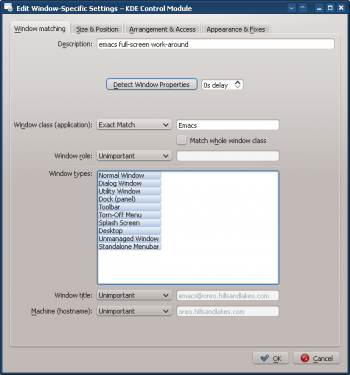
- Ignore Emacs's full-screen request by enabling the Obey geometry restricts attribute, toggling it to off (No) to ignore and Force the parameter:
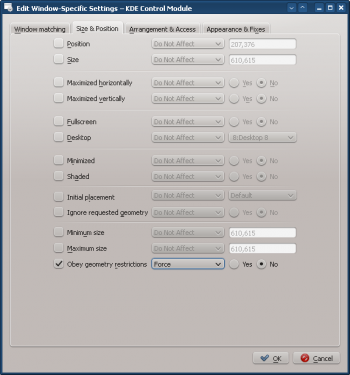
- Click through to complete entry of the rule.

