Digikam/Noise Reduction/ca: Difference between revisions
Created page with "{{Tip/ca|1=En Matthias Welwarsky va afegir: «El que més m'agrada de l'eina reducció de soroll és que puc aplicar valors per separat a la reducció de la luminància i cromin..." |
Created page with "Totes les càmeres [http://en.wikipedia.org/wiki/Digital_single-lens_reflex_camera DSLR] en certa manera pateixen el problema del soroll. Això és especialment cert per a aquell..." |
||
| Line 3: | Line 3: | ||
Transcrit des de l'article d'en Mohamed Malik, el 12 de febrer de 2011 | Transcrit des de l'article d'en Mohamed Malik, el 12 de febrer de 2011 | ||
Totes les càmeres [http://en.wikipedia.org/wiki/Digital_single-lens_reflex_camera DSLR] en certa manera pateixen el problema del soroll. Això és especialment cert per a aquelles de gamma baixa i mitjana, fins i tot quan tenen un rendiment ISO molt bo com ISO 800. | |||
I use a Nikon D3000 and its ISO performance is good up to ISO 800. ISO 1600 is good and it can be used in smaller sizes. However ISO 3200 images are very grainy and noise reduction has to be applied. | I use a Nikon D3000 and its ISO performance is good up to ISO 800. ISO 1600 is good and it can be used in smaller sizes. However ISO 3200 images are very grainy and noise reduction has to be applied. | ||
Revision as of 17:40, 21 March 2012
Reduir el soroll utilitzant digiKam
Transcrit des de l'article d'en Mohamed Malik, el 12 de febrer de 2011
Totes les càmeres DSLR en certa manera pateixen el problema del soroll. Això és especialment cert per a aquelles de gamma baixa i mitjana, fins i tot quan tenen un rendiment ISO molt bo com ISO 800.
I use a Nikon D3000 and its ISO performance is good up to ISO 800. ISO 1600 is good and it can be used in smaller sizes. However ISO 3200 images are very grainy and noise reduction has to be applied.
If you are using digiKam it has a great noise reduction tool. Double click the image where you want to reduce noise and give a right click -> . You can even press F4 on the keyboard and it will do the same thing.
After this you will be presented with the editor view.
From here go to and you will be presented with this window.
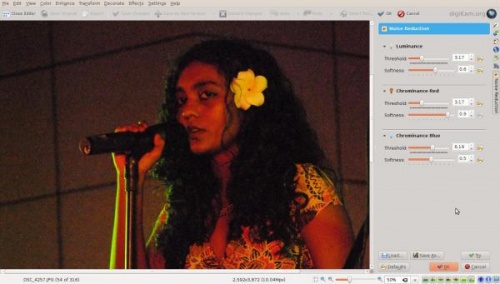
Choose from the settings or you can choose your own settings. Here is a picture of before and after from my tests. They are much more usable and better looking after the noise reduction has been applied.
Before Noise Reduction Was Applied:

After Noise Reduction Was Applied:

Here is another picture in which the noise reduction was applied:

After:


