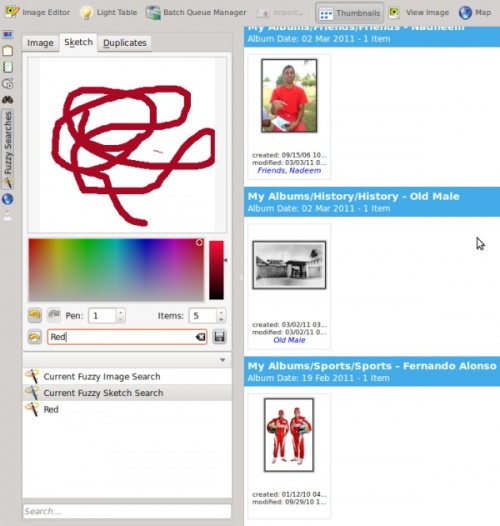Digikam/Performing Fuzzy Searches In digiKam/ca: Difference between revisions
Created page with ";Explora : Escollint aquesta opció el '''digiKam''' escanejarà la base de dades per les empremtes digitals que faltin." |
Created page with ";Reconstrueix-ho tot : Escollint aquesta opció el '''digiKam''' reconstruirà totes les empremtes digitals a la base de dades." |
||
| Line 10: | Line 10: | ||
: Escollint aquesta opció el '''digiKam''' escanejarà la base de dades per les empremtes digitals que faltin. | : Escollint aquesta opció el '''digiKam''' escanejarà la base de dades per les empremtes digitals que faltin. | ||
; | ;Reconstrueix-ho tot | ||
: | : Escollint aquesta opció el '''digiKam''' reconstruirà totes les empremtes digitals a la base de dades. | ||
After installing '''digiKam''' 2 beta 3 from source a few weeks back I created a new database for use with the developmental branch, in my Dual Core 3.2 GHZ ( FSB 800) & 2GB DDR3 RAM, rebuilding all fingerprints took around one and half hours. Therefore please remember that this operation of rebuilding all fingerprints can take sometime depending upon your system. | After installing '''digiKam''' 2 beta 3 from source a few weeks back I created a new database for use with the developmental branch, in my Dual Core 3.2 GHZ ( FSB 800) & 2GB DDR3 RAM, rebuilding all fingerprints took around one and half hours. Therefore please remember that this operation of rebuilding all fingerprints can take sometime depending upon your system. | ||
Revision as of 15:00, 25 March 2012
Realitzar cerques aproximades al digiKam
Transcrit des de l'article d'en Mohamed Malik, el 17 de març de 2011
Una de les eines útils que no es poden trobar en digiKam és la capacitat de fer cerques aproximades, on l'usuari pot mirar d'endevinar i esbossar els colors que la imatge pugui contenir. Per tal de realitzar una cerca aproximada necessitareu reconstruir les empremtes digitals de les imatges a la vostra base de dades.
Per fer-ho, aneu a i s'us oferiran dues opcions.
- Explora
- Escollint aquesta opció el digiKam escanejarà la base de dades per les empremtes digitals que faltin.
- Reconstrueix-ho tot
- Escollint aquesta opció el digiKam reconstruirà totes les empremtes digitals a la base de dades.
After installing digiKam 2 beta 3 from source a few weeks back I created a new database for use with the developmental branch, in my Dual Core 3.2 GHZ ( FSB 800) & 2GB DDR3 RAM, rebuilding all fingerprints took around one and half hours. Therefore please remember that this operation of rebuilding all fingerprints can take sometime depending upon your system.
However the option is quicker as it only searches for missing fingerprints. If you have already scanned your images for fingerprints then you should skip this step. On the left hand side of digiKam, look for the tool with and select that tool. Navigate to the tab . Choose a color that your image might contain, you can change the size of the pen which is on the scale of 1-10, and you can also choose the number of images that you want to be displayed during your fuzzy search, this can be set to a value between 1-50 items. As you sketch on the area you will see that the fuzzy search related images appears on the right hand side. After performing searches you might want to save the search results, in that case give it a name and press the button. See screen capture below.