System Settings/Workspace Appearance/zh-tw: Difference between revisions
Appearance
m Created page with "工作空間的滑鼠指針也是有主題的,還有個 <menuchoice>安裝新主題...</menuchoice> 功能。" |
m Created page with "{{PrefIcon|Preferences-desktop.png|桌面主題}}" |
||
| Line 18: | Line 18: | ||
工作空間的滑鼠指針也是有主題的,還有個 <menuchoice>安裝新主題...</menuchoice> 功能。 | 工作空間的滑鼠指針也是有主題的,還有個 <menuchoice>安裝新主題...</menuchoice> 功能。 | ||
{{PrefIcon|Preferences-desktop.png| | {{PrefIcon|Preferences-desktop.png|桌面主題}} | ||
In the <menuchoice>Theme</menuchoice> tab you select which desktop theme you want to use, and there is a <menuchoice>Get New Themes...</menuchoice> button to download new themes. | In the <menuchoice>Theme</menuchoice> tab you select which desktop theme you want to use, and there is a <menuchoice>Get New Themes...</menuchoice> button to download new themes. | ||
Revision as of 11:35, 8 April 2012
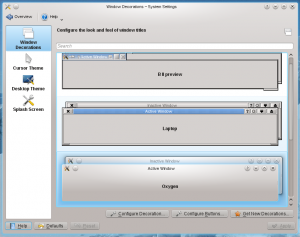 |
定制工作空間的外觀 |

窗口裝飾
窗口主題影響標題欄、邊框、標題欄按鈕的樣式。可以選擇 和 來細調,還可以用來下載其它的主題。

滑鼠主題
工作空間的滑鼠指針也是有主題的,還有個 功能。

桌面主題
In the tab you select which desktop theme you want to use, and there is a button to download new themes.
In the tab you can tweak the appearance of individual elements of your desktop theme.

Splash Screen
Here you choose which splash screen to use. The splash screen is the screen you see while your machine starts up.

