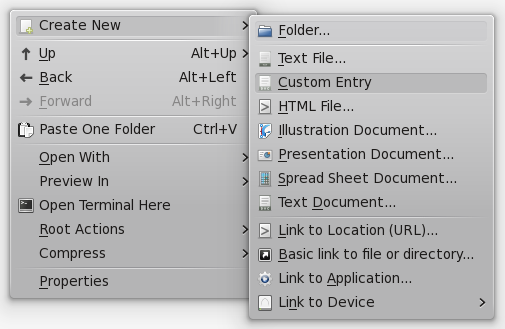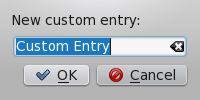Adding an entry to the Create New menu/uk: Difference between revisions
Updating to match new version of source page |
No edit summary |
||
| Line 1: | Line 1: | ||
<languages/> | <languages/> | ||
{|class="tablecenter vertical-centered" | {|class="tablecenter vertical-centered" | ||
|[[Image:CustomCreateNewMenuEntry_uk.png|300px]] | |[[Image:CustomCreateNewMenuEntry_uk.png|300px]] | ||
|У цьому підручнику описано процедуру додавання пункту до меню «Створити» програм для керування файлами, зокрема [[Special:myLanguage/Dolphin|Dolphin]] та [[Special:myLanguage/Konqueror|Konqueror]]. | |У цьому підручнику описано процедуру додавання пункту до меню «Створити» програм для керування файлами, зокрема [[Special:myLanguage/Dolphin|Dolphin]] та [[Special:myLanguage/Konqueror|Konqueror]]. | ||
|} | |} | ||
< | The entries of the <menuchoice>Create New</menuchoice> menu are called ''templates''. They are defined either system-wide, in {{Path|/usr/share/templates}}, or only for the current user, in {{Path|~/.kde4/share/templates}}. In this tutorial we are going to add a new template to {{Path|~/.kde4/share/templates}}. | ||
== Визначення метаданих == | == Визначення метаданих == | ||
| Line 29: | Line 25: | ||
</source> | </source> | ||
Fill these fields as follows: | |||
* '''Name''' is the text that appears in the <menuchoice>Create New</menuchoice> menu. | |||
* '''Name''' | *: [[Image:CustomCreateNewMenuEntry.png]] | ||
*: [[Image: | *: "Custom Entry" is the value of the '''Name''' field. | ||
*: "Custom Entry" | |||
* '''Comment''' is the label for the new name of files of this type. When you select your custom entry in the <menuchoice>Create New</menuchoice> menu, a dialog shows up asking you for the name of your new file, and this text is the label of the field where you enter this new name. | |||
* '''Comment''' | *: [[Image:CustomCreateNewMenuEntryComment.png]] | ||
*: [[Image: | *: "New custom entry:" is the value of the '''Comment''' field. | ||
*: "New custom entry:" | |||
* '''URL''' — шлях до файла, що містить початкові дані, які записуватимуться до нових файлів відповідного типу. Файли з такими даним зазвичай зберігаються у прихованій підтеці {{Path|.source}} теки {{Path|templates}}. Отже, скористайтеся відносним шляхом, який починатиметься з {{Path|.source/}}, наприклад {{Path|.source/custom-entry.txt}}. | * '''URL''' — шлях до файла, що містить початкові дані, які записуватимуться до нових файлів відповідного типу. Файли з такими даним зазвичай зберігаються у прихованій підтеці {{Path|.source}} теки {{Path|templates}}. Отже, скористайтеся відносним шляхом, який починатиметься з {{Path|.source/}}, наприклад {{Path|.source/custom-entry.txt}}. | ||
* '''Icon''' is the code of the icon that appears in the <menuchoice>Create New</menuchoice> menu for your custom entry. The code is the filename of the icon to use. You can browse MIME type icon files at {{Path|/usr/share/icons/<theme>/<size>/mimetypes/}}. For example, to use {{Path|/usr/share/icons/<theme>/<size>/mimetypes/application-vnd.oasis.opendocument.text.png}}, fill '''Icon''' with "application-vnd.oasis.opendocument.text". | |||
* '''Icon''' | |||
Ось приклад заповненого файла {{Path|.desktop}}: | Ось приклад заповненого файла {{Path|.desktop}}: | ||
Revision as of 21:17, 29 February 2016
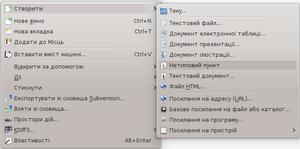
|
У цьому підручнику описано процедуру додавання пункту до меню «Створити» програм для керування файлами, зокрема Dolphin та Konqueror. |
The entries of the menu are called templates. They are defined either system-wide, in /usr/share/templates, or only for the current user, in ~/.kde4/share/templates. In this tutorial we are going to add a new template to ~/.kde4/share/templates.
Визначення метаданих
Створіть теку templates у каталозі ~/.kde4/share, якщо такої теки ще не існує, і увійдіть до теки templates.
У цій теці створіть новий файл із суфіксом назви .desktop. Приклад: custom-file.desktop.
Відкрийте цей новий файл і вставте до нього такі рядки:
[Desktop Entry]
Name=
Comment=
Type=Link
URL=
Icon=
Fill these fields as follows:
- Comment is the label for the new name of files of this type. When you select your custom entry in the menu, a dialog shows up asking you for the name of your new file, and this text is the label of the field where you enter this new name.
- URL — шлях до файла, що містить початкові дані, які записуватимуться до нових файлів відповідного типу. Файли з такими даним зазвичай зберігаються у прихованій підтеці .source теки templates. Отже, скористайтеся відносним шляхом, який починатиметься з .source/, наприклад .source/custom-entry.txt.
- Icon is the code of the icon that appears in the menu for your custom entry. The code is the filename of the icon to use. You can browse MIME type icon files at /usr/share/icons/<theme>/<size>/mimetypes/. For example, to use /usr/share/icons/<theme>/<size>/mimetypes/application-vnd.oasis.opendocument.text.png, fill Icon with "application-vnd.oasis.opendocument.text".
Ось приклад заповненого файла .desktop:
[Desktop Entry]
Name=Custom Entry
Comment=New custom entry:
Type=Link
URL=.source/custom-entry.txt
Icon=application-vnd.oasis.opendocument.text
Переклад назви пункту та коментаря
Вміст полів Name та Comment можна перекласти будь-якою мовою. Щоб вказати переклад, додайти нове поле до файла .desktop у форматі «Поле[код_мови]=Значення» для кожної підтримуваної мови. Приклад:
[Desktop Entry]
Name=Custom Entry
Name[uk]=Нетиповий пункт
Визначення вмісту
Створіть підтеку .source у теці ~/.kde4/share/templates, якщо такої під теки ще не існує, і увійдіть до прихованої теки .source.
Створіть файл з назвою, яку було визначено вмістом поля URL метаданих вашого нового пункту меню. Заповніть файл типовими даним, які ви хочете бачити у нових файлах, які буде створено за допомогою нетипового пункту меню.