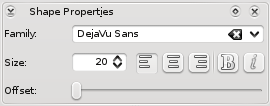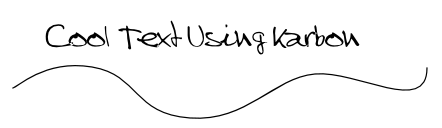Karbon/Tutorials/Artistic Text Shape/fr: Difference between revisions
ChristianW (talk | contribs) Created page with "centrer" |
ChristianW (talk | contribs) No edit summary |
||
| Line 1: | Line 1: | ||
<languages /> | <languages /> | ||
Ce tutoriel | Ce tutoriel présente ce que l'on peut faire avec les <menuchoice>Formes artistiques pour le texte </menuchoice>. Bien que ce tutoriel ait été fait avec '''Karbon''', les formes sont disponibles dans les autres applications '''Calligra''', et fonctionnent de la même façon. | ||
Dans cette leçon, vous allez | Dans cette leçon, vous allez | ||
Revision as of 15:10, 5 March 2018
Ce tutoriel présente ce que l'on peut faire avec les . Bien que ce tutoriel ait été fait avec Karbon, les formes sont disponibles dans les autres applications Calligra, et fonctionnent de la même façon.
Dans cette leçon, vous allez
- créer une forme de texte
- associer une forme à un chemin
First step with a text shape
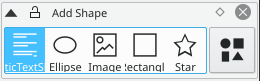 |
To add an artistic text shape, go to the docker, click on the icon, and drag it to the canvas. |
After adding the shape, you might want to edit the text and display something more interesting. To do this, you need to activate the , either by double clicking on the newly created shape, or selecting 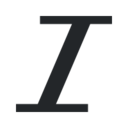 in the toolbox. Then you can change the text to something like this.
in the toolbox. Then you can change the text to something like this.
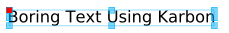
After changing the to "Steve", the to 30pt, and setting , you can have the following shape in your canvas:
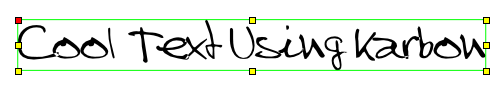
Path follower
This is still a very straight, flat text. Now we want a curvy text. To do this, we will need to create a path, for instance, using the ![]() .
.
You should have something like this:
To associate the text with the curve, you need to activate the by double clicking on the text, or selecting 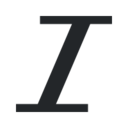 .
.
Then, if you move the mouse on top of the curve you will see the cursor changing to a hand, you will need to doubleclick on the curve to attach the path. Using the offset in the docker, you can adjust the text to get the following result:
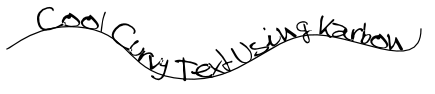
You can detach the path by clicking on ![]() . You can , and the text. If you change the curve, then the text will be updated.
. You can , and the text. If you change the curve, then the text will be updated.