KOrganizer/ToDo/fr: Difference between revisions
Appearance
Updating to match new version of source page |
ChristianW (talk | contribs) Created page with "== Conseils et astuces ==" |
||
| Line 12: | Line 12: | ||
[[Image:Todo.png|center|thumb|350px]] | [[Image:Todo.png|center|thumb|350px]] | ||
== | == Conseils et astuces == | ||
:* '''To-do lists in Calendar Manager'''. In the Calendar Manager (lower left side-panel) the To-do lists are also listed with calendars but their icons are distinct from calendar icons. More than one can be checked (activated) at the same time. | :* '''To-do lists in Calendar Manager'''. In the Calendar Manager (lower left side-panel) the To-do lists are also listed with calendars but their icons are distinct from calendar icons. More than one can be checked (activated) at the same time. | ||
Revision as of 08:18, 5 June 2018
Liste des tâches
Vous avez beaucoup de choses à faire, et de la difficulté à vous souvenir des échéances et à hiérarchiser vos tâches par ordre de priorité ?
Alors voici ce que KOrganizer peut vous offrir. Il pemet de gérer vos travaux en les organisant selon une liste des tâches.
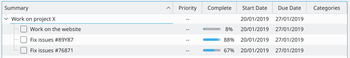
Vous pouvez entres autres, assigner des priorités, fixer des dates d'échéance, inviter des participants, définir des catégories de tâches, organiser des tâches interdépendantes dans un liste hiérarchisée. Une fois la tâche accomplie, vous pourrez la supprimer d'un simple clic-droit de souris.

Conseils et astuces
- To-do lists in Calendar Manager. In the Calendar Manager (lower left side-panel) the To-do lists are also listed with calendars but their icons are distinct from calendar icons. More than one can be checked (activated) at the same time.
- Changing an item to a different To-do list. Once a to-do item has been created, it is not possible to change the To-do list it is assigned to. In the Edit form, the drop down menu of To-do lists is grayed out. Drag-and-drop to the name of a To-do list in the Calendar Manager will not work.
- Ordering and prioritizing items. In the To-do List view, to-do items can be easily sorted alphabetically. It is not possible to drag-and-drop to order them. Priorities are settable from 1-10 but they are not relative. If you have an item you want to put at priority 5 and have the current number 5,6,7,8 and 9 priority items changed to priority 6,7,8,9 and 10 priority, it is necessary to edit each item manually.
- Sub To-dos. To make a To-do to be a sub-to-do, [shift] drag-and-drop it on top of another to-do. The parent To-do will become a non-checkable item; a heading. To make a sub-to-do to be a normal to-do, right-click on the sub-to-do and select, "make this to-do independent." The item's line will appear blank; the item will be added to the list at a different place.
