Digikam/Calendars/uk: Difference between revisions
No edit summary |
No edit summary |
||
| Line 17: | Line 17: | ||
У відповідь має бути відкрито наведне вікно. | |||
Revision as of 17:24, 24 January 2019
Створення календарів за допомогою digiKam
Чи знаєте ви, що за допомогою DigiKam можна дуже просто і швидко створювати календарі? Вам знадобиться декілька фотографій (бажано 12) так, щоб їх вистачило на створення сторінок для всіх 12 місяців.
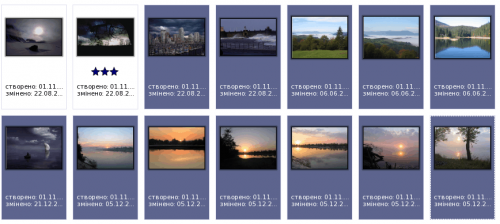
Після вибору зображень скористайтеся пунктом меню .
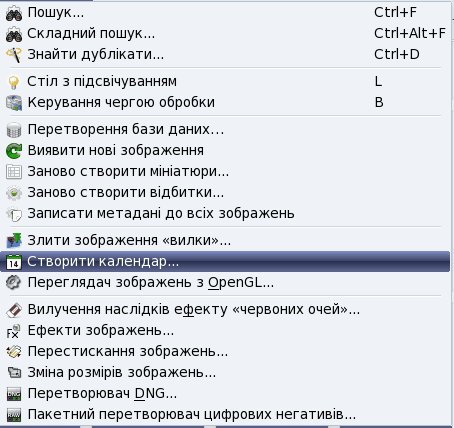
У відповідь має бути відкрито наведне вікно.
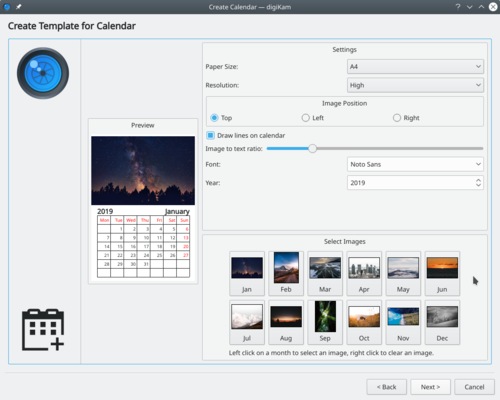
Here you can alter your settings.
- Paper size
- You have two choices standard and size.
- Resolution
- You have two choices or
- Image position
- Set which position in which the images appear in the calendar.
- Draw lines on calendar
- Meaning that you can either disable or enable the lines which appear.
- Image to text ratio
- Increase the size of the image or decrease them according to the ratio, move the slider and the preview will change as you adjust it.
- Set your font
- Choose a default font to be used.
- Year
- Choose the year to be used.
Після визначення всіх значень параметрів натисніть кнопку . Програма відкриє таке вікно:
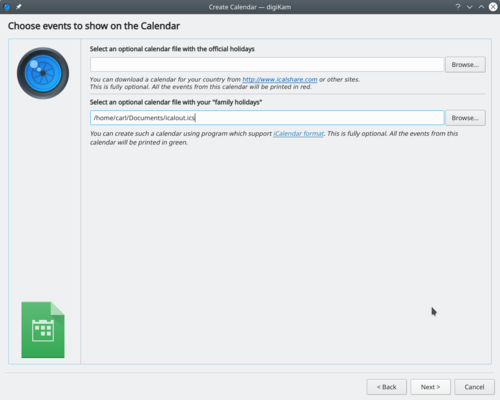
The website iCalshare has many great templates that can be used. They are free to use and download. All you need to do is register an account with them. It includes templates which contain much information on public holidays and events of many countries. I searched this website for Maldives, however I didn’t find anything about my country here, so I skipped this.
If you are using KOrganizer to organize your daily work and if you have marked special days like birthdays of friends and relatives you could really use this feature. And it is a very simple process. Open up KOrganizer, go to and save the calendar file on to your computer. Then select the folder button on the window from the current screenshot and show it to the file manager and select . This will add that to your calendar. Then press in the wizard. And you will see this window.
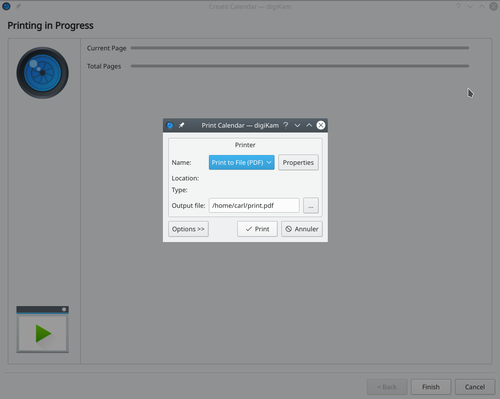
Коли ви досягнете потрібного результату, натисніть кнопку , і програма створить файл PDF з 12 сторінками, точно як у календарі.
You can either send it directly to your printer or print to a PDF file. However according to my personal opinion it will be a wise decision to print to PDF first so that you can see what you have created. If you need to change the printer properties, press . You will be able to change the page layout (portrait, landscape) and the units of measurements (cm, inches, px, etc.). By default, the output file will be made in your home folder. If you need to change the location press the button on the right and specify manually.

