KPhotoAlbum: Difference between revisions
Whobers-kde (talk | contribs) Added the "News" section |
Reinsert translate tags. Breadcrumbs template is translatable (and is actually translated in some languages. Also restore translation unit 1. |
||
| Line 1: | Line 1: | ||
<languages /> | <languages /> | ||
<translate> | |||
<!--T:73--> | <!--T:73--> | ||
{{GrafBreadCrumbs|1=KPhotoAlbum}} | {{GrafBreadCrumbs|1=KPhotoAlbum}} | ||
</translate> | |||
[[File:Kphotoalbum_splash.png|500px|center]]<br /> | [[File:Kphotoalbum_splash.png|500px|center]]<br /> | ||
<translate> | |||
<!--T:1--> | |||
'''Use KPhotoAlbum to catalogue, select, view and share images and videos.'''<br /><br /> | '''Use KPhotoAlbum to catalogue, select, view and share images and videos.'''<br /><br /> | ||
'''KPhotoAlbum''' is software to catalogue images and videos, supporting customizable and extensive annotation.<br /> Within annotated collections '''KPhotoAlbum''' helps you to swiftly select individual images or subsets of images to view or share them.<br /> | '''KPhotoAlbum''' is software to catalogue images and videos, supporting customizable and extensive annotation.<br /> Within annotated collections '''KPhotoAlbum''' helps you to swiftly select individual images or subsets of images to view or share them.<br /> | ||
== Main features == <!--T:77--> | == Main features == <!--T:77--> | ||
| Line 22: | Line 27: | ||
* ''Show and share'': show selected images in a slideshow, create HTML pages with them, or export them for others to import them | * ''Show and share'': show selected images in a slideshow, create HTML pages with them, or export them for others to import them | ||
<!--T:4--> | |||
KPhotoAlbum supports all the normal image and video formats including raw formats produced by most digital cameras and scanners. It is also possible to use the thumbnails embedded in raw images. | |||
== Get and install == <!--T:81--> | == Get and install == <!--T:81--> | ||
| Line 44: | Line 49: | ||
<!--T:87--> | <!--T:87--> | ||
* ''Neon Developer Edition (unstable branch)'': contains the KPhotoAlbum version the developers are currently working on.<br />Using this version you ''will'' find bugs. Please [https://bugs.kde.org/enter_bug.cgi?product=kphotoalbum report] them.<br /> | * ''Neon Developer Edition (unstable branch)'': contains the KPhotoAlbum version the developers are currently working on.<br />Using this version you ''will'' find bugs. Please [https://bugs.kde.org/enter_bug.cgi?product=kphotoalbum report] them.<br /> | ||
== Explore == <!--T:69--> | == Explore == <!--T:69--> | ||
<!--T:3--> | <!--T:3--> | ||
Explore KPhotoAlbum by reading the ''documentation'' or by starting KPhotoAlbum in ''demo-mode''. | Explore KPhotoAlbum by reading the ''documentation'' or by starting KPhotoAlbum in ''demo-mode''. | ||
===== Documentation ===== | ===== Documentation ===== | ||
Several types of documentation exist: | Several types of documentation exist: | ||
* [https://www.kphotoalbum.org/user-support/3minutetour/ 3 minute tour] | * [https://www.kphotoalbum.org/user-support/3minutetour/ 3 minute tour] | ||
* [https://docs.kde.org/development/en/extragear-graphics/kphotoalbum/index.html on-line] handbook | * [https://docs.kde.org/development/en/extragear-graphics/kphotoalbum/index.html on-line] handbook | ||
* [https://docs.kde.org/development/en/extragear-graphics/kphotoalbum/kphotoalbum.pdf PDF] handbook | * [https://docs.kde.org/development/en/extragear-graphics/kphotoalbum/kphotoalbum.pdf PDF] handbook | ||
* [[Special:myLanguage/KPhotoAlbum FAQ| Frequently Asked Questions]] | * [[Special:myLanguage/KPhotoAlbum FAQ| Frequently Asked Questions]] | ||
===== Demo-mode ===== | ===== Demo-mode ===== | ||
''Demo-mode'' loads a number of already annotated stock images for you to browse and view, and to annotate yourself. All KPhotoAlbum functionalities are working. Shutting down KPhotoAlbum you may retain or discard any changes you've made during ''demo-mode''. | ''Demo-mode'' loads a number of already annotated stock images for you to browse and view, and to annotate yourself. All KPhotoAlbum functionalities are working. Shutting down KPhotoAlbum you may retain or discard any changes you've made during ''demo-mode''. | ||
Start ''demo-mode'': | Start ''demo-mode'': | ||
* At first start accept KPhotoAlbum's offer to run in ''demo-mode''. | * At first start accept KPhotoAlbum's offer to run in ''demo-mode''. | ||
* In KPhotoAlbum click ''Help'', then ''Run KPhotoAlbum demo'' | * In KPhotoAlbum click ''Help'', then ''Run KPhotoAlbum demo'' | ||
* Start KPhotoAlbum with the ''--demo'' switch on the commandline. | * Start KPhotoAlbum with the ''--demo'' switch on the commandline. | ||
==== ''Note'' ==== | ==== ''Note'' ==== | ||
If you choose to explore KPhotoAlbum using your own images, KPhotoAlbum will ask for the folder containing your images. Please note that KPhotoAlbum currently supports only '''one root folder''': it will find the images in this folder and any sub-folders it may contain.<br /> | If you choose to explore KPhotoAlbum using your own images, KPhotoAlbum will ask for the folder containing your images. Please note that KPhotoAlbum currently supports only '''one root folder''': it will find the images in this folder and any sub-folders it may contain.<br /> | ||
See [[Special:myLanguage/KPhotoAlbum_FAQ#Can_I_organize_my_images_in_multiple_directories?|FAQ]] for more information. | See [[Special:myLanguage/KPhotoAlbum_FAQ#Can_I_organize_my_images_in_multiple_directories?|FAQ]] for more information. | ||
== Requirements == | == Requirements == | ||
KPhotoAlbum will run conveniently on most computers: | KPhotoAlbum will run conveniently on most computers: | ||
* PC's from 2015 or newer, with | * PC's from 2015 or newer, with | ||
* 8 Gb of RAM | * 8 Gb of RAM | ||
KPhotoAlbum will run on most 64-bit Linux distributions and desktop environments, like: | KPhotoAlbum will run on most 64-bit Linux distributions and desktop environments, like: | ||
* KDE Plasma (on QT6) | * KDE Plasma (on QT6) | ||
* XFCE | * XFCE | ||
* Gnome | * Gnome | ||
<br /> | <br /> | ||
Required dependencies will normally be installed by the package manager during installation: | Required dependencies will normally be installed by the package manager during installation: | ||
</translate> | |||
* libkdcraw | * libkdcraw | ||
* marble-common | * marble-common | ||
| Line 82: | Line 109: | ||
* perl | * perl | ||
* ktextwidgets | * ktextwidgets | ||
<translate> | |||
== News about releases, fixes, improvements == | == News about releases, fixes, improvements == | ||
The team publish news about development at https://www.kphotoalbum.org/news/. | The team publish news about development at https://www.kphotoalbum.org/news/. | ||
== Backstory<ref>This overview is based on the KPhotoAlbum News-pages: https://www.kphotoalbum.org/news/</ref> == <!--T:64--> | == Backstory<ref>This overview is based on the KPhotoAlbum News-pages: https://www.kphotoalbum.org/news/</ref> == <!--T:64--> | ||
In 2003 Jesper Pedersen<ref>[https://commits.kde.org/kphotoalbum/d42ff3603a292741758024f58774585caef12e27 First commit]</ref> started working on KimDaBa ('''K''' '''im'''age '''Da'''ta '''Ba'''se) as a personal project. By version 2 KimDaBa was renamed to KPhotoAlbum. | In 2003 Jesper Pedersen<ref>[https://commits.kde.org/kphotoalbum/d42ff3603a292741758024f58774585caef12e27 First commit]</ref> started working on KimDaBa ('''K''' '''im'''age '''Da'''ta '''Ba'''se) as a personal project. By version 2 KimDaBa was renamed to KPhotoAlbum. | ||
In 2004 a KPhotoAlbum wiki was introduced, and Marc Cramdal helped improve the KPhotoAlbum website. | |||
Also in 2004 Jesper incorporated the very handy date-bar into KPhotoAlbum. | In 2004 a KPhotoAlbum wiki was introduced, and Marc Cramdal helped improve the KPhotoAlbum website. | ||
Another handy functionality was introduced in 2005: search for EXIF attributes. | |||
In 2006 the domain https://www.kphotoalbum.org/ was launched, containing the KPhotoAlbum home-page. That same year the all-important annotation dialogue got many valuable improvements. | Also in 2004 Jesper incorporated the very handy date-bar into KPhotoAlbum. | ||
By 2007 KPhotoAlbum (Version 3.0) had been translated into 13 languages. | |||
In 2008 Jesper had gained the help of three other developers. | Another handy functionality was introduced in 2005: search for EXIF attributes. | ||
As of 2008 KPhotoAlbum had evolved into a modern photo-management application, and a steady series of releases introduced new features, improvements and bug fixes. | |||
By 2015 git activity showed that 11<ref>Andreas Neustifter, David Faure, Jesper K. Pedersen, Johannes Zarl-Zierl, Miika Turkia, Pino Toscano, Reimar Imhof, Robert Krawitz, Tobias Leupold, Yuri Chornoivan</ref> developers had been involved with the project. And throughout the following years many others helped out as well. | In 2006 the domain https://www.kphotoalbum.org/ was launched, containing the KPhotoAlbum home-page. That same year the all-important annotation dialogue got many valuable improvements. | ||
By 2007 KPhotoAlbum (Version 3.0) had been translated into 13 languages. | |||
In 2008 Jesper had gained the help of three other developers. | |||
As of 2008 KPhotoAlbum had evolved into a modern photo-management application, and a steady series of releases introduced new features, improvements and bug fixes. | |||
By 2015 git activity showed that 11<ref>Andreas Neustifter, David Faure, Jesper K. Pedersen, Johannes Zarl-Zierl, Miika Turkia, Pino Toscano, Reimar Imhof, Robert Krawitz, Tobias Leupold, Yuri Chornoivan</ref> developers had been involved with the project. And throughout the following years many others helped out as well. | |||
In 2020 KPhotoAlbum got integrated better in the greater KDE community. The developers also worked on better Geolocation mapping. | In 2020 KPhotoAlbum got integrated better in the greater KDE community. The developers also worked on better Geolocation mapping. | ||
In 2024 KPhotoAlbum's 6.0.0 was released. | In 2024 KPhotoAlbum's 6.0.0 was released. | ||
<!--T:2--> | <!--T:2--> | ||
Find more details on KPhotoAlbum's backstory on [https://www.kphotoalbum.org/news/ news page]. | Find more details on KPhotoAlbum's backstory on [https://www.kphotoalbum.org/news/ news page]. | ||
== More Information == <!--T:70--> | == More Information == <!--T:70--> | ||
| Line 112: | Line 152: | ||
* [https://phabricator.kde.org/project/view/255/ KPhotoAlbum phabricator project] | * [https://phabricator.kde.org/project/view/255/ KPhotoAlbum phabricator project] | ||
** [https://phabricator.kde.org/source/kphotoalbum/ KPhotoAlbum git repository] | ** [https://phabricator.kde.org/source/kphotoalbum/ KPhotoAlbum git repository] | ||
== Extending KPhotoAlbum == <!--T:11--> | == Extending KPhotoAlbum == <!--T:11--> | ||
| Line 135: | Line 176: | ||
<!--T:24--> | <!--T:24--> | ||
If you have a new idea for KPhotoAlbum and think that [https://bugs.kde.org/ bugs.kde.org] is not the right place for it, use one of the [https://www.kphotoalbum.org/user-support/communication/ communication channels] listed on the pages. | If you have a new idea for KPhotoAlbum and think that [https://bugs.kde.org/ bugs.kde.org] is not the right place for it, use one of the [https://www.kphotoalbum.org/user-support/communication/ communication channels] listed on the pages. | ||
== References == <!--T:72--> | == References == <!--T:72--> | ||
| Line 141: | Line 181: | ||
<!--T:25--> | <!--T:25--> | ||
[[Category:Graphics]] | [[Category:Graphics]] | ||
</translate> | |||
Revision as of 09:10, 21 July 2025
Home » Applications » Graphics » KPhotoAlbum

Use KPhotoAlbum to catalogue, select, view and share images and videos.
KPhotoAlbum is software to catalogue images and videos, supporting customizable and extensive annotation.
Within annotated collections KPhotoAlbum helps you to swiftly select individual images or subsets of images to view or share them.
Main features
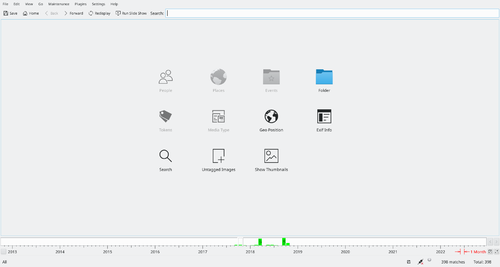
- Catalogue: annotate images and videos with any combination of labels, categories, date ranges and tokens
- Select and view: select images by any combination of labels, categories, date ranges and tokens and view the resulting subset
- Show and share: show selected images in a slideshow, create HTML pages with them, or export them for others to import them
KPhotoAlbum supports all the normal image and video formats including raw formats produced by most digital cameras and scanners. It is also possible to use the thumbnails embedded in raw images.
Get and install
Source packages, binaries for various distributions, and snapshots are available at the project Download page.
Use one of the live versions of Neon to try out KPhotoAlbum without installing it:
- Neon User Edition: contains KPhotoAlbum's latest end user release.
This version should not contain any bugs. If, however, you do find bugs, please report them.
- Neon Developer Edition (stable branch): contains a development version of KPhotoAlbum.
New features arrive in stable only after possible bugs have been removed.
Using this version you may find bugs. If so, please report them.
- Neon Developer Edition (unstable branch): contains the KPhotoAlbum version the developers are currently working on.
Using this version you will find bugs. Please report them.
Explore
Explore KPhotoAlbum by reading the documentation or by starting KPhotoAlbum in demo-mode.
Documentation
Several types of documentation exist:
- on-line handbook
- PDF handbook
Demo-mode
Demo-mode loads a number of already annotated stock images for you to browse and view, and to annotate yourself. All KPhotoAlbum functionalities are working. Shutting down KPhotoAlbum you may retain or discard any changes you've made during demo-mode.
Start demo-mode:
- At first start accept KPhotoAlbum's offer to run in demo-mode.
- In KPhotoAlbum click Help, then Run KPhotoAlbum demo
- Start KPhotoAlbum with the --demo switch on the commandline.
Note
If you choose to explore KPhotoAlbum using your own images, KPhotoAlbum will ask for the folder containing your images. Please note that KPhotoAlbum currently supports only one root folder: it will find the images in this folder and any sub-folders it may contain.
See FAQ for more information.
Requirements
KPhotoAlbum will run conveniently on most computers:
- PC's from 2015 or newer, with
- 8 Gb of RAM
KPhotoAlbum will run on most 64-bit Linux distributions and desktop environments, like:
- KDE Plasma (on QT6)
- XFCE
- Gnome
Required dependencies will normally be installed by the package manager during installation:
- libkdcraw
- marble-common
- exiv2
- purpose
- perl
- ktextwidgets
News about releases, fixes, improvements
The team publish news about development at https://www.kphotoalbum.org/news/.
Backstory[1]
In 2003 Jesper Pedersen[2] started working on KimDaBa (K image Data Base) as a personal project. By version 2 KimDaBa was renamed to KPhotoAlbum.
In 2004 a KPhotoAlbum wiki was introduced, and Marc Cramdal helped improve the KPhotoAlbum website.
Also in 2004 Jesper incorporated the very handy date-bar into KPhotoAlbum.
Another handy functionality was introduced in 2005: search for EXIF attributes.
In 2006 the domain https://www.kphotoalbum.org/ was launched, containing the KPhotoAlbum home-page. That same year the all-important annotation dialogue got many valuable improvements.
By 2007 KPhotoAlbum (Version 3.0) had been translated into 13 languages.
In 2008 Jesper had gained the help of three other developers.
As of 2008 KPhotoAlbum had evolved into a modern photo-management application, and a steady series of releases introduced new features, improvements and bug fixes.
By 2015 git activity showed that 11[3] developers had been involved with the project. And throughout the following years many others helped out as well.
In 2020 KPhotoAlbum got integrated better in the greater KDE community. The developers also worked on better Geolocation mapping.
In 2024 KPhotoAlbum's 6.0.0 was released.
Find more details on KPhotoAlbum's backstory on news page.
More Information
- KDE official documentation
- KPhotoAlbum homepage
- KPhotoAlbum on apps.kde.org
- Wikipedia article
- KPhotoAlbum phabricator project
Extending KPhotoAlbum
- Patches and features awaiting approval or implementation - Please use bugs.kde.org for that.
- Some useful scripts are shipped with KPhotoAlbum in the contrib directory.
Help develop KPhotoAlbum
If you are interested in helping the KPhotoAlbum development or related projects, please look at this project page. Or, if you have an idea for a feature, please see the Feature Requests section, below.
Known Bugs and feature requests
See the list of Known Bugs and workarounds in KPhotoAlbum.
Please use bugs.kde.org marking the report as a "Wish".
New Ideas for Future Versions
If you have a new idea for KPhotoAlbum and think that bugs.kde.org is not the right place for it, use one of the communication channels listed on the pages.
References
- ↑ This overview is based on the KPhotoAlbum News-pages: https://www.kphotoalbum.org/news/
- ↑ First commit
- ↑ Andreas Neustifter, David Faure, Jesper K. Pedersen, Johannes Zarl-Zierl, Miika Turkia, Pino Toscano, Reimar Imhof, Robert Krawitz, Tobias Leupold, Yuri Chornoivan

