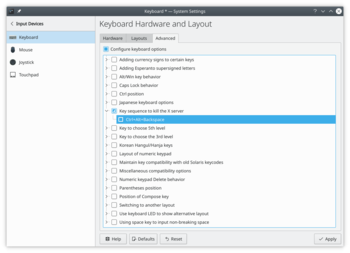System Settings/Input Devices/es: Difference between revisions
Appearance
update translation, spanish |
update translation, spanish |
||
| Line 5: | Line 5: | ||
==Teclado== | ==Teclado== | ||
=== | ===Activar <keycap>Control + Alt + Backspace</keycap> para matar [[Glossary#X-Server|X-Server]]=== | ||
Under the <menuchoice>Advanced</menuchoice> tab, make sure <menuchoice>Configure keyboard options</menuchoice> is checked. Then look in the list below for "Key sequence to kill the X server". Under it, you should be able to check <menuchoice>Control + Alt + Backspace</menuchoice>. Once done, click on <menuchoice>Apply</menuchoice>. | Under the <menuchoice>Advanced</menuchoice> tab, make sure <menuchoice>Configure keyboard options</menuchoice> is checked. Then look in the list below for "Key sequence to kill the X server". Under it, you should be able to check <menuchoice>Control + Alt + Backspace</menuchoice>. Once done, click on <menuchoice>Apply</menuchoice>. | ||
Revision as of 00:26, 18 September 2010
Teclado
Activar Control + Alt + Backspace para matar X-Server
Under the tab, make sure is checked. Then look in the list below for "Key sequence to kill the X server". Under it, you should be able to check . Once done, click on .