Showcase/da: Difference between revisions
Appearance
Created page with '* Mange formatteringsmuligheder, for eksempel punktopstillinger, indrykning, afstand, farve og skrifttype. * Lav din baggrund med farver, gradienter, billeder, clip-art etc. * Ma...' |
Created page with '300px|center|thumb|Brug flere mastersider' |
||
| Line 11: | Line 11: | ||
[[Image:Kpresenter_multiMasters.png|300px|center|thumb| | [[Image:Kpresenter_multiMasters.png|300px|center|thumb|Brug flere mastersider]] | ||
Revision as of 13:29, 22 September 2010
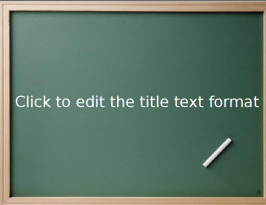 |
Præsentationer til fremvisning eller udprintning - naturligvis i Open Document format |
- Mange formatteringsmuligheder, for eksempel punktopstillinger, indrykning, afstand, farve og skrifttype.
- Lav din baggrund med farver, gradienter, billeder, clip-art etc.
- Mange indstillingsmuligheder som baggrund, gradient, pen, skygge, drejning, objektindstillinger, etc.

- Use and switch between them during the presentation
- Advanced ;
- Assign effects for and define effects for
- images and clip-art
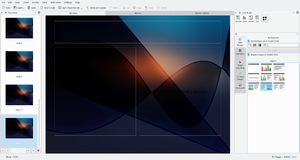
- Organise your presentation with the facility

- your presentation with effects
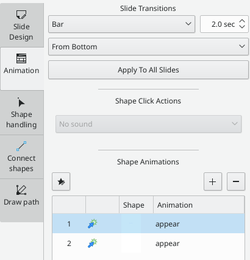
- Many more features. [Read more]
Hints, Tips and Tutorials
- Using the Artistic Text Shape is a tutorial that shows how to get started with the artistic text shape that all KOffice applications provide.
