Kopete/ICQ/Føj dine kontakter til vennelisten
Tilføj en kontakt
Nu da du har forbundet Kopete til din konto, skulle vinduet se sådan ud.
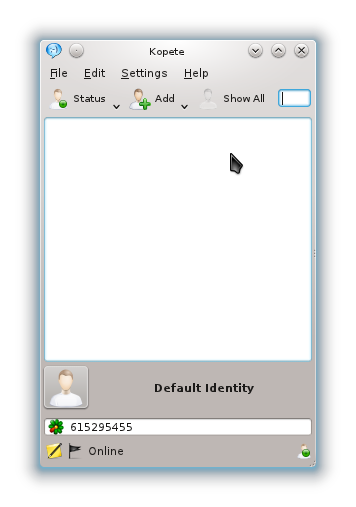
For at tilføje en kontakt klikker du på i værktøjslinjen og vælger din konto (i dette tilfælde er det dit UIN), eller du kan bruge menuen Der angiver du UIN for den kontakt, som du vil tilføje.
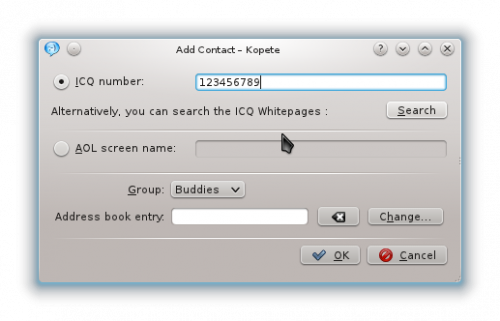
Hvis du ikke kender kontaktens UIN, men måske han nick eller e-mail-adresse, så er det muligt at søge. Klik på knappen .
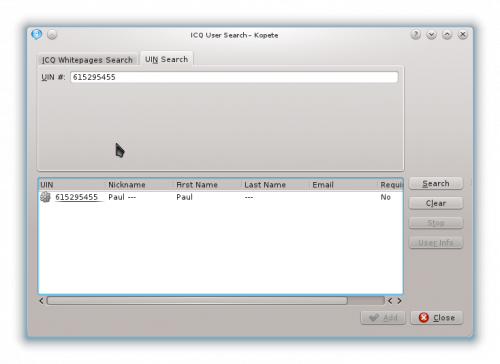
At blive tilføjet
Hvis du bruger ICQ, så er det sandsynligt, at du vil blive tilføjet af andre. Hvis det sker, så frembringer Kopete en besked, som indeholder UIN'et for den person, som vil føje dig til sin liste.
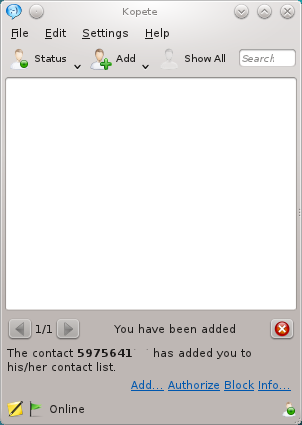
To get more information about the person click on . A window will open which contains all the information available about the person.
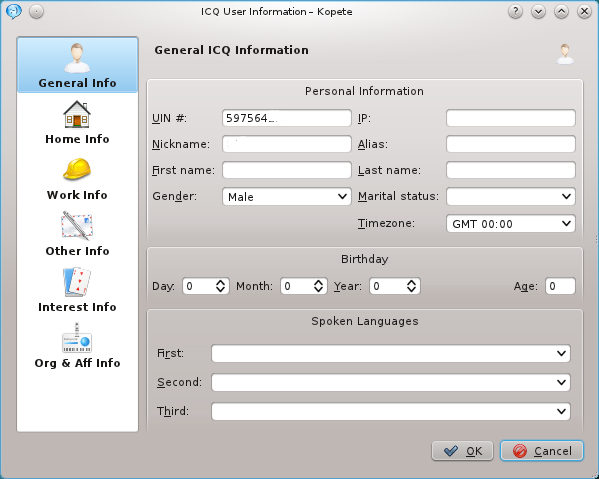
Now you can authorize or block the person. If you authorize, you can chat with him and vice versa, if you block him, he can't talk with you.
Chatting
To chat, click on one of your contacts. A chat window will appear. There you can type your text and send it.
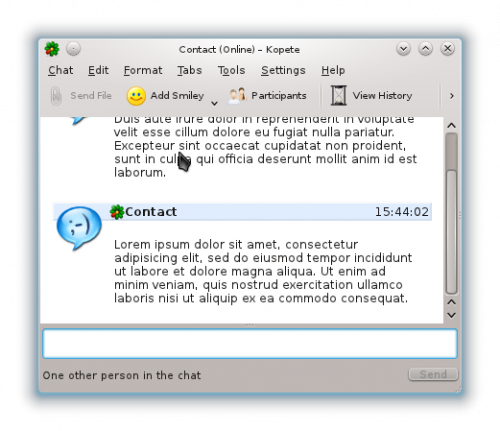
It is also possible to send messages to persons that are offline. They will receive your message as soon as they go online.
Spam
Sadly, there is a lot of spam (spam are messages you don't want, usually advertisement or viruses) on the ICQ network. To avoid spam, you should authorize only people you know. There is nothing you can really do about this problem. Just ignore them!
- ← Connect to your account with Kopete
- Kopete/ICQ/add friends/da
