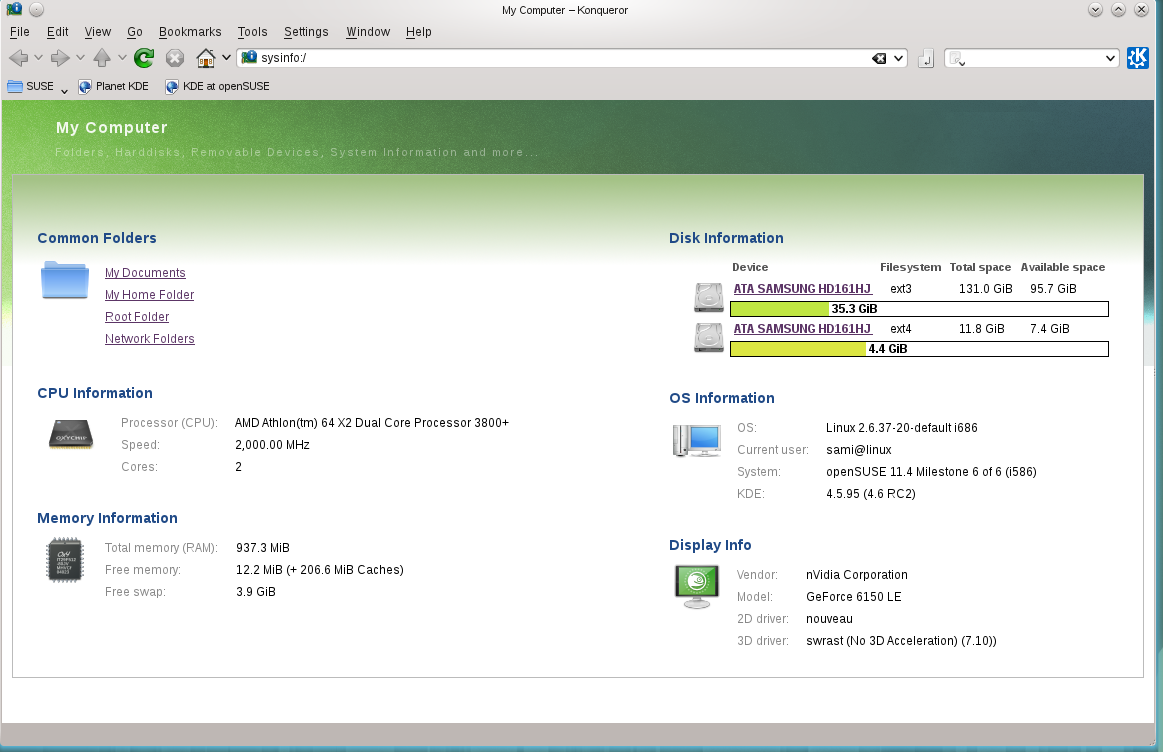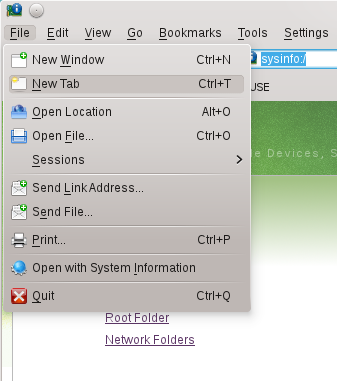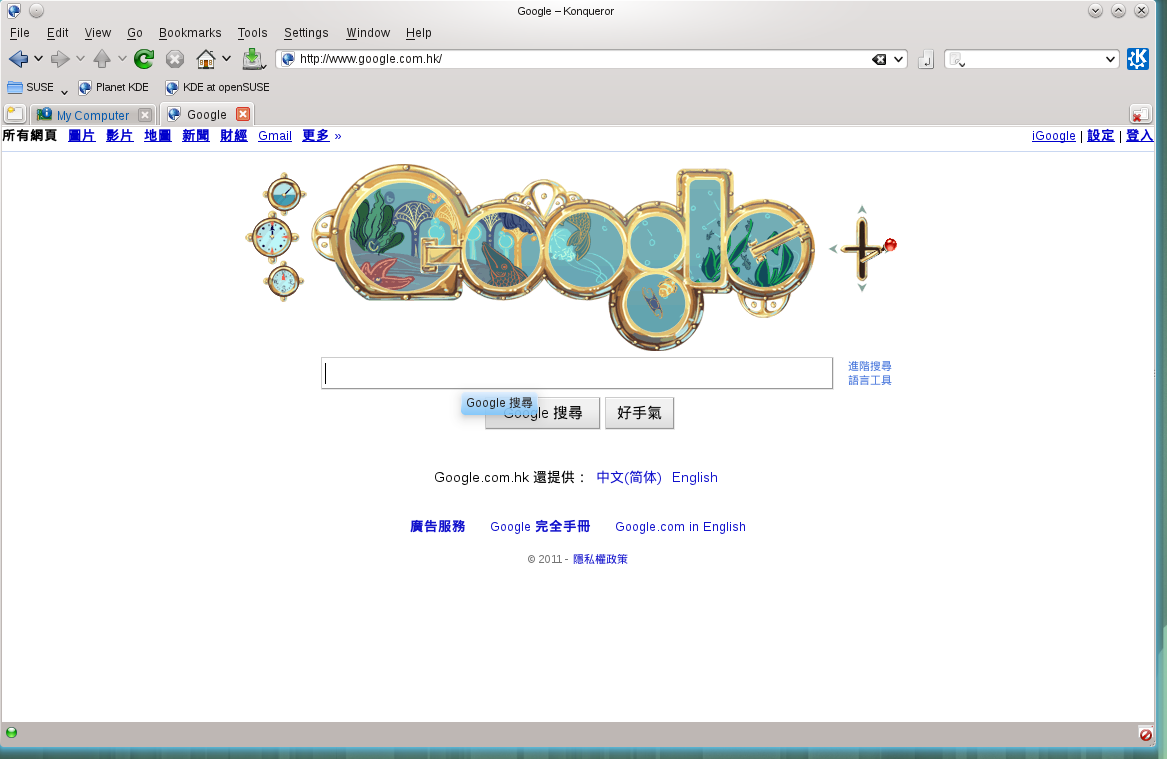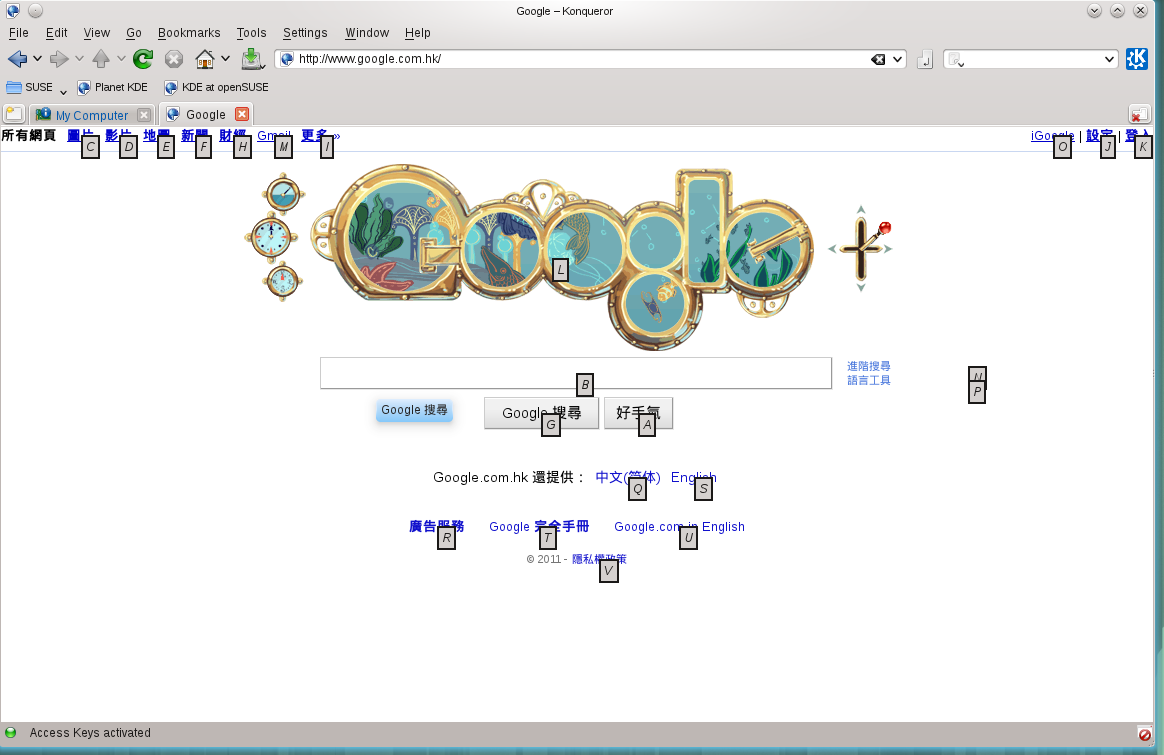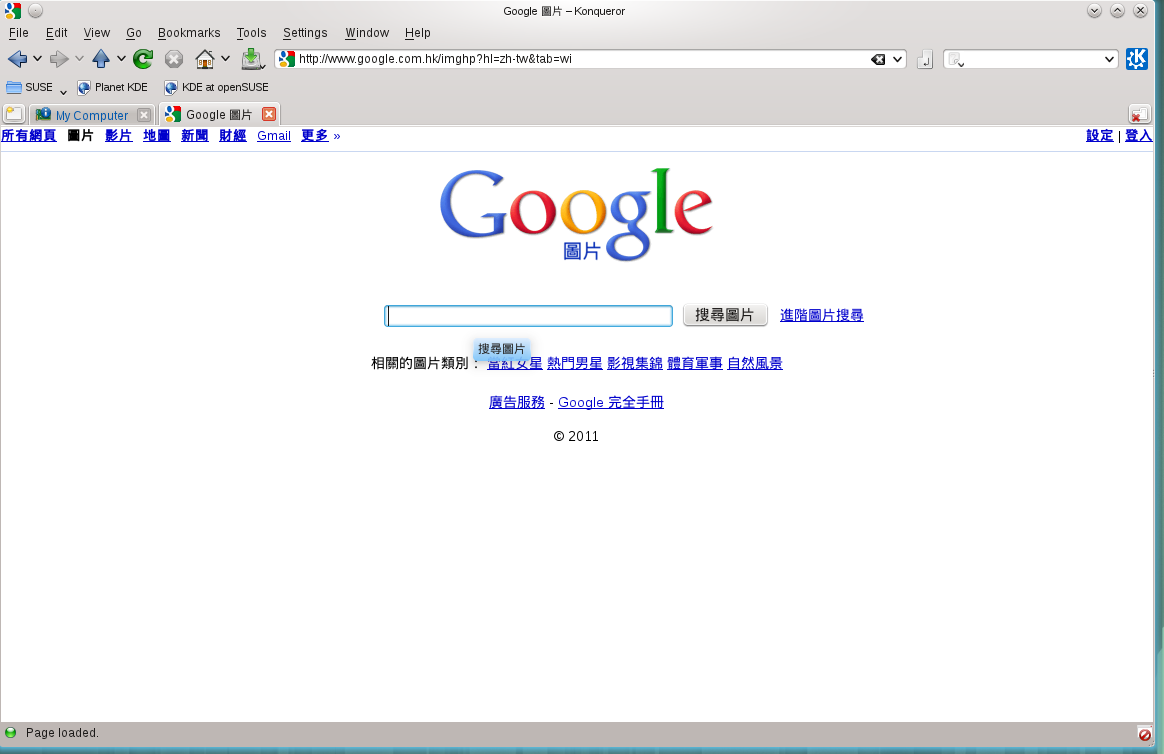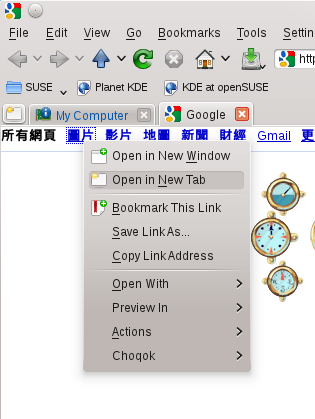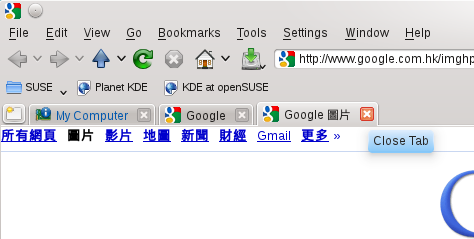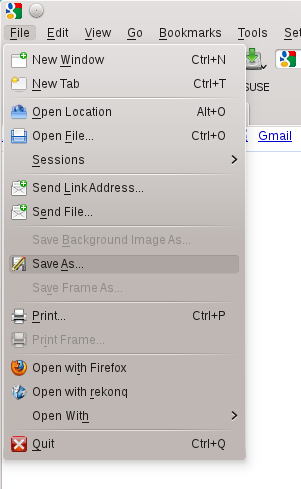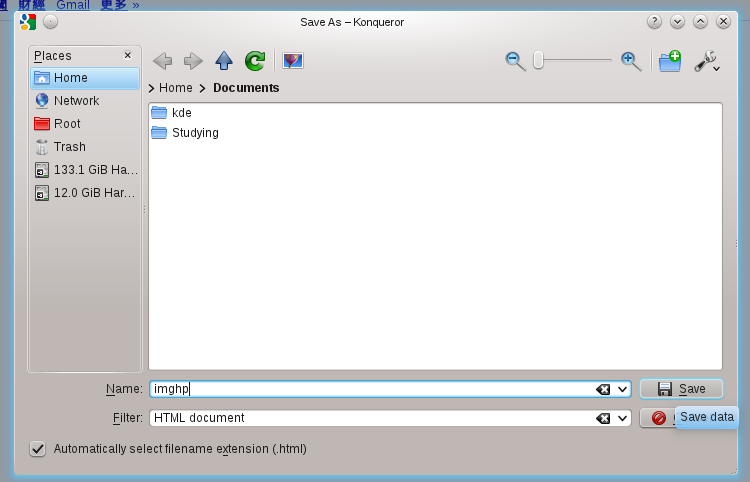User:SamiZhan/a Beginners' Guide for KDE Software/Surf the Internet/Surf Internet with konqueror and kget
You may have been a fan of firefox , but KDE also provide a web browser -- konqueror , is there any advantages of konqueror? Of course , konqueror has many functions that firefox do not have.
When you start Konqueror , it will display a default page according to your seetings:
Explore the web
Well , Konqueror do support tab browse. Use "File --> New Tab" to create a new tab.
When you opened a new tab , type in the url and enter :
To surf the internet world , you may click the linking to open them , but you can just type "Ctrl" and them type the letter to open links:
If I type "c":
In this way , the new page is opened in the same tab , to open it in the new tab , right-click the link and then click "Open in New Tab"
To close the tab , click the cross.
Search the page
To find something in the page , click "Edit --> find" and then there will be a find bar on the bottom of the window:
Type in what you like to find and then you can use "Next" and "Previous" to find the word.
But there is some more functions provided: