Brug af Google Calendar
Introduktion
Der er forskellige måder at synkronisere Google Calendar med kalenderen i kdepim. Hvis du for eksempel allerede har integreret med Google Contacts ved hjælp af |denne guide, så er biblioteket libgcal0 allerede installeret, men metoden herunder er et mere effektivt alternativ til at bruge Akonadi-forbindelsen.
Integration af Google Calendar med Kontact
For at synkronisere Google Calendar med Kontact går du først til Kontacts -område ved at vælge det i navigationsfeltet til venstre. Åbn så konfigurationsdialogen ved at vælge menuen .
Vælg fanebladet i gruppen for at gøre klar til at tilføje Google-kalenderen. Vælg (du skal måske først oprette denne kalenderressource ved at klikke på og vælge den i listen). Der dukker nu en ny dialog op, hvor du bliver bedt om at angive dine akkreditiver til login på groupware-serveren; klik på .
Nu dukker et nyt vindue op, hvor du kan angive placeringen af din Google Calendar-ressource. Klik på i feltet Konfiguration af server; dette åbner det sidste vindue. Her skal du sikre dig, at er valgt under Adgangsprotokol til eksterne kalender.
Feltet udfyldes med en adresse af formen: https://www.google.com/calendar/dav/GoogleCalendarID/events/
For your main calendar, the GoogleCalendarID is your Google account (Gmail address). The Username is also your Google account while the Password field is your Google account password.
After this information is entered, pressing the button will enable Kontact to sync with Google to discover your calendar. Your calendar should display in the Discovered Collections window below.
Press and allow KDE Wallet integration as Always for convenience. To add additional calendars, simply click the button to follow the same procedure as above.
Press to finish adding the Google Calendar and then it should start to synchronize with Kontact. In the calendars list below, check the box beside your Gmail address to enable the display of a calendar. To refresh events, simply press F5.
Animated GIF Tutorial
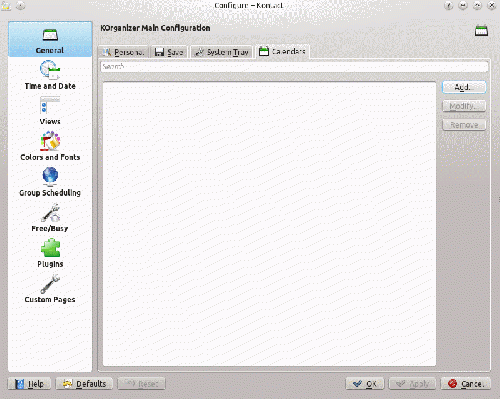
Congratulations, you have successfully setup Google Calendar Integration with Kontact!


